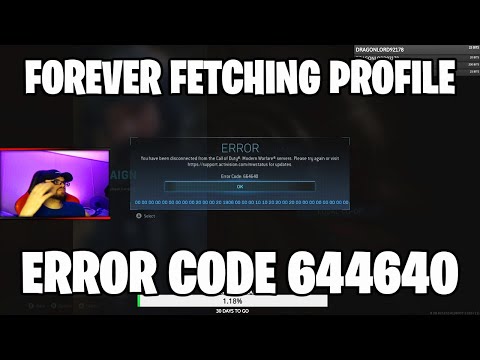How to Fix Warzone Stuck on Fetching Online Profile - Ultimate Guide
 Insert your coin
Insert your coin With our help you will see that knowing How to fix Warzone Stuck on Fetching Online Profile is easier than you thought.
This is a bug that can be related to how busy the player servers can be, it can be a frustrating situation and so we need to look for answers on how to fix Warzone Stuck on Fetching Online Profile, We just have to follow a series of indications that will be presented in this guide below, let's see.
The capacity of the Battle Royales is 150 players, while the average of the others is 100, when this situation is present we have to apply some options that will lead us to solve it and these are the following: Check the status of the server: there are many errors that come from the servers, so it is appropriate that it be verified for this situation, in case the problem is here we can only wait, otherwise there is more to do as soon as a How to fix Warzone Stuck on Fetching Online Profile via other possibilities.
Restart of the modem or router: with this option we can ensure that our internet connection is stable and that it works correctly, with this the cache will be eliminated and it is recommended at the same time to avoid downloads while we go to play, because the width can be seen consumed bandwidth and cause performance issues.
Changing DNS settings: In this case we should be aware of some basic things, this option changes the network settings of our PC and it can help in How to fix Warzone getting online profile stuck and for This from the start menu we enter network and internet configuration, we go through advanced network and change adapter options, pressing double click on our type of connection we will choose the properties, double pressing on internet protocol version 4 TCP/IPv4, what What we will do is go to use the DNS server addresses, being 8.8.8.8 for preferred and 8.8.4.4 for alternative and we validate the configuration so that the changes are saved.
Add the game to the windows defender firewall: it is possible that a security access block occurs, which causes this error, then one option is to add the game to the firewall, which takes us to the configuration starting from the start menu passing For update and security, we will search for Windows security, here we press to search for configuration, as for How to fix Call of Duty Warzone Stuck on Fetching Online Profile, we enter firewall and network protection, we must change the option to allow an application, pressing in change configuration we will allow another application, we will locate the game to add it.
Update Battle.net: Regarding How to fix Warzone Stuck on Fetching Online Profile, we have that on our PC having this application with an old version can cause this problem, so we have to update it, on the taskbar we have the option to add or remove programs, here we will look for the application to uninstall it, then we will download it to have the most current version from the official site, leaving only to see if this resolves the error.
Delete the game folder from the documents: what we will do in this case is go to documents through the file explorer, we look for the game folder to delete it.
In case of not reaching anything we can reinstall the game, even contact Activision support to receive assistance for this situation.
It is evident that knowing how to fix COD Warzone Stuck on Fetching Online Profile allows us to have a chance of returning our fun with this game to normal. Insert your coin
Insert your coin
Unlock the true potential of the Best Model L loadout for Warzone. Dominatemid-range engagements with our optimized attachments for max damage,accuracy, and mobility. Get the class setup now.
Best PU-21 Loadout for Warzone
Level up your Warzone game with the best PU-21 Loadout. This guide detailsthe optimal attachments, perks, and equipment to maximize the PU-21'saccuracy, range, and damage for dominating in Urzikstan.
Best PP-919 Loadout for Warzone
Discover the meta attachments, perks, and equipment to maximizeTTK, mobility, and control. Get the class setup that pros are using towin.
Best Krig C Loadout for Warzone
Maximize your close-range dominance in Warzone with the best Krig 6 loadout. Our meta build focuses on laser-beam accuracy and minimalrecoil to win those crucial mid to long-range fights.
How to Complete the Radio Tower Easter Egg in Warzone - Verdansk
Master the Radio Tower Easter Egg in Warzone! Follow our guideto uncover hidden features and elevate your gaming experience.
How to Complete the Weapon Testing Dummy Easter Egg in Warzone - Verdansk
Unveil the Weapon Testing Dummy Easter Egg in Warzone! Explore itsfeatures and learn how to find it with our guide
Best Shotgun Loadout for Warzone Season 5
Unleash your potential in Warzone Season 5 with the best shotgunloadout. Explore our guide for top attachments and gameplay tactics tosecure victory.
Best LMG Loadout for Warzone Season 5
Unleash your potential in Warzone Season 5 with the best LMG loadout.Explore our guide for top weapon choices and tactical advice to securevictory.
Best Assault Rifle Loadout for Warzone Season 5
Elevate your Warzone gameplay with the best assault rifle loadout forSeason 5. Uncover strategies and weapon setups
Best Meta Loadouts for Warzone Season 5
the best meta loadouts for Warzone Season 5 to dominate the battlefield. Optimize your gameplay and secure victory
How to use zip lines in Xenoblade Chronicles 3
With our guide you will learn more about How to use zip lines in Xenoblade Chronicles 3.
how to make scaffolding Minecraft
Building is a necessary task to execute and for this reason we are going to explain how to make scaffolding in Minecraft.
How to recruit Isurd Xenoblade Chronicles 3
Enter the Xenoblade Chronicles 3 universe because today we will tell you how to recruit Isurd in Xenoblade Chronicles 3.
How to Fix Dead by Daylight Error Code 600
Experiencing failures is not new, so we explain how to fix Dead by Daylight Error code 600.
How to increase class level cap Xenoblade Chronicles 3
Welcome to our guide on How to Increase Class Level Cap in Xenoblade Chronicles 3.
What to know about the Warzone Stuck on Fetching Online Profile?
This is a bug that can be related to how busy the player servers can be, it can be a frustrating situation and so we need to look for answers on how to fix Warzone Stuck on Fetching Online Profile, We just have to follow a series of indications that will be presented in this guide below, let's see.
How to fix Warzone Stuck on Fetching Online Profile?
The capacity of the Battle Royales is 150 players, while the average of the others is 100, when this situation is present we have to apply some options that will lead us to solve it and these are the following:
Restart of the modem or router: with this option we can ensure that our internet connection is stable and that it works correctly, with this the cache will be eliminated and it is recommended at the same time to avoid downloads while we go to play, because the width can be seen consumed bandwidth and cause performance issues.
Changing DNS settings: In this case we should be aware of some basic things, this option changes the network settings of our PC and it can help in How to fix Warzone getting online profile stuck and for This from the start menu we enter network and internet configuration, we go through advanced network and change adapter options, pressing double click on our type of connection we will choose the properties, double pressing on internet protocol version 4 TCP/IPv4, what What we will do is go to use the DNS server addresses, being 8.8.8.8 for preferred and 8.8.4.4 for alternative and we validate the configuration so that the changes are saved.
Add the game to the windows defender firewall: it is possible that a security access block occurs, which causes this error, then one option is to add the game to the firewall, which takes us to the configuration starting from the start menu passing For update and security, we will search for Windows security, here we press to search for configuration, as for How to fix Call of Duty Warzone Stuck on Fetching Online Profile, we enter firewall and network protection, we must change the option to allow an application, pressing in change configuration we will allow another application, we will locate the game to add it.
Update Battle.net: Regarding How to fix Warzone Stuck on Fetching Online Profile, we have that on our PC having this application with an old version can cause this problem, so we have to update it, on the taskbar we have the option to add or remove programs, here we will look for the application to uninstall it, then we will download it to have the most current version from the official site, leaving only to see if this resolves the error.
Delete the game folder from the documents: what we will do in this case is go to documents through the file explorer, we look for the game folder to delete it.
In case of not reaching anything we can reinstall the game, even contact Activision support to receive assistance for this situation.
It is evident that knowing how to fix COD Warzone Stuck on Fetching Online Profile allows us to have a chance of returning our fun with this game to normal.
 Insert your coin
Insert your coin Tags: Call of Duty, Battle royale, Warzone tips, Warzone updates, Warzone weapons, Warzone maps, Warzone strategies, Warzone l
Platform(s): Microsoft Windows PC, Xbox One, Playstation 4
Genre(s): Battle royale, first-person shooter
Developer(s): Infinity Ward
Publisher(s): Activision
Release date: March 10, 2020
Mode: Multiplayer
Age rating (PEGI): 18+
Other Articles Related
Best Model L Loadout for WarzoneUnlock the true potential of the Best Model L loadout for Warzone. Dominatemid-range engagements with our optimized attachments for max damage,accuracy, and mobility. Get the class setup now.
Best PU-21 Loadout for Warzone
Level up your Warzone game with the best PU-21 Loadout. This guide detailsthe optimal attachments, perks, and equipment to maximize the PU-21'saccuracy, range, and damage for dominating in Urzikstan.
Best PP-919 Loadout for Warzone
Discover the meta attachments, perks, and equipment to maximizeTTK, mobility, and control. Get the class setup that pros are using towin.
Best Krig C Loadout for Warzone
Maximize your close-range dominance in Warzone with the best Krig 6 loadout. Our meta build focuses on laser-beam accuracy and minimalrecoil to win those crucial mid to long-range fights.
How to Complete the Radio Tower Easter Egg in Warzone - Verdansk
Master the Radio Tower Easter Egg in Warzone! Follow our guideto uncover hidden features and elevate your gaming experience.
How to Complete the Weapon Testing Dummy Easter Egg in Warzone - Verdansk
Unveil the Weapon Testing Dummy Easter Egg in Warzone! Explore itsfeatures and learn how to find it with our guide
Best Shotgun Loadout for Warzone Season 5
Unleash your potential in Warzone Season 5 with the best shotgunloadout. Explore our guide for top attachments and gameplay tactics tosecure victory.
Best LMG Loadout for Warzone Season 5
Unleash your potential in Warzone Season 5 with the best LMG loadout.Explore our guide for top weapon choices and tactical advice to securevictory.
Best Assault Rifle Loadout for Warzone Season 5
Elevate your Warzone gameplay with the best assault rifle loadout forSeason 5. Uncover strategies and weapon setups
Best Meta Loadouts for Warzone Season 5
the best meta loadouts for Warzone Season 5 to dominate the battlefield. Optimize your gameplay and secure victory
How to use zip lines in Xenoblade Chronicles 3
With our guide you will learn more about How to use zip lines in Xenoblade Chronicles 3.
how to make scaffolding Minecraft
Building is a necessary task to execute and for this reason we are going to explain how to make scaffolding in Minecraft.
How to recruit Isurd Xenoblade Chronicles 3
Enter the Xenoblade Chronicles 3 universe because today we will tell you how to recruit Isurd in Xenoblade Chronicles 3.
How to Fix Dead by Daylight Error Code 600
Experiencing failures is not new, so we explain how to fix Dead by Daylight Error code 600.
How to increase class level cap Xenoblade Chronicles 3
Welcome to our guide on How to Increase Class Level Cap in Xenoblade Chronicles 3.