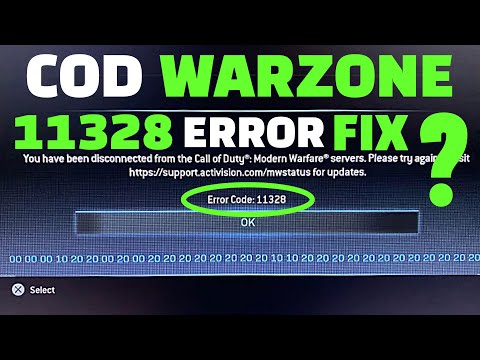How to Fix Warzone Fetching Online Profile Error - Ultimate Guide
As the season progresses we get bugs, let's see How to Fix Warzone Error Getting Online Profile.
This is a problem that usually shows up when we try to connect to the servers, this is usually quite frustrating, so today we will talk to you about How to Fix Warzone ‘Fetching Online Profile’ Error, taking into account that the problem usually occurs both in console as in PC and that usually consists of the exhaustion of the time to be able to join the game, for our good fortune there are some solutions that are not complex, but they work, so we invite you to continue reading because here we offer methods that you can execute.
Turn off the device: this is the first action to be carried out to solve the error, it is usually applied to both PC and console, it will only be enough to unplug it and plug it back in.
Change the DNS server: this is an area that we can execute when playing on both PC and console, and for this we must:
Use of VPN: sometimes there are players who use these services, if you are using it, it is possible to turn it off because we could face problems with the current connection, if it is not turned on, it is possible to turn it on to be able to run the game.
Battle.net: we continue with the task to know to fix ‘Fetching Online Profile’ and it is that through the Battle.net launcher we can take care of selecting Warzone and pressing the gear icon to proceed to click on Scan and repair, this because it may be an installation problem, alternatively we must go to Documents in the explorer to delete the Warzone folder and run a repair.
Try a mobile access point to connect: this is another solution that may well favor us and allow us to solve this problem temporarily, this while we contact the internet provider.
Run game as administrator: this is another action to execute, for this we must right-click on the .exe file and run as administrator or, failing that, right-click on the .exe file to select Properties and proceed to press the Compatibility tab, then, we just have to go down to check the box that says Run this program as an administrator and open the .exe file.
Uninstall and reinstall: this is the last action to execute, to palliate for console and PC, we only execute it when we have exhausted the other options.
This is everything you need to know about How to Fix COD Warzone Fetching Online Profile Error, so all you have to do is apply one of these solutions and you're good to go.
Unlock the true potential of the Best Model L loadout for Warzone. Dominatemid-range engagements with our optimized attachments for max damage,accuracy, and mobility. Get the class setup now.
Best PU-21 Loadout for Warzone
Level up your Warzone game with the best PU-21 Loadout. This guide detailsthe optimal attachments, perks, and equipment to maximize the PU-21'saccuracy, range, and damage for dominating in Urzikstan.
Best PP-919 Loadout for Warzone
Discover the meta attachments, perks, and equipment to maximizeTTK, mobility, and control. Get the class setup that pros are using towin.
Best Krig C Loadout for Warzone
Maximize your close-range dominance in Warzone with the best Krig 6 loadout. Our meta build focuses on laser-beam accuracy and minimalrecoil to win those crucial mid to long-range fights.
How to Complete the Radio Tower Easter Egg in Warzone - Verdansk
Master the Radio Tower Easter Egg in Warzone! Follow our guideto uncover hidden features and elevate your gaming experience.
How to Complete the Weapon Testing Dummy Easter Egg in Warzone - Verdansk
Unveil the Weapon Testing Dummy Easter Egg in Warzone! Explore itsfeatures and learn how to find it with our guide
Best Shotgun Loadout for Warzone Season 5
Unleash your potential in Warzone Season 5 with the best shotgunloadout. Explore our guide for top attachments and gameplay tactics tosecure victory.
Best LMG Loadout for Warzone Season 5
Unleash your potential in Warzone Season 5 with the best LMG loadout.Explore our guide for top weapon choices and tactical advice to securevictory.
Best Assault Rifle Loadout for Warzone Season 5
Elevate your Warzone gameplay with the best assault rifle loadout forSeason 5. Uncover strategies and weapon setups
Best Meta Loadouts for Warzone Season 5
the best meta loadouts for Warzone Season 5 to dominate the battlefield. Optimize your gameplay and secure victory
How To Fix DXGI_ERROR_DEVICE_HUNG in Marvel’s Spider-Man Remastered
Problems usually occur in all games, let's see How to fix DXGI_ERROR_DEVICE_HUNG error in Marvel's Spider-Man Remastered.
How To Fix Rumbleverse Error LN-160 and LN-162
Failures usually occur regularly and for this reason today we will explain How To Fix Rumbleverse Error LN-160 and LN-162
How To Fix Rumbleverse Login Error TS-11-1
Problems are usually normal in games, let's see How To Fix Rumbleverse Login Error TS-11-1.
Dragon Age 4 Is Still a Single-Player-Focused RPG; BioWare Confirms
BioWare's Dragon Age series has never beenknown for its multiplayer focus but gives much playing scope on platforms suchas PS5 and Xbox Series X/S console.
How to Kill a Specific Follower in Cult of the Lamb
Keep reading so you can learn how to sacrifice a specific follower in Cult of the Lamb, because here we will tell you how to do it.
What is Fetching Online Profile Warzone?
This is a problem that usually shows up when we try to connect to the servers, this is usually quite frustrating, so today we will talk to you about How to Fix Warzone ‘Fetching Online Profile’ Error, taking into account that the problem usually occurs both in console as in PC and that usually consists of the exhaustion of the time to be able to join the game, for our good fortune there are some solutions that are not complex, but they work, so we invite you to continue reading because here we offer methods that you can execute.
How to Fix Warzone Fetching Online Profile Error?
Change the DNS server: this is an area that we can execute when playing on both PC and console, and for this we must:
- Open settings and locate Network and Internet.
- We proceed to change the adapter settings and right-click on the connection to select Properties locating IPv4 Properties.
- We proceed to select the DNS server addresses and enter them manually, placing 8.8.8.8 and 8.8.4.4.
Use of VPN: sometimes there are players who use these services, if you are using it, it is possible to turn it off because we could face problems with the current connection, if it is not turned on, it is possible to turn it on to be able to run the game.
Battle.net: we continue with the task to know to fix ‘Fetching Online Profile’ and it is that through the Battle.net launcher we can take care of selecting Warzone and pressing the gear icon to proceed to click on Scan and repair, this because it may be an installation problem, alternatively we must go to Documents in the explorer to delete the Warzone folder and run a repair.
Try a mobile access point to connect: this is another solution that may well favor us and allow us to solve this problem temporarily, this while we contact the internet provider.
Run game as administrator: this is another action to execute, for this we must right-click on the .exe file and run as administrator or, failing that, right-click on the .exe file to select Properties and proceed to press the Compatibility tab, then, we just have to go down to check the box that says Run this program as an administrator and open the .exe file.
Uninstall and reinstall: this is the last action to execute, to palliate for console and PC, we only execute it when we have exhausted the other options.
This is everything you need to know about How to Fix COD Warzone Fetching Online Profile Error, so all you have to do is apply one of these solutions and you're good to go.
Tags: Call of Duty, Battle royale, Warzone tips, Warzone updates, Warzone weapons, Warzone maps, Warzone strategies, Warzone l
Platform(s): Microsoft Windows PC, Xbox One, Playstation 4
Genre(s): Battle royale, first-person shooter
Developer(s): Infinity Ward
Publisher(s): Activision
Release date: March 10, 2020
Mode: Multiplayer
Age rating (PEGI): 18+
Other Articles Related
Best Model L Loadout for WarzoneUnlock the true potential of the Best Model L loadout for Warzone. Dominatemid-range engagements with our optimized attachments for max damage,accuracy, and mobility. Get the class setup now.
Best PU-21 Loadout for Warzone
Level up your Warzone game with the best PU-21 Loadout. This guide detailsthe optimal attachments, perks, and equipment to maximize the PU-21'saccuracy, range, and damage for dominating in Urzikstan.
Best PP-919 Loadout for Warzone
Discover the meta attachments, perks, and equipment to maximizeTTK, mobility, and control. Get the class setup that pros are using towin.
Best Krig C Loadout for Warzone
Maximize your close-range dominance in Warzone with the best Krig 6 loadout. Our meta build focuses on laser-beam accuracy and minimalrecoil to win those crucial mid to long-range fights.
How to Complete the Radio Tower Easter Egg in Warzone - Verdansk
Master the Radio Tower Easter Egg in Warzone! Follow our guideto uncover hidden features and elevate your gaming experience.
How to Complete the Weapon Testing Dummy Easter Egg in Warzone - Verdansk
Unveil the Weapon Testing Dummy Easter Egg in Warzone! Explore itsfeatures and learn how to find it with our guide
Best Shotgun Loadout for Warzone Season 5
Unleash your potential in Warzone Season 5 with the best shotgunloadout. Explore our guide for top attachments and gameplay tactics tosecure victory.
Best LMG Loadout for Warzone Season 5
Unleash your potential in Warzone Season 5 with the best LMG loadout.Explore our guide for top weapon choices and tactical advice to securevictory.
Best Assault Rifle Loadout for Warzone Season 5
Elevate your Warzone gameplay with the best assault rifle loadout forSeason 5. Uncover strategies and weapon setups
Best Meta Loadouts for Warzone Season 5
the best meta loadouts for Warzone Season 5 to dominate the battlefield. Optimize your gameplay and secure victory
How To Fix DXGI_ERROR_DEVICE_HUNG in Marvel’s Spider-Man Remastered
Problems usually occur in all games, let's see How to fix DXGI_ERROR_DEVICE_HUNG error in Marvel's Spider-Man Remastered.
How To Fix Rumbleverse Error LN-160 and LN-162
Failures usually occur regularly and for this reason today we will explain How To Fix Rumbleverse Error LN-160 and LN-162
How To Fix Rumbleverse Login Error TS-11-1
Problems are usually normal in games, let's see How To Fix Rumbleverse Login Error TS-11-1.
Dragon Age 4 Is Still a Single-Player-Focused RPG; BioWare Confirms
BioWare's Dragon Age series has never beenknown for its multiplayer focus but gives much playing scope on platforms suchas PS5 and Xbox Series X/S console.
How to Kill a Specific Follower in Cult of the Lamb
Keep reading so you can learn how to sacrifice a specific follower in Cult of the Lamb, because here we will tell you how to do it.