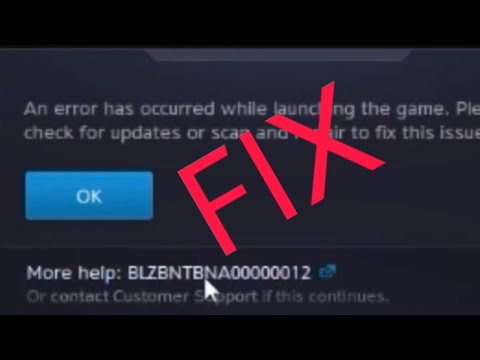How to fix Call of Duty Warzone Error Code BLZBNTAGT00000BB8
Getting problems in games is part of normality and that is why today we will tell you how to fix Warzone error BLZBNTAGT00000BB8.
This is nothing more than a problem that we get in this game and that is usually related to the server, so it is necessary to know How to fix Warzone error BLZBNTAGT00000BB8, this considering that sometimes the servers can be collapsed, as you would understand since the game was released it has had a considerable number of players and is often prone to high traffic.
Knowing How to fix Warzone BLZBNTAGT00000BB8 is a necessary task to execute, also because it is possible that this problem can occur due to files that may be corrupt or simply damaged, this could show us this error, specifically, when we verify the integrity of the files, As these actions are being completed we can get the failure, for our good luck there are some solutions that we may well implement and we are here to talk to you about it.
Choose to check the status of the Internet connection, this is one of the actions to be taken to solve this problem and has been indicated by Activision.
There are other solutions that can be executed, these are usually done by us and are:Carry out a speed test: this is a solution that can help us and that allows us to know if we have the right speed, this can be done through third-party sites, such is the case of fast.com to mention one.
Eliminate processes in the background: there are some that require bandwidth and this can cause the error to appear, by eliminating these processes we make the connection more efficient.
Check the Firewall configuration: this is another of the actions to be carried out to solve the error, so we must take a look at the entry or exit rule, to avoid that it cannot prevent us from having a correct connection with the servers, we can pause Firewall settings while we log in.
Execute a quick restart on the router: this is another fix that can help us and by doing so we manage to eliminate the cache that may be interfering.
Knowing how to repair error BLZBNTAGT00000BB8 is a necessary task among the direct actions that we can execute is usually disabling VPN services, checking possible connections with the configured proxies, security scanning, sometimes the game usually has some malware that may be interfering , the change of cable connection the latter usually provides more stability.
If none of the above has worked, it is possible:
Delete data from the Battle.net application: this is another of the actions to be carried out to solve this error and for this we must:
Reinstall the Battle.net launcher: this is another fix to execute and in order to do it we must consider:
This is all you need to know about How to fix Warzone error BLZBNTAGT00000BB8, so we invite you to apply any of these fixes, give it a try.
Unlock the elusive 'Now You See Me' camo in Warzone! Enhance your gameplay and stand out on the battlefield with this skin.
How To Complete Security Room Easter Egg in Warzone
Unlock the secrets of Warzone with our guide on completing the Security Room Easter Egg. Discover tips and strategies
How To Complete the Haven’s Hollow Jackpot Easter Egg in Warzone
Uncover the secrets of Warzone's Haven’s Hollow Jackpot Easter Egg! Dive into thrilling gameplay and unlock hidden treasures
How to Find Haven’s Hollow Pied Piper Easter Egg in Warzone
Hunt Haven's Hollow for the secret Pied Piper Easter egg in Warzone! Ourguide reveals the exact location & steps to unlock this creepyhidden quest.
How to Complete the Haven's Hollow Jackalope Easter Egg in Warzone
Uncover the secrets of Warzone's Haven's Hollow Jackalope Easter Egg! Dive into thrilling gameplay and hidden surprises.
Haven's Hollow Waterfall Cave Treasure Map Easter Egg in Warzone
Discover the secret Haven's Hollow Waterfall Cave Easter Egg in Warzone. Uncover the hidden treasure map location, solve the puzzle, and claim yourexclusive rewards with this complete guide.
Best Model L Loadout for Warzone
Unlock the true potential of the Best Model L loadout for Warzone. Dominatemid-range engagements with our optimized attachments for max damage,accuracy, and mobility. Get the class setup now.
Best PU-21 Loadout for Warzone
Level up your Warzone game with the best PU-21 Loadout. This guide detailsthe optimal attachments, perks, and equipment to maximize the PU-21'saccuracy, range, and damage for dominating in Urzikstan.
Best PP-919 Loadout for Warzone
Discover the meta attachments, perks, and equipment to maximizeTTK, mobility, and control. Get the class setup that pros are using towin.
Best Krig C Loadout for Warzone
Maximize your close-range dominance in Warzone with the best Krig 6 loadout. Our meta build focuses on laser-beam accuracy and minimalrecoil to win those crucial mid to long-range fights.
How to get cabinets in Plate Up
Today, we bring a guide to explain How to Use Blueprint Cabinets in Plate Up.
How to get Eternal Warrior Exotic Titan Helmet in Destiny 2
With our guide you will learn more about How to get Destiny 2 eternal warrior.
How to get barnacles location in Tower of Fantasy
We welcome you to our guide on Where to find barnacles in Tower of Fantasy.
How to get Snow Lotus location in Tower of Fantasy
The action in Tower of Fantasy does not stop, which will lead us to explain Where to find Snow Lotus’ in Tower of Fantasy.
How to get black truffles location in Tower of Fantasy
In the universe of Tower of Fantasy we have many tasks, one of them is Where to find black truffles in Tower of Fantasy.
What is Warzone error BLZBNTAGT00000BB8?
This is nothing more than a problem that we get in this game and that is usually related to the server, so it is necessary to know How to fix Warzone error BLZBNTAGT00000BB8, this considering that sometimes the servers can be collapsed, as you would understand since the game was released it has had a considerable number of players and is often prone to high traffic.
Knowing How to fix Warzone BLZBNTAGT00000BB8 is a necessary task to execute, also because it is possible that this problem can occur due to files that may be corrupt or simply damaged, this could show us this error, specifically, when we verify the integrity of the files, As these actions are being completed we can get the failure, for our good luck there are some solutions that we may well implement and we are here to talk to you about it.
How to fix Warzone error BLZBNTAGT00000BB8?
Choose to check the status of the Internet connection, this is one of the actions to be taken to solve this problem and has been indicated by Activision.
There are other solutions that can be executed, these are usually done by us and are:Carry out a speed test: this is a solution that can help us and that allows us to know if we have the right speed, this can be done through third-party sites, such is the case of fast.com to mention one.
Eliminate processes in the background: there are some that require bandwidth and this can cause the error to appear, by eliminating these processes we make the connection more efficient.
Check the Firewall configuration: this is another of the actions to be carried out to solve the error, so we must take a look at the entry or exit rule, to avoid that it cannot prevent us from having a correct connection with the servers, we can pause Firewall settings while we log in.
Execute a quick restart on the router: this is another fix that can help us and by doing so we manage to eliminate the cache that may be interfering.
Knowing how to repair error BLZBNTAGT00000BB8 is a necessary task among the direct actions that we can execute is usually disabling VPN services, checking possible connections with the configured proxies, security scanning, sometimes the game usually has some malware that may be interfering , the change of cable connection the latter usually provides more stability.
If none of the above has worked, it is possible:
Delete data from the Battle.net application: this is another of the actions to be carried out to solve this error and for this we must:
- Open file explorer to find C drive.
- Next, we search for Users and navigate to the app data to remove the folder named Battel.net.
Reinstall the Battle.net launcher: this is another fix to execute and in order to do it we must consider:
- Clean our DNS and for this we will go to the command prompt with administrator privileges.
- Next, we will type 'ipconfig /flushdns' at the command prompt and press Enter.
- Next, we will write “ipconfig/registerdns”.
- It is vital to disable the VPN and Proxy servers, in addition to verifying that there are no incoming or outgoing rules that interfere with the installation and we disable the antivirus to complete the process.
This is all you need to know about How to fix Warzone error BLZBNTAGT00000BB8, so we invite you to apply any of these fixes, give it a try.
Tags: Call of Duty, Battle royale, Warzone tips, Warzone updates, Warzone weapons, Warzone maps, Warzone strategies, Warzone l
Platform(s): Microsoft Windows PC, Xbox One, Playstation 4
Genre(s): Battle royale, first-person shooter
Developer(s): Infinity Ward
Publisher(s): Activision
Release date: March 10, 2020
Mode: Multiplayer
Age rating (PEGI): 18+
Other Articles Related
How to Unlock the 'Now You See Me' Camo in WarzoneUnlock the elusive 'Now You See Me' camo in Warzone! Enhance your gameplay and stand out on the battlefield with this skin.
How To Complete Security Room Easter Egg in Warzone
Unlock the secrets of Warzone with our guide on completing the Security Room Easter Egg. Discover tips and strategies
How To Complete the Haven’s Hollow Jackpot Easter Egg in Warzone
Uncover the secrets of Warzone's Haven’s Hollow Jackpot Easter Egg! Dive into thrilling gameplay and unlock hidden treasures
How to Find Haven’s Hollow Pied Piper Easter Egg in Warzone
Hunt Haven's Hollow for the secret Pied Piper Easter egg in Warzone! Ourguide reveals the exact location & steps to unlock this creepyhidden quest.
How to Complete the Haven's Hollow Jackalope Easter Egg in Warzone
Uncover the secrets of Warzone's Haven's Hollow Jackalope Easter Egg! Dive into thrilling gameplay and hidden surprises.
Haven's Hollow Waterfall Cave Treasure Map Easter Egg in Warzone
Discover the secret Haven's Hollow Waterfall Cave Easter Egg in Warzone. Uncover the hidden treasure map location, solve the puzzle, and claim yourexclusive rewards with this complete guide.
Best Model L Loadout for Warzone
Unlock the true potential of the Best Model L loadout for Warzone. Dominatemid-range engagements with our optimized attachments for max damage,accuracy, and mobility. Get the class setup now.
Best PU-21 Loadout for Warzone
Level up your Warzone game with the best PU-21 Loadout. This guide detailsthe optimal attachments, perks, and equipment to maximize the PU-21'saccuracy, range, and damage for dominating in Urzikstan.
Best PP-919 Loadout for Warzone
Discover the meta attachments, perks, and equipment to maximizeTTK, mobility, and control. Get the class setup that pros are using towin.
Best Krig C Loadout for Warzone
Maximize your close-range dominance in Warzone with the best Krig 6 loadout. Our meta build focuses on laser-beam accuracy and minimalrecoil to win those crucial mid to long-range fights.
How to get cabinets in Plate Up
Today, we bring a guide to explain How to Use Blueprint Cabinets in Plate Up.
How to get Eternal Warrior Exotic Titan Helmet in Destiny 2
With our guide you will learn more about How to get Destiny 2 eternal warrior.
How to get barnacles location in Tower of Fantasy
We welcome you to our guide on Where to find barnacles in Tower of Fantasy.
How to get Snow Lotus location in Tower of Fantasy
The action in Tower of Fantasy does not stop, which will lead us to explain Where to find Snow Lotus’ in Tower of Fantasy.
How to get black truffles location in Tower of Fantasy
In the universe of Tower of Fantasy we have many tasks, one of them is Where to find black truffles in Tower of Fantasy.