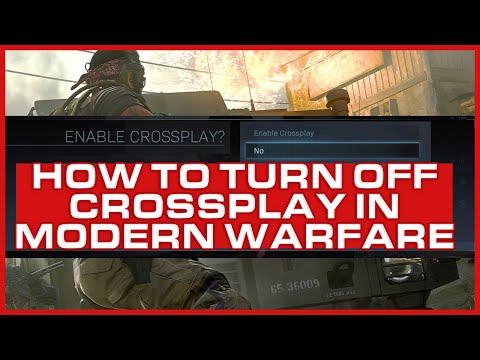How to Disable Crossplay in Call of Duty Warzone and Vanguard Season 5
Today we bring a guide in order to tell you how to disable Crossplay in Warzone and Vanguard season 5.
Deactivate this feature that allows us to play this game between different platforms, this is an interesting mechanic that is becoming more and more common with multiplayer games, for many this game mechanic is attractive and interesting, however, there is the possibility of deactivating it and to talk about it we have made this guide.
This is everything you need to know about How to disable Crossplay in Warzone and Vanguard season 5, so just apply these instructions and you're done.
Unlock the true potential of the Best Model L loadout for Warzone. Dominatemid-range engagements with our optimized attachments for max damage,accuracy, and mobility. Get the class setup now.
Best PU-21 Loadout for Warzone
Level up your Warzone game with the best PU-21 Loadout. This guide detailsthe optimal attachments, perks, and equipment to maximize the PU-21'saccuracy, range, and damage for dominating in Urzikstan.
Best PP-919 Loadout for Warzone
Discover the meta attachments, perks, and equipment to maximizeTTK, mobility, and control. Get the class setup that pros are using towin.
Best Krig C Loadout for Warzone
Maximize your close-range dominance in Warzone with the best Krig 6 loadout. Our meta build focuses on laser-beam accuracy and minimalrecoil to win those crucial mid to long-range fights.
How to Complete the Radio Tower Easter Egg in Warzone - Verdansk
Master the Radio Tower Easter Egg in Warzone! Follow our guideto uncover hidden features and elevate your gaming experience.
How to Complete the Weapon Testing Dummy Easter Egg in Warzone - Verdansk
Unveil the Weapon Testing Dummy Easter Egg in Warzone! Explore itsfeatures and learn how to find it with our guide
Best Shotgun Loadout for Warzone Season 5
Unleash your potential in Warzone Season 5 with the best shotgunloadout. Explore our guide for top attachments and gameplay tactics tosecure victory.
Best LMG Loadout for Warzone Season 5
Unleash your potential in Warzone Season 5 with the best LMG loadout.Explore our guide for top weapon choices and tactical advice to securevictory.
Best Assault Rifle Loadout for Warzone Season 5
Elevate your Warzone gameplay with the best assault rifle loadout forSeason 5. Uncover strategies and weapon setups
Best Meta Loadouts for Warzone Season 5
the best meta loadouts for Warzone Season 5 to dominate the battlefield. Optimize your gameplay and secure victory
Where to Find Zaytun Peach Locations in Genshin Impact
We welcome you to our guide on Where to find Zaytun Peach in Genshin Impact.
Where to Find Barbarossa Location in Tower of Fantasy
The action in Tower of Fantasy continues and this time it will lead us to tell you where to find Barbarossa in Tower of Fantasy.
How to Get All Destiny 2 Skins in Fall Guys
In the next article we will be covering everything you need to know about how to get the Destiny 2 Skins in Fall Guys, so get ready.
Where to Find Naku Weed Locations and Farming Route in Genshin Impact
Find out Where to Find Naku Weed Farming Route in Genshin Impact in this excellent and explanatory guide.
Where to Find Rukkhashava Mushrooms location in Genshin Impact
With our help you will see that knowing Where to find Rukkhashava mushrooms in Genshin Impact is easier than you thought.
What is the point of disabling crossplay in Warzone and Vanguard season 5?
Deactivate this feature that allows us to play this game between different platforms, this is an interesting mechanic that is becoming more and more common with multiplayer games, for many this game mechanic is attractive and interesting, however, there is the possibility of deactivating it and to talk about it we have made this guide.
How to disable Crossplay in Warzone and Vanguard season 5?
It is necessary to take into account that crossplay is a feature that is usually incompatible with different platforms, so it is vital to deactivate it because this type of thing opens the way for cheaters and pirates to have more room in games, this is a mechanism that is disabled like so:- We must access the multiplayer menu and choose Settings.
- Accessing the game's settings menu involves pressing Options on the PS system or Menu on the Xbox.
- In the case of Vanguard we must go to the Account and network, on the other hand, in Warzone we will go to Network.
- We must take care of pressing R1 / RB to move the cursor and change Crossplay to Off.
- In case of turning it on again, we just return here and change it to On.
This is everything you need to know about How to disable Crossplay in Warzone and Vanguard season 5, so just apply these instructions and you're done.
Tags: Call of Duty, Battle royale, Warzone tips, Warzone updates, Warzone weapons, Warzone maps, Warzone strategies, Warzone l
Platform(s): Microsoft Windows PC, Xbox One, Playstation 4
Genre(s): Battle royale, first-person shooter
Developer(s): Infinity Ward
Publisher(s): Activision
Release date: March 10, 2020
Mode: Multiplayer
Age rating (PEGI): 18+
Other Articles Related
Best Model L Loadout for WarzoneUnlock the true potential of the Best Model L loadout for Warzone. Dominatemid-range engagements with our optimized attachments for max damage,accuracy, and mobility. Get the class setup now.
Best PU-21 Loadout for Warzone
Level up your Warzone game with the best PU-21 Loadout. This guide detailsthe optimal attachments, perks, and equipment to maximize the PU-21'saccuracy, range, and damage for dominating in Urzikstan.
Best PP-919 Loadout for Warzone
Discover the meta attachments, perks, and equipment to maximizeTTK, mobility, and control. Get the class setup that pros are using towin.
Best Krig C Loadout for Warzone
Maximize your close-range dominance in Warzone with the best Krig 6 loadout. Our meta build focuses on laser-beam accuracy and minimalrecoil to win those crucial mid to long-range fights.
How to Complete the Radio Tower Easter Egg in Warzone - Verdansk
Master the Radio Tower Easter Egg in Warzone! Follow our guideto uncover hidden features and elevate your gaming experience.
How to Complete the Weapon Testing Dummy Easter Egg in Warzone - Verdansk
Unveil the Weapon Testing Dummy Easter Egg in Warzone! Explore itsfeatures and learn how to find it with our guide
Best Shotgun Loadout for Warzone Season 5
Unleash your potential in Warzone Season 5 with the best shotgunloadout. Explore our guide for top attachments and gameplay tactics tosecure victory.
Best LMG Loadout for Warzone Season 5
Unleash your potential in Warzone Season 5 with the best LMG loadout.Explore our guide for top weapon choices and tactical advice to securevictory.
Best Assault Rifle Loadout for Warzone Season 5
Elevate your Warzone gameplay with the best assault rifle loadout forSeason 5. Uncover strategies and weapon setups
Best Meta Loadouts for Warzone Season 5
the best meta loadouts for Warzone Season 5 to dominate the battlefield. Optimize your gameplay and secure victory
Where to Find Zaytun Peach Locations in Genshin Impact
We welcome you to our guide on Where to find Zaytun Peach in Genshin Impact.
Where to Find Barbarossa Location in Tower of Fantasy
The action in Tower of Fantasy continues and this time it will lead us to tell you where to find Barbarossa in Tower of Fantasy.
How to Get All Destiny 2 Skins in Fall Guys
In the next article we will be covering everything you need to know about how to get the Destiny 2 Skins in Fall Guys, so get ready.
Where to Find Naku Weed Locations and Farming Route in Genshin Impact
Find out Where to Find Naku Weed Farming Route in Genshin Impact in this excellent and explanatory guide.
Where to Find Rukkhashava Mushrooms location in Genshin Impact
With our help you will see that knowing Where to find Rukkhashava mushrooms in Genshin Impact is easier than you thought.