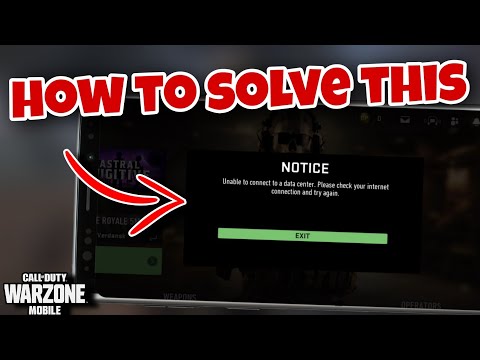How to Fix Warzone Mobile Unable to connect to a data center
Problems usually occur in all games, so today it is vital to tell you how to fix Cannot connect to a Warzone Mobile data center.
This is a problem that usually occurs due to overloaded servers or a slow and unstable internet connection.
Install a free VPN, you can use TunnelBear and proceed to create an account.
Then we verified the email address and connected to the VPN with Australia server.
We force close the game and reopen it.
Enable two-factor authentication: this is another of the solutions that we can execute well and for this we must:
Go to https://www.activision.com/ to click on the Sign in button and then go to Profile where we will select Privacy and security.
Then, we click on the Enable two-factor authentication button, we must follow the instructions that the screen shows us to enable 2FA.
We proceed to open Warzone Moble and go to Settings.
Next, we click on Account and then on Sign out.
We click Continue, close Warzone Mobile and disconnect the VPN.
We open Warzone Mobile and log in and enter the 2FA code to start playing.
This is all you need to know about How to fix Cannot connect to a Warzone Mobile data center, just apply any of the solutions provided and enjoy the game without complications.
Discover How to download COD Mobile Garena on Android/iOS with this excellent and detailed explanatory guide.
How To Change Server in CoD Mobile
In this guide entry we explain everything about How To Change Server in CoD Mobile, let's see.
How to get 100 CP for free in COD Mobile
Today we bring you an explanatory guide with everything you need to know about How to get 100 CP for free in COD Mobile.
How to Get Bot Lobbies in Warzone Mobile
Today we bring you an explanatory guide with everything you need to know about How to Get Bot Lobbies in Warzone Mobile.
Best guns in CoD Mobile Season 6
Today we bring you an explanatory guide about Best guns in CoD Mobile Season 6.
How to exit a Clan in CoD Mobile
In this guide post, we will explain everything about How to exit a Clan in CoD Mobile.
redeem codes May 2024 in Call of Duty Mobile
With our help you will see that knowing how to redeem codes May 2024 in Call of Duty Mobile is easier than precisely thought.
How to get more kills in COD Mobile
Discover How to get more kills in COD Mobile with this interesting and explanatory guide today.
How to get the Welcome to the Mainframe camo in Warzone
With our help you will see that knowing How to get the Welcome to the Mainframe camo in Warzone is easier than you thought.
How to fix Call of Duty not updating
Learn How to fix Call of Duty not updating issues on our website. Get your game back on track with our expert tips and tricks.
How to Fix Warzone Mobile Stuck on Logging in to Activision
Errors usually occur in all games, and therefore we must fix them, let's see How to fix Warzone Mobile Stuck on Logging in to Activision.
How to Fix Black Screen in Warzone Mobile
Shooting games often have problems and that is why we are going to tell you how to fix the black screen in Warzone Mobile
How to Fix Warzone Mobile A matchmaking lobby error has occurred
Failures usually occur in all games and that is why we will tell you how to fix Warzone Mobile matchmaking lobby error has occurred.
Art of Bluffing - What Do You Need To Know
To be a successful poker player takes knowledge, experience, and talent.
How to Fix Warzone 2 Error Code 0x887a0005
With our help you will see that knowing how to fix Warzone 2 error code 0x887a0005 is easier than you think.
What is Cannot connect to a Warzone Mobile data center?
This is a problem that usually occurs due to overloaded servers or a slow and unstable internet connection.
How to fix Cannot connect to a Warzone Mobile data center?
Connect to a VPN: this is an option that usually favors us and to execute it we must:Install a free VPN, you can use TunnelBear and proceed to create an account.
Then we verified the email address and connected to the VPN with Australia server.
We force close the game and reopen it.
Enable two-factor authentication: this is another of the solutions that we can execute well and for this we must:
Go to https://www.activision.com/ to click on the Sign in button and then go to Profile where we will select Privacy and security.
Then, we click on the Enable two-factor authentication button, we must follow the instructions that the screen shows us to enable 2FA.
We proceed to open Warzone Moble and go to Settings.
Next, we click on Account and then on Sign out.
We click Continue, close Warzone Mobile and disconnect the VPN.
We open Warzone Mobile and log in and enter the 2FA code to start playing.
This is all you need to know about How to fix Cannot connect to a Warzone Mobile data center, just apply any of the solutions provided and enjoy the game without complications.
Tags: call of duty mobile,call of duty: mobile, mobil, download, best gun, apk, pc, redeem code, warzone mobile, zombies, cont
Platform(s): Android, iOS
Genre(s): First-person shooter
Developer(s): TiMi Studios
Publisher(s): Activision, Tencent Holdings, Garena, Google Play, App Store
Engine: Unity
Release date: October 1, 2019
Mode: Multiplayer
Age rating (PEGI): 16+
Other Articles Related
How to download COD Mobile Garena on Android/iOSDiscover How to download COD Mobile Garena on Android/iOS with this excellent and detailed explanatory guide.
How To Change Server in CoD Mobile
In this guide entry we explain everything about How To Change Server in CoD Mobile, let's see.
How to get 100 CP for free in COD Mobile
Today we bring you an explanatory guide with everything you need to know about How to get 100 CP for free in COD Mobile.
How to Get Bot Lobbies in Warzone Mobile
Today we bring you an explanatory guide with everything you need to know about How to Get Bot Lobbies in Warzone Mobile.
Best guns in CoD Mobile Season 6
Today we bring you an explanatory guide about Best guns in CoD Mobile Season 6.
How to exit a Clan in CoD Mobile
In this guide post, we will explain everything about How to exit a Clan in CoD Mobile.
redeem codes May 2024 in Call of Duty Mobile
With our help you will see that knowing how to redeem codes May 2024 in Call of Duty Mobile is easier than precisely thought.
How to get more kills in COD Mobile
Discover How to get more kills in COD Mobile with this interesting and explanatory guide today.
How to get the Welcome to the Mainframe camo in Warzone
With our help you will see that knowing How to get the Welcome to the Mainframe camo in Warzone is easier than you thought.
How to fix Call of Duty not updating
Learn How to fix Call of Duty not updating issues on our website. Get your game back on track with our expert tips and tricks.
How to Fix Warzone Mobile Stuck on Logging in to Activision
Errors usually occur in all games, and therefore we must fix them, let's see How to fix Warzone Mobile Stuck on Logging in to Activision.
How to Fix Black Screen in Warzone Mobile
Shooting games often have problems and that is why we are going to tell you how to fix the black screen in Warzone Mobile
How to Fix Warzone Mobile A matchmaking lobby error has occurred
Failures usually occur in all games and that is why we will tell you how to fix Warzone Mobile matchmaking lobby error has occurred.
Art of Bluffing - What Do You Need To Know
To be a successful poker player takes knowledge, experience, and talent.
How to Fix Warzone 2 Error Code 0x887a0005
With our help you will see that knowing how to fix Warzone 2 error code 0x887a0005 is easier than you think.