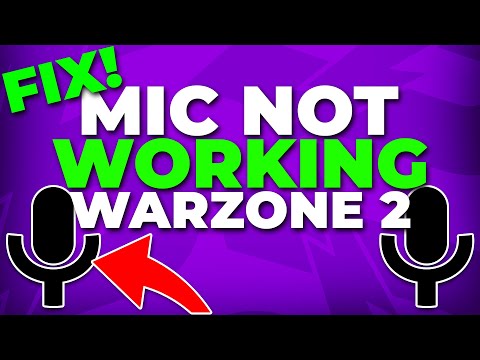How to Fix Voice Chat Not Working in Warzone 2
Today we bring you a guide on how to fix voice chat not working in Warzone 2.
This is a problem that may be related to our microphone in the game, which may be muted, not having access to the game, while on the Xbox console it may be that the headphones are not deactivated, also the configuration has a lot to do see if it is misconfigured, we can have the speakers option placed, now looking for answers it is timely to know how to fix voice chat not working in Warzone 2 and for that we have the following content.
On PC
On Xbox
Other methods
Finally, now that we know how to fix voice chat not working in Warzone 2 we can return to normal gaming with our microphone.
Unlock the elusive 'Now You See Me' camo in Warzone! Enhance your gameplay and stand out on the battlefield with this skin.
How To Complete Security Room Easter Egg in Warzone
Unlock the secrets of Warzone with our guide on completing the Security Room Easter Egg. Discover tips and strategies
How To Complete the Haven’s Hollow Jackpot Easter Egg in Warzone
Uncover the secrets of Warzone's Haven’s Hollow Jackpot Easter Egg! Dive into thrilling gameplay and unlock hidden treasures
How to Find Haven’s Hollow Pied Piper Easter Egg in Warzone
Hunt Haven's Hollow for the secret Pied Piper Easter egg in Warzone! Ourguide reveals the exact location & steps to unlock this creepyhidden quest.
How to Complete the Haven's Hollow Jackalope Easter Egg in Warzone
Uncover the secrets of Warzone's Haven's Hollow Jackalope Easter Egg! Dive into thrilling gameplay and hidden surprises.
Haven's Hollow Waterfall Cave Treasure Map Easter Egg in Warzone
Discover the secret Haven's Hollow Waterfall Cave Easter Egg in Warzone. Uncover the hidden treasure map location, solve the puzzle, and claim yourexclusive rewards with this complete guide.
Best Model L Loadout for Warzone
Unlock the true potential of the Best Model L loadout for Warzone. Dominatemid-range engagements with our optimized attachments for max damage,accuracy, and mobility. Get the class setup now.
Best PU-21 Loadout for Warzone
Level up your Warzone game with the best PU-21 Loadout. This guide detailsthe optimal attachments, perks, and equipment to maximize the PU-21'saccuracy, range, and damage for dominating in Urzikstan.
Best PP-919 Loadout for Warzone
Discover the meta attachments, perks, and equipment to maximizeTTK, mobility, and control. Get the class setup that pros are using towin.
Best Krig C Loadout for Warzone
Maximize your close-range dominance in Warzone with the best Krig 6 loadout. Our meta build focuses on laser-beam accuracy and minimalrecoil to win those crucial mid to long-range fights.
How to Fix Warzone 2 Can’t Invite Friends
With our guide you will learn more about how to fix Warzone 2 can’t invite friends.
How to Fix Warzone 2 GPU Driver Version Error
The action in Warzone 2 does not stop, which will lead us to how to fix Warzone 2 GPU driver version error.
How to get to the stratosphere in Goat Simulator 3?
Now keep reading so you can learn how to get to the stratosphere inGoat Simulator 3, because here we will tell you how to get to this area.
How to Complete the Fishing in Bulk Event in Goat Simulator 3
If you keep reading you can learn how to solve the bulk fishing event in Goat Simulator 3, so pay close attention.
How to Make Vegetarian Pizza in Disney Dreamlight Valley
With this article we will cover everything about how to make vegetarian pizza in Disney Dreamlight Valley, so stay tuned.
¿What to know about voice chat not working in Warzone 2?
This is a problem that may be related to our microphone in the game, which may be muted, not having access to the game, while on the Xbox console it may be that the headphones are not deactivated, also the configuration has a lot to do see if it is misconfigured, we can have the speakers option placed, now looking for answers it is timely to know how to fix voice chat not working in Warzone 2 and for that we have the following content.
¿How to fix voice chat not working in Warzone 2?
It is necessary that we allow access to the game of our microphone for PC and Xbox, in the case of the latter we configure the group chat output in headphones and speakers, which we will do by headphones or speakers only, for the PC it is important that we must have the microphone as default, also the exclusive control and the exclusive mode must be disabled, to fix the chat of you we have the following:On PC
- Allow access to the microphone: through Windows search we will activate access to the microphone, through the microphone privacy settings, we will activate the option to allow applications to access it.
- Set the device as default: we will go to the control panel by searching for Windows, by hardware and sound we will right click on the microphone and configure it.
- Disable exclusivity: in the control panel we will go to hardware and sound, with right click on the microphone we enter the advanced properties, here we will allow the applications so that there is exclusivity of control of the device, we click on disable.
On Xbox
- Enable the microphone of the headset: we press on Xbox Sky to go to audio and music, here we have the microphone of the headset, place it on activated.
- Adjust the microphone settings: we start the game to go to the audio settings, in microphone device we will see if it is configured as default, we must pass it to microphone or headphones.
- Enable headphones and speakers: we enter the Xbox settings, in general there is the volume and audio output, the additional options are the group chat output and we go to headphones and speakers.
Other methods
- Unplug and reconnect the device: the microphone or headphone may be loose with its plug, we need to remove it and put it back.
- Choose our input device: in sound settings we will use Windows search for input, we choose the device to speak or record, it will be our microphone or headphones.
- Increase the volume of the microphone: in the control panel we will look for hardware and sound, in sound, recording we will right click on our microphone, in the properties we have the volume levels that we will increase to more than 90.
Finally, now that we know how to fix voice chat not working in Warzone 2 we can return to normal gaming with our microphone.
Tags: Call of Duty, Battle royale, Warzone tips, Warzone updates, Warzone weapons, Warzone maps, Warzone strategies, Warzone l
Platform(s): Microsoft Windows PC, Xbox One, Playstation 4
Genre(s): Battle royale, first-person shooter
Developer(s): Infinity Ward
Publisher(s): Activision
Release date: March 10, 2020
Mode: Multiplayer
Age rating (PEGI): 18+
Other Articles Related
How to Unlock the 'Now You See Me' Camo in WarzoneUnlock the elusive 'Now You See Me' camo in Warzone! Enhance your gameplay and stand out on the battlefield with this skin.
How To Complete Security Room Easter Egg in Warzone
Unlock the secrets of Warzone with our guide on completing the Security Room Easter Egg. Discover tips and strategies
How To Complete the Haven’s Hollow Jackpot Easter Egg in Warzone
Uncover the secrets of Warzone's Haven’s Hollow Jackpot Easter Egg! Dive into thrilling gameplay and unlock hidden treasures
How to Find Haven’s Hollow Pied Piper Easter Egg in Warzone
Hunt Haven's Hollow for the secret Pied Piper Easter egg in Warzone! Ourguide reveals the exact location & steps to unlock this creepyhidden quest.
How to Complete the Haven's Hollow Jackalope Easter Egg in Warzone
Uncover the secrets of Warzone's Haven's Hollow Jackalope Easter Egg! Dive into thrilling gameplay and hidden surprises.
Haven's Hollow Waterfall Cave Treasure Map Easter Egg in Warzone
Discover the secret Haven's Hollow Waterfall Cave Easter Egg in Warzone. Uncover the hidden treasure map location, solve the puzzle, and claim yourexclusive rewards with this complete guide.
Best Model L Loadout for Warzone
Unlock the true potential of the Best Model L loadout for Warzone. Dominatemid-range engagements with our optimized attachments for max damage,accuracy, and mobility. Get the class setup now.
Best PU-21 Loadout for Warzone
Level up your Warzone game with the best PU-21 Loadout. This guide detailsthe optimal attachments, perks, and equipment to maximize the PU-21'saccuracy, range, and damage for dominating in Urzikstan.
Best PP-919 Loadout for Warzone
Discover the meta attachments, perks, and equipment to maximizeTTK, mobility, and control. Get the class setup that pros are using towin.
Best Krig C Loadout for Warzone
Maximize your close-range dominance in Warzone with the best Krig 6 loadout. Our meta build focuses on laser-beam accuracy and minimalrecoil to win those crucial mid to long-range fights.
How to Fix Warzone 2 Can’t Invite Friends
With our guide you will learn more about how to fix Warzone 2 can’t invite friends.
How to Fix Warzone 2 GPU Driver Version Error
The action in Warzone 2 does not stop, which will lead us to how to fix Warzone 2 GPU driver version error.
How to get to the stratosphere in Goat Simulator 3?
Now keep reading so you can learn how to get to the stratosphere inGoat Simulator 3, because here we will tell you how to get to this area.
How to Complete the Fishing in Bulk Event in Goat Simulator 3
If you keep reading you can learn how to solve the bulk fishing event in Goat Simulator 3, so pay close attention.
How to Make Vegetarian Pizza in Disney Dreamlight Valley
With this article we will cover everything about how to make vegetarian pizza in Disney Dreamlight Valley, so stay tuned.