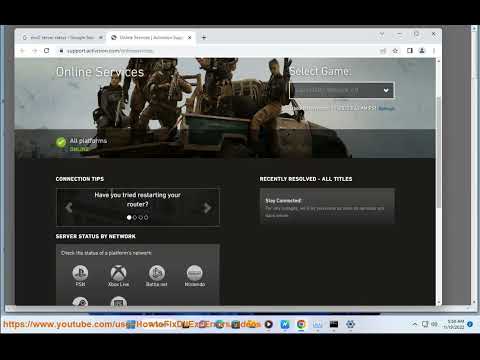How to Fix MW2 and Warzone 2 Error Code SMITH-CAMP
Follow our guide on how to fix the MW2 and Warzone 2 Error Code SMITH-CAMP and get back to playing your favorite game today!
Call of Duty: Modern Warfare 2 and Warzone 2 are two of the most popular games in the world, with millions of players enjoying them every day. However, like any game, MW2 and Warzone 2 can sometimes encounter errors that can prevent players from enjoying the game to its fullest. One of the most common errors that players encounter is the SMITH-CAMP error code. In this blog post, we will discuss several solutions to fix the MW2 and Warzone 2 SMITH-CAMP error code.
The first solution to try is to check the status of the Activision Online Services. This is important because if the services are down, it can prevent you from connecting to the game's servers, which can cause the SMITH-CAMP error code. To check the status of the Activision Online Services, simply visit the Activision website and look for the server status page. If the services are down, the best thing to do is to wait until they are back up and running.
Unlock the true potential of the Best Model L loadout for Warzone. Dominatemid-range engagements with our optimized attachments for max damage,accuracy, and mobility. Get the class setup now.
Best PU-21 Loadout for Warzone
Level up your Warzone game with the best PU-21 Loadout. This guide detailsthe optimal attachments, perks, and equipment to maximize the PU-21'saccuracy, range, and damage for dominating in Urzikstan.
Best PP-919 Loadout for Warzone
Discover the meta attachments, perks, and equipment to maximizeTTK, mobility, and control. Get the class setup that pros are using towin.
Best Krig C Loadout for Warzone
Maximize your close-range dominance in Warzone with the best Krig 6 loadout. Our meta build focuses on laser-beam accuracy and minimalrecoil to win those crucial mid to long-range fights.
How to Complete the Radio Tower Easter Egg in Warzone - Verdansk
Master the Radio Tower Easter Egg in Warzone! Follow our guideto uncover hidden features and elevate your gaming experience.
How to Complete the Weapon Testing Dummy Easter Egg in Warzone - Verdansk
Unveil the Weapon Testing Dummy Easter Egg in Warzone! Explore itsfeatures and learn how to find it with our guide
Best Shotgun Loadout for Warzone Season 5
Unleash your potential in Warzone Season 5 with the best shotgunloadout. Explore our guide for top attachments and gameplay tactics tosecure victory.
Best LMG Loadout for Warzone Season 5
Unleash your potential in Warzone Season 5 with the best LMG loadout.Explore our guide for top weapon choices and tactical advice to securevictory.
Best Assault Rifle Loadout for Warzone Season 5
Elevate your Warzone gameplay with the best assault rifle loadout forSeason 5. Uncover strategies and weapon setups
Best Meta Loadouts for Warzone Season 5
the best meta loadouts for Warzone Season 5 to dominate the battlefield. Optimize your gameplay and secure victory
How to Fix Modern Warfare 2 Fetching Store Info Error
Check out our guide on How to Fix Modern Warfare 2 Fetching Store Info Error and get back to playing without interruptions.
How to Complete Dealmaker Faction Mission in Warzone 2 DMZ
Read our guide on How to Complete Dealmaker Faction Mission in Warzone 2 DMZ and advance to the next level. Get ready for some intense action!
How to Fix Warzone 2 DMZ Change Operators in Active Duty Slots
Our guide on How to Fix Warzone 2 DMZ Change Operators in Active Duty Slots will help you get back to the game in no time.
Where to Find Hospital Letters in Demonologist
Our guide will help you Where to Find Hospital Letters in Demonologist and solve the puzzle so you can continue your journey through the game.
How to Fix Modern Warfare 2 Players Unable to Claim Chimera Blueprint
Check out our step-by-step guide on How to Fix Modern Warfare 2 Players Unable to Claim Chimera Blueprint.
Call of Duty: Modern Warfare 2 and Warzone 2 are two of the most popular games in the world, with millions of players enjoying them every day. However, like any game, MW2 and Warzone 2 can sometimes encounter errors that can prevent players from enjoying the game to its fullest. One of the most common errors that players encounter is the SMITH-CAMP error code. In this blog post, we will discuss several solutions to fix the MW2 and Warzone 2 SMITH-CAMP error code.
Check Activision Online Services
The first solution to try is to check the status of the Activision Online Services. This is important because if the services are down, it can prevent you from connecting to the game's servers, which can cause the SMITH-CAMP error code. To check the status of the Activision Online Services, simply visit the Activision website and look for the server status page. If the services are down, the best thing to do is to wait until they are back up and running.
Check the Network Connection
Another common cause of the SMITH-CAMP error code is network connection issues. To troubleshoot network connection issues, start by checking your internet connection. Make sure that your internet connection is stable and that your router is working properly. If you're using a wireless connection, try switching to a wired connection to see if that resolves the issue. If you're still having problems, contact your internet service provider for further assistance.
Restart the Game and the PC
Sometimes, simply restarting the game and the PC can help fix the SMITH-CAMP error code. To do this, close the game and exit the Battle.net launcher. Then, restart your PC and launch the game again. This can help clear any temporary files or cache that may be causing the issue.
Update the MW2 and Warzone 2 Game
Another solution to try is to update the MW2 and Warzone 2 game. Developers regularly release patches and updates to fix bugs and improve the game's performance. To check for updates, launch the Battle.net launcher and go to the "Games" tab. From there, select MW2 or Warzone 2 and click "Options." Then, click "Check for Updates" to see if there are any available updates. If there are any updates available, download and install them to see if that resolves the SMITH-CAMP error code.
Repair the Game Files
If the SMITH-CAMP error code is still persisting, try repairing the game files. To do this, open the Battle.net launcher and go to the "Games" tab. From there, select MW2 or Warzone 2 and click "Options." Then, click "Scan and Repair" to scan for any corrupted or missing game files. This process may take some time, but it can help fix the SMITH-CAMP error code.
Try Playing During Off-Peak Hours
Finally, if none of the above solutions work, try playing during off-peak hours. This is because the game's servers may be overloaded during peak hours, which can cause connection issues and the SMITH-CAMP error code. To identify off-peak hours, check your local time zone and try playing during times when there are fewer players online. Playing during off-peak hours can also provide a smoother gaming experience overall.
In conclusion, the SMITH-CAMP error code is a common issue that MW2 and Warzone 2 players can encounter. However, through a combination of checking the Activision Online Services, troubleshooting network connection issues, restarting the game and PC, updating the game, repairing game files, and playing during off-peak hours, players can resolve this issue and get back to enjoying the game to its fullest.
Tags: Call of Duty, Battle royale, Warzone tips, Warzone updates, Warzone weapons, Warzone maps, Warzone strategies, Warzone l
Platform(s): Microsoft Windows PC, Xbox One, Playstation 4
Genre(s): Battle royale, first-person shooter
Developer(s): Infinity Ward
Publisher(s): Activision
Release date: March 10, 2020
Mode: Multiplayer
Age rating (PEGI): 18+
Other Articles Related
Best Model L Loadout for WarzoneUnlock the true potential of the Best Model L loadout for Warzone. Dominatemid-range engagements with our optimized attachments for max damage,accuracy, and mobility. Get the class setup now.
Best PU-21 Loadout for Warzone
Level up your Warzone game with the best PU-21 Loadout. This guide detailsthe optimal attachments, perks, and equipment to maximize the PU-21'saccuracy, range, and damage for dominating in Urzikstan.
Best PP-919 Loadout for Warzone
Discover the meta attachments, perks, and equipment to maximizeTTK, mobility, and control. Get the class setup that pros are using towin.
Best Krig C Loadout for Warzone
Maximize your close-range dominance in Warzone with the best Krig 6 loadout. Our meta build focuses on laser-beam accuracy and minimalrecoil to win those crucial mid to long-range fights.
How to Complete the Radio Tower Easter Egg in Warzone - Verdansk
Master the Radio Tower Easter Egg in Warzone! Follow our guideto uncover hidden features and elevate your gaming experience.
How to Complete the Weapon Testing Dummy Easter Egg in Warzone - Verdansk
Unveil the Weapon Testing Dummy Easter Egg in Warzone! Explore itsfeatures and learn how to find it with our guide
Best Shotgun Loadout for Warzone Season 5
Unleash your potential in Warzone Season 5 with the best shotgunloadout. Explore our guide for top attachments and gameplay tactics tosecure victory.
Best LMG Loadout for Warzone Season 5
Unleash your potential in Warzone Season 5 with the best LMG loadout.Explore our guide for top weapon choices and tactical advice to securevictory.
Best Assault Rifle Loadout for Warzone Season 5
Elevate your Warzone gameplay with the best assault rifle loadout forSeason 5. Uncover strategies and weapon setups
Best Meta Loadouts for Warzone Season 5
the best meta loadouts for Warzone Season 5 to dominate the battlefield. Optimize your gameplay and secure victory
How to Fix Modern Warfare 2 Fetching Store Info Error
Check out our guide on How to Fix Modern Warfare 2 Fetching Store Info Error and get back to playing without interruptions.
How to Complete Dealmaker Faction Mission in Warzone 2 DMZ
Read our guide on How to Complete Dealmaker Faction Mission in Warzone 2 DMZ and advance to the next level. Get ready for some intense action!
How to Fix Warzone 2 DMZ Change Operators in Active Duty Slots
Our guide on How to Fix Warzone 2 DMZ Change Operators in Active Duty Slots will help you get back to the game in no time.
Where to Find Hospital Letters in Demonologist
Our guide will help you Where to Find Hospital Letters in Demonologist and solve the puzzle so you can continue your journey through the game.
How to Fix Modern Warfare 2 Players Unable to Claim Chimera Blueprint
Check out our step-by-step guide on How to Fix Modern Warfare 2 Players Unable to Claim Chimera Blueprint.