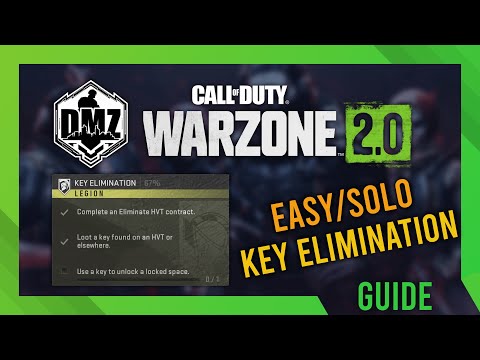How to Complete Key Elimination in Warzone 2 DMZ
Warzone 2 DMZ Guide: How to Complete the Key Elimination in Warzone 2 DMZ Mission
Welcome to Warzone 2 DMZ! Are you ready to take on the Key Elimination mission? This mission is one of the most challenging and rewarding missions in the game, and completing it will unlock some great rewards. In this guide, we will go over what the mission entails, how to complete each of the tasks, and what rewards you can expect for completing the mission successfully. So, let's get started!
The Key Elimination mission in Warzone 2 DMZ is an optional mission that requires the player to eliminate a High Value Target (HVT) and collect a key from either the HVT or from another location. The key must then be used to unlock a cache containing valuable loot.
Completing the Key Elimination mission will reward the player with a substantial amount of in-game currency, a rare weapon, and a unique skin for their character. Additionally, the mission will also award the player experience points, further enhancing their character's power.
Eliminate HVT: Once the HVT is located, the player must eliminate them to complete the mission. This can be done by using a variety of weapons and tactics, such as using explosives or sniper rifles. Collect reward: Once the HVT has been eliminated, the player will be rewarded with a substantial amount of in-game currency, as well as a rare weapon and a unique skin for their character.
Hunt Haven's Hollow for the secret Pied Piper Easter egg in Warzone! Ourguide reveals the exact location & steps to unlock this creepyhidden quest.
How to Complete the Haven's Hollow Jackalope Easter Egg in Warzone
Uncover the secrets of Warzone's Haven's Hollow Jackalope Easter Egg! Dive into thrilling gameplay and hidden surprises.
Haven's Hollow Waterfall Cave Treasure Map Easter Egg in Warzone
Discover the secret Haven's Hollow Waterfall Cave Easter Egg in Warzone. Uncover the hidden treasure map location, solve the puzzle, and claim yourexclusive rewards with this complete guide.
Best Model L Loadout for Warzone
Unlock the true potential of the Best Model L loadout for Warzone. Dominatemid-range engagements with our optimized attachments for max damage,accuracy, and mobility. Get the class setup now.
Best PU-21 Loadout for Warzone
Level up your Warzone game with the best PU-21 Loadout. This guide detailsthe optimal attachments, perks, and equipment to maximize the PU-21'saccuracy, range, and damage for dominating in Urzikstan.
Best PP-919 Loadout for Warzone
Discover the meta attachments, perks, and equipment to maximizeTTK, mobility, and control. Get the class setup that pros are using towin.
Best Krig C Loadout for Warzone
Maximize your close-range dominance in Warzone with the best Krig 6 loadout. Our meta build focuses on laser-beam accuracy and minimalrecoil to win those crucial mid to long-range fights.
How to Complete the Radio Tower Easter Egg in Warzone - Verdansk
Master the Radio Tower Easter Egg in Warzone! Follow our guideto uncover hidden features and elevate your gaming experience.
How to Complete the Weapon Testing Dummy Easter Egg in Warzone - Verdansk
Unveil the Weapon Testing Dummy Easter Egg in Warzone! Explore itsfeatures and learn how to find it with our guide
Best Shotgun Loadout for Warzone Season 5
Unleash your potential in Warzone Season 5 with the best shotgunloadout. Explore our guide for top attachments and gameplay tactics tosecure victory.
How to get the Winds of Ash camo in MW2 and Warzone 2
Here are the instructions How to get the Winds of Ash camo in MW2 and Warzone 2.
How to install RLCraft in Minecraft
How to install RLCraft in Minecraft – Welcome to the world of RLCraft.
How to fix error code 2901 in MW2 and Warzone 2
How to fix error code 2901 in MW2 and Warzone 2? Read this article to learn how.
Where to Find Evie or Thunder in Fortnite Chapter 4 Season 2
Learn where to find Evie or Thunder in Fortnite Chapter 4 Season 2
How to Fix Final Fantasy XIV Could Not Connect to Steam
In this blog post, we’ll be discussing how to fix Final Fantasy XIV Could Not Connect to Steam error.
Welcome to Warzone 2 DMZ! Are you ready to take on the Key Elimination mission? This mission is one of the most challenging and rewarding missions in the game, and completing it will unlock some great rewards. In this guide, we will go over what the mission entails, how to complete each of the tasks, and what rewards you can expect for completing the mission successfully. So, let's get started!
Overview of Key Elimination mission
The Key Elimination mission in Warzone 2 DMZ is an optional mission that requires the player to eliminate a High Value Target (HVT) and collect a key from either the HVT or from another location. The key must then be used to unlock a cache containing valuable loot.
Benefits of completing the mission
Completing the Key Elimination mission will reward the player with a substantial amount of in-game currency, a rare weapon, and a unique skin for their character. Additionally, the mission will also award the player experience points, further enhancing their character's power.
Task 1 – Eliminate HVT Contract
- Locate HVT: The first step in completing the Key Elimination mission is to locate and eliminate the HVT. The HVT can be located on one of the maps in Warzone 2 DMZ. The best way to locate the HVT is to keep an eye out for the red dot on your map.
Task 2 – Looting a Key
- Locate HVT or other location: The next step in the mission is to locate and loot a key. The key can be looted from either the HVT or from another location. Once the key is looted, it must be used to unlock a cache containing valuable loot.
- Loot key:Once the player has located the key, they must now loot it to complete the mission. This can be done by using a variety of weapons and tactics, such as using explosives or sniper rifles.
Task 3 – Unlock Cache
- Locate locked cache: The final step in the mission is to locate and unlock the locked cache. The cache can be located on one of the maps in Warzone 2 DMZ. The best way to locate the cache is to keep an eye out for the blue dot on your map.
- Use key to unlock cache: Once the cache is located, the player must now use the key that they have looted to unlock the cache. This can be done by simply using the key on the lock.
- Troubleshooting bug: In some cases, players may experience a bug where the key will not unlock the cache. If this occurs, the player should try using a different key or relocating to another map.
Completing the Key Elimination mission will reward the player with a substantial amount of in-game currency, a rare weapon, and a unique skin for their character. Additionally, the mission will also award the player experience points, further enhancing their character's power.
We hope that this guide was helpful in giving you a better understanding of the Key Elimination mission in Warzone 2 DMZ and how to complete it. Good luck on your mission and may you reap the rewards!
In conclusion, the Key Elimination mission in Warzone 2 DMZ is an optional mission that requires the player to eliminate a High Value Target (HVT) and collect a key from either the HVT or from another location. The key must then be used to unlock a cache containing valuable loot.
Tags: Call of Duty, Battle royale, Warzone tips, Warzone updates, Warzone weapons, Warzone maps, Warzone strategies, Warzone l
Platform(s): Microsoft Windows PC, Xbox One, Playstation 4
Genre(s): Battle royale, first-person shooter
Developer(s): Infinity Ward
Publisher(s): Activision
Release date: March 10, 2020
Mode: Multiplayer
Age rating (PEGI): 18+
Other Articles Related
How to Find Haven’s Hollow Pied Piper Easter Egg in WarzoneHunt Haven's Hollow for the secret Pied Piper Easter egg in Warzone! Ourguide reveals the exact location & steps to unlock this creepyhidden quest.
How to Complete the Haven's Hollow Jackalope Easter Egg in Warzone
Uncover the secrets of Warzone's Haven's Hollow Jackalope Easter Egg! Dive into thrilling gameplay and hidden surprises.
Haven's Hollow Waterfall Cave Treasure Map Easter Egg in Warzone
Discover the secret Haven's Hollow Waterfall Cave Easter Egg in Warzone. Uncover the hidden treasure map location, solve the puzzle, and claim yourexclusive rewards with this complete guide.
Best Model L Loadout for Warzone
Unlock the true potential of the Best Model L loadout for Warzone. Dominatemid-range engagements with our optimized attachments for max damage,accuracy, and mobility. Get the class setup now.
Best PU-21 Loadout for Warzone
Level up your Warzone game with the best PU-21 Loadout. This guide detailsthe optimal attachments, perks, and equipment to maximize the PU-21'saccuracy, range, and damage for dominating in Urzikstan.
Best PP-919 Loadout for Warzone
Discover the meta attachments, perks, and equipment to maximizeTTK, mobility, and control. Get the class setup that pros are using towin.
Best Krig C Loadout for Warzone
Maximize your close-range dominance in Warzone with the best Krig 6 loadout. Our meta build focuses on laser-beam accuracy and minimalrecoil to win those crucial mid to long-range fights.
How to Complete the Radio Tower Easter Egg in Warzone - Verdansk
Master the Radio Tower Easter Egg in Warzone! Follow our guideto uncover hidden features and elevate your gaming experience.
How to Complete the Weapon Testing Dummy Easter Egg in Warzone - Verdansk
Unveil the Weapon Testing Dummy Easter Egg in Warzone! Explore itsfeatures and learn how to find it with our guide
Best Shotgun Loadout for Warzone Season 5
Unleash your potential in Warzone Season 5 with the best shotgunloadout. Explore our guide for top attachments and gameplay tactics tosecure victory.
How to get the Winds of Ash camo in MW2 and Warzone 2
Here are the instructions How to get the Winds of Ash camo in MW2 and Warzone 2.
How to install RLCraft in Minecraft
How to install RLCraft in Minecraft – Welcome to the world of RLCraft.
How to fix error code 2901 in MW2 and Warzone 2
How to fix error code 2901 in MW2 and Warzone 2? Read this article to learn how.
Where to Find Evie or Thunder in Fortnite Chapter 4 Season 2
Learn where to find Evie or Thunder in Fortnite Chapter 4 Season 2
How to Fix Final Fantasy XIV Could Not Connect to Steam
In this blog post, we’ll be discussing how to fix Final Fantasy XIV Could Not Connect to Steam error.