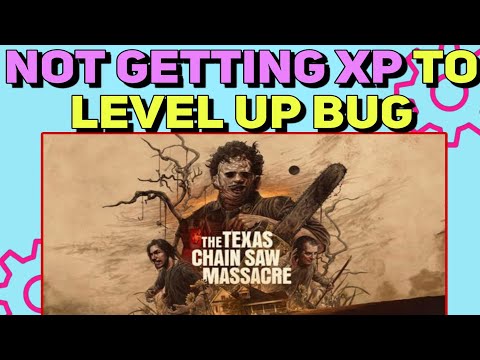How to Fix Texas Chainsaw Massacre Losing All XP
Welcome to our friendly guide on how to fix the frustrating bug in Texas Chainsaw Massacre that causes players to lose unlocked skins and gained XP. In this blog post, we will outline some steps you can take to mitigate this issue and hopefully improve your gaming experience. Losing progress in a game can be discouraging, but there is hope for a solution. Let's dive in and explore some workarounds to tackle this bug.
Section 1: Understanding the Bug
The bug in Texas Chainsaw Massacre occurs when players leave a match before it ends. This causes them to lose any unlocked skins and XP they have gained during that match. This bug can be frustrating as it undermines the sense of progression and rewards that players strive for. However, it's important to note that the developers of the game are aware of this issue and are working to address it. In the meantime, there are a few workarounds that players can employ to minimize the impact of this bug.
Section 2: Workarounds
At present, no official fix has been released for the XP loss bug in Texas Chainsaw Massacre. However, there are two possible workarounds that players can utilize to alleviate the problem.
Option 1: Letting the Match End Naturally: One workaround is to resist the temptation to exit the match prematurely. Instead, stay engaged and continue playing until the match reaches its natural conclusion. By allowing the match to end naturally, you can ensure that your progress is saved and that you don't lose any unlocked skins or XP. This method may require some patience, especially if you're experiencing a particularly challenging match. But the satisfaction of knowing that your hard-earned progress is safe is worth the wait.Option 2: Staying Idle Until Inactivity Kicks You Out: For those who may need to step away from the game temporarily, an alternative approach is to stay idle until the inactivity timer automatically removes you from the game. By remaining idle, you can prevent the loss of XP and unlocked skins that typically occurs when leaving a match. However, it's crucial to exercise caution and not abuse this method excessively, as it may impact other players' experiences. It's always best to be considerate of others and not disrupt the gameplay for everyone else.
Section 3: Letting the Match End Naturally
To ensure you don't lose XP and unlocked skins, follow these step-by-step instructions:
1. Resist the Temptation to Exit Prematurely: When you encounter the XP loss bug, it can be tempting to leave the match right away. However, by staying in the game, you increase your chances of retaining your progress.
2. Stay Engaged and Continue Playing: Even if the match seems challenging or frustrating, it's important to stay engaged and continue playing until the match reaches its conclusion. By actively participating, you lessen the risk of encountering the bug.
3. Enjoy the Satisfaction of Progress Preservation: By letting the match end naturally, you can enjoy the satisfaction of knowing that your progress, including unlocked skins and XP, is safe. This peace of mind is invaluable, especially in a game where progression is a key component.
Section 4: Staying Idle Until Inactivity Kicks You Out
For those who need to step away temporarily during a match, follow this alternative approach:
- When you need to step away, remain idle instead of leaving the match.
- The inactivity timer will eventually kick in and remove you from the game.
- By staying idle until inactivity removes you, you can avoid losing XP and unlocked skins.
- Remember, it's important not to abuse this method excessively, as it may negatively impact other players' experiences.
While it's unfortunate that a proper fix hasn't been released for the XP loss bug in Texas Chainsaw Massacre, we hope that this friendly guide has provided you with some helpful tips to minimize its impact on your gaming sessions. By letting the match end naturally or staying idle until kicked out, you can protect your unlocked skins and hard-earned XP. It's essential to remain patient and understanding as the developers work on resolving this issue. In the meantime, happy gaming!
Other Articles Related
How to Fix Texas Chain Saw Massacre Stuck in WallsDiscover How to Fix Texas Chain Saw Massacre Stuck in Walls. Handy, foolproof tricks to get back to your DIY projects!
How to fix matchmaking in Texas Chainsaw Massacre
Learn How to fix matchmaking in Texas Chainsaw Massacre with our comprehensive guide. Win every match in Texas with ease and style!
How to fix Texas Chain Saw Massacre Mic Not Working
Troubleshoot your How to fix Texas Chain Saw Massacre Mic Not Working with our step-by-step guide.
All Slaughterhouse Exits in Texas Chain Saw Massacre
Explore All Slaughterhouse Exits in Texas Chain Saw Massacre. Risks, escapes, and thrilling details await
Where to Find All Generators in Texas Chainsaw Massacre
Discover Where to Find All Generators in Texas Chainsaw Massacre! Master the game with our comprehensive guide.
Where to find All Gas Station in Texas Chain Saw Massacre
Discover Where to find All Gas Station in Texas Chain Saw Massacre. Unearth famous filming locations and relive your favorite horror scenes.
How to Fix Texas Chain Saw Massacre UE4-BBQGAME - Unreal Engine 4 Error
Quick steps on How to Fix Texas Chain Saw Massacre UE4-BBQGAME - Unreal Engine 4 Error and enhance your gaming experience.
How to play as the Cook in Texas Chainsaw Massacre
Unleash killer strategies, tips, and techniques on How to play as the Cook in Texas Chainsaw Massacre. Start now!
How to play as the Hitchhiker in Texas Chainsaw Massacre
Learn How to play as the Hitchhiker in Texas Chainsaw Massacre with our comprehensive guide. Unleash suspense and thrill like never before!
How to mute players in Texas Chain Saw Massacre
Discover how to mute players in Texas Chain Saw Massacre game with our easy step-by-step guide; get a serene gameplay experience today!
How to Fix Texas Chainsaw Massacre Skins Not Unlocking
How to Fix Texas Chainsaw Massacre Skins Not Unlocking? Discover simple, proven methods to fix this issue.
How to Fix Texas Chainsaw Massacre Not Progressing in Level
Our guide provides swift solutions on How to Fix Texas Chainsaw Massacre Not Progressing in Level. Be unstoppable!
How to Fix Texas Chainsaw Massacre Stuck on Level
How to Fix Texas Chainsaw Massacre Stuck on Level? Explore our expert guide to overcome challenges.
How to Fix Texas Chainsaw Massacre Not Getting XP
Easy-to-follow guide on How to Fix Texas Chainsaw Massacre Not Getting XP and boost your XP earning. Explore now!
How to Temper in Wayfinder
Dive into our comprehensive guide on How to Temper in Wayfinder and optimize gameplay. Boost your skills today!