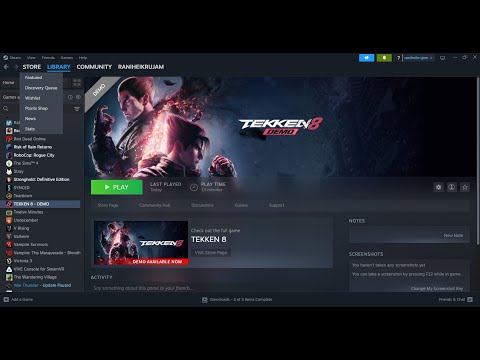How to Fix Tekken 8 DXGI_ERROR_DEVICE_REMOVED
Learn How to Fix Tekken 8 DXGI_ERROR_DEVICE_REMOVED. Follow our step-by-step guide to resolve this common gaming error.
Hey there Tekken 8 fans! If you've been encountering the frustrating DXGI_ERROR_DEVICE_REMOVED error while playing your favorite game, don't worry – we've got you covered. This error usually pops up when there's a hiccup with your graphics device or drivers, but fear not, we have some friendly and straightforward solutions to get you back in action in no time.
The first step in How to Fix Tekken 8 DXGI_ERROR_DEVICE_REMOVED is to ensure that your graphics drivers are up to date. Having outdated or corrupt drivers can lead to various issues, including this specific error. To update your drivers, you will need to visit the website of your GPU manufacturer, whether it's NVIDIA or AMD. Once there, locate the section for driver downloads and input your specific graphics card model. Download the latest drivers and follow the installation instructions provided.
For those who enjoy playing Tekken 8 on Steam, a potential solution to the DXGI_ERROR_DEVICE_REMOVED error is to repair the game files. Steam provides a built-in feature that allows users to verify the integrity of game files. To do this, right-click on Tekken 8 in your Steam library, select Properties, navigate to the Local Files tab, and click on "Verify Integrity of Game Files." This process will check for and repair any corrupted or missing game files, potentially resolving the error.
If you are using a system with integrated graphics alongside a dedicated GPU, it's worth considering disabling the integrated graphics from the BIOS settings. Sometimes, conflicts between integrated and dedicated graphics can lead to errors like DXGI_ERROR_DEVICE_REMOVED. Accessing the BIOS settings may vary depending on your motherboard manufacturer, so be sure to consult your user manual or look up specific instructions for your motherboard model.
In some cases, the DXGI_ERROR_DEVICE_REMOVED error can persist despite updating drivers. In such instances, a clean reinstallation of the GPU drivers might be necessary. To do this, it's recommended to use a tool like Display Driver Uninstaller (DDU) to completely remove existing drivers before installing new ones. This ensures that no remnants of previous installations are left behind, potentially causing conflicts.
This time we return with an explanatory guide with the aim of explaining to you How to fix Tekken 8 not finding matches.
How to fix Tekken 8 error code d-00001-00002-1
We have made a very detailed guide where we explain everything about How to fix Tekken 8 error code d-00001-00002-1.
How to fix Tekken 8 error code c-00003
Our guide today aims to explain to you everything about How to fix Tekken 8 error code c-00003.
How to Fix TEKKEN 8 [Error code: A-00604-00898-l/J3V9-3E78USX2W6R]
Learn How to Fix TEKKEN 8 [Error code: A-00604-00898-l/J3V9-3E78USX2W6R] with our step-by-step guide. Get back to playing the game in no time!
How to Fix Tekken 8 Changing Avatar Gender
Learn How to Fix Tekken 8 Changing Avatar Gender. Fixing this issue is easier than you think!
How to change main menu character in Tekken 8
Learn How to change main menu character in Tekken 8. Elevate your gaming experience today!
How To Fix Tekken 8 Failed To Communicate With The Server
Learn How To Fix Tekken 8 Failed To Communicate With The Server with our step-by-step guide. Get back to gaming in no time!
How To Fix Tekken 8 Player Match Not Working
Learn How To Fix Tekken 8 Player Match Not Working. Discover effective solutions to fix player match not working.
How to fix Tekken 8 can’t join friend session
Learn How to fix Tekken 8 can’t join friend session with our step-by-step guide. Get back to playing with friends hassle-free!
How to Fix Tekken 8 Error Code A-02802-00898-1/92C4-TN68QB26CNZ
Learn How to Fix Tekken 8 Error Code A-02802-00898-1/92C4-TN68QB26CNZ with our comprehensive guide. Fix the issue and get back to enjoying the game hassle-free.
How To Craft Fire Crossbow in Palworld
Learn How To Craft Fire Crossbow in Palworld. Master the crafting process and dominate your enemies with this formidable weapon.
How to Increase Population in Township
Learn How to Increase Population in Township. Discover tips for attracting more residents and expanding your virtual community.
Where to Find All Dungeons in Palworld
Discover Where to Find All Dungeons in Palworld and creatures. Find out where to explore for exciting adventures!
How to Hunt Shiny Lucky Pals in Palworld
Learn How to Hunt Shiny Lucky Pals in Palworld and strategies to increase your chances of finding these rare and valuable creatures.
Where to Find Alpha Vaelet in Palworld
Discover Where to Find Alpha Vaelet in Palworld and level up your gameplay. Explore tips and strategies to catch this elusive creature.
Hey there Tekken 8 fans! If you've been encountering the frustrating DXGI_ERROR_DEVICE_REMOVED error while playing your favorite game, don't worry – we've got you covered. This error usually pops up when there's a hiccup with your graphics device or drivers, but fear not, we have some friendly and straightforward solutions to get you back in action in no time.
How to Fix Tekken 8 DXGI_ERROR_DEVICE_REMOVED
Update Your Graphics Drivers
The first step in How to Fix Tekken 8 DXGI_ERROR_DEVICE_REMOVED is to ensure that your graphics drivers are up to date. Having outdated or corrupt drivers can lead to various issues, including this specific error. To update your drivers, you will need to visit the website of your GPU manufacturer, whether it's NVIDIA or AMD. Once there, locate the section for driver downloads and input your specific graphics card model. Download the latest drivers and follow the installation instructions provided.
Repair Game Files on Steam
For those who enjoy playing Tekken 8 on Steam, a potential solution to the DXGI_ERROR_DEVICE_REMOVED error is to repair the game files. Steam provides a built-in feature that allows users to verify the integrity of game files. To do this, right-click on Tekken 8 in your Steam library, select Properties, navigate to the Local Files tab, and click on "Verify Integrity of Game Files." This process will check for and repair any corrupted or missing game files, potentially resolving the error.
Disable Integrated Graphics
If you are using a system with integrated graphics alongside a dedicated GPU, it's worth considering disabling the integrated graphics from the BIOS settings. Sometimes, conflicts between integrated and dedicated graphics can lead to errors like DXGI_ERROR_DEVICE_REMOVED. Accessing the BIOS settings may vary depending on your motherboard manufacturer, so be sure to consult your user manual or look up specific instructions for your motherboard model.
Reinstall GPU Drivers
In some cases, the DXGI_ERROR_DEVICE_REMOVED error can persist despite updating drivers. In such instances, a clean reinstallation of the GPU drivers might be necessary. To do this, it's recommended to use a tool like Display Driver Uninstaller (DDU) to completely remove existing drivers before installing new ones. This ensures that no remnants of previous installations are left behind, potentially causing conflicts.
Roll Back Drivers
While updating drivers is generally recommended, there are scenarios where a recent driver update might be the cause of the DXGI_ERROR_DEVICE_REMOVED error. If you suspect that a recent driver update is the culprit, consider rolling back to an earlier version of your graphics drivers. This can be done through the device manager or the software provided by your GPU manufacturer.
Ensure Your GPU Is Not Overclocked
Overclocking your GPU can lead to stability issues, including errors like DXGI_ERROR_DEVICE_REMOVED. If you've overclocked your graphics card, it's advisable to revert to its default clock speeds and test whether the error persists. Overclocking can put additional strain on your hardware and may lead to unexpected errors, so running at default settings can help in troubleshooting this issue.
Disable Shadow Play
For users of NVIDIA GeForce Experience, the Shadow Play feature has been known to cause issues with certain games. Disabling Shadow Play can potentially resolve the DXGI_ERROR_DEVICE_REMOVED error in Tekken 8. Navigate to the GeForce Experience application, locate the settings for Shadow Play, and turn it off. Then, launch Tekken 8 to see if the error is no longer present.
Turn Off Anti-Aliasing in Nvidia Control Panel
Anti-aliasing settings can affect the performance of games, and in some cases, they may contribute to errors like DXGI_ERROR_DEVICE_REMOVED. If you have an NVIDIA graphics card, you can navigate to the Nvidia Control Panel and disable anti-aliasing for Tekken 8 specifically. Once in the control panel, locate the settings for Tekken 8 and disable anti-aliasing. After making this change, launch the game and observe whether the error persists.
Reinstall the Game
If all other troubleshooting steps have been exhausted and the DXGI_ERROR_DEVICE_REMOVED error continues to occur, it may be time to consider reinstalling Tekken 8. A fresh installation of the game can often resolve persistent issues by ensuring that all game files are intact and correctly installed. Before proceeding with the reinstallation, it's advisable to back up any game-related files or settings that you want to retain.
Reach Out for Support
In the event that you have tried all the aforementioned steps and continue to encounter the DXGI_ERROR_DEVICE_REMOVED error, it's essential to remember that support is available. The developers of Tekken 8 and the customer support team for your graphics card manufacturer can provide additional assistance and insights into resolving this error. Don't hesitate to reach out to them for further guidance.
We hope these friendly tips help you get back into the How to Fix Tekken 8 DXGI_ERROR_DEVICE_REMOVED interruptions! Remember, troubleshooting technical issues can be frustrating, but with a little patience and persistence, you'll be back in action in no time. Whether it's updating drivers, adjusting settings, or seeking support, there are various avenues to explore in resolving the DXGI_ERROR_DEVICE_REMOVED error and getting back to enjoying seamless gameplay in Tekken 8. Keep experimenting with the solutions provided, and don't hesitate to seek assistance from the community or support channels if needed. Happy gaming!
Mode:
Other Articles Related
How to fix Tekken 8 not finding matchesThis time we return with an explanatory guide with the aim of explaining to you How to fix Tekken 8 not finding matches.
How to fix Tekken 8 error code d-00001-00002-1
We have made a very detailed guide where we explain everything about How to fix Tekken 8 error code d-00001-00002-1.
How to fix Tekken 8 error code c-00003
Our guide today aims to explain to you everything about How to fix Tekken 8 error code c-00003.
How to Fix TEKKEN 8 [Error code: A-00604-00898-l/J3V9-3E78USX2W6R]
Learn How to Fix TEKKEN 8 [Error code: A-00604-00898-l/J3V9-3E78USX2W6R] with our step-by-step guide. Get back to playing the game in no time!
How to Fix Tekken 8 Changing Avatar Gender
Learn How to Fix Tekken 8 Changing Avatar Gender. Fixing this issue is easier than you think!
How to change main menu character in Tekken 8
Learn How to change main menu character in Tekken 8. Elevate your gaming experience today!
How To Fix Tekken 8 Failed To Communicate With The Server
Learn How To Fix Tekken 8 Failed To Communicate With The Server with our step-by-step guide. Get back to gaming in no time!
How To Fix Tekken 8 Player Match Not Working
Learn How To Fix Tekken 8 Player Match Not Working. Discover effective solutions to fix player match not working.
How to fix Tekken 8 can’t join friend session
Learn How to fix Tekken 8 can’t join friend session with our step-by-step guide. Get back to playing with friends hassle-free!
How to Fix Tekken 8 Error Code A-02802-00898-1/92C4-TN68QB26CNZ
Learn How to Fix Tekken 8 Error Code A-02802-00898-1/92C4-TN68QB26CNZ with our comprehensive guide. Fix the issue and get back to enjoying the game hassle-free.
How To Craft Fire Crossbow in Palworld
Learn How To Craft Fire Crossbow in Palworld. Master the crafting process and dominate your enemies with this formidable weapon.
How to Increase Population in Township
Learn How to Increase Population in Township. Discover tips for attracting more residents and expanding your virtual community.
Where to Find All Dungeons in Palworld
Discover Where to Find All Dungeons in Palworld and creatures. Find out where to explore for exciting adventures!
How to Hunt Shiny Lucky Pals in Palworld
Learn How to Hunt Shiny Lucky Pals in Palworld and strategies to increase your chances of finding these rare and valuable creatures.
Where to Find Alpha Vaelet in Palworld
Discover Where to Find Alpha Vaelet in Palworld and level up your gameplay. Explore tips and strategies to catch this elusive creature.