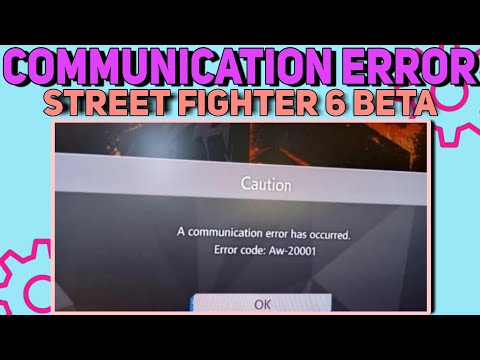How to Fix Street Fighter 6 Communication Errors
Our guide on how to fix Street Fighter 6 communication errors will help you get back to your game in no time!
Street Fighter 6 is one of the most highly anticipated fighting games of the year. However, like any online game, it may encounter issues that can affect the player's experience. One of the most common problems that players face is communication errors. These errors can be frustrating and can prevent players from enjoying the game to its fullest. But don't worry, in this guide, we'll explore some easy fixes that can help you to resolve communication errors in Street Fighter 6.
The first step in fixing communication errors in Street Fighter 6 is to check the status of the Capcom servers. If the servers are down or experiencing issues, players may encounter communication errors. To check the server status, you can head over to the official Capcom Twitter page. Here, you can find the latest updates on server status and any ongoing issues. If the servers are down, it's best to wait until they are back up and running before trying to play again.
Discover where to find Elena in Street Fighter 6's World Tour mode. Unlock secrets and enhance your gameplay
Where To Find Terry In World Tour in Street Fighter 6
Today we bring you an explanatory guide on Where To Find Terry In World Tour in Street Fighter 6 with precise details.
How to Fix Street Fighter 6 Controller Not Working
Our guide today aims to explain to you How to fix Street Fighter 6 controller not working.
How to Fix Street Fighter 6 Stuttering And Freezing
Find out How to Fix Street Fighter 6 Stuttering And Freezing in this excellent and explanatory guide.
How To Get Rid of Yellow Card in Street Fighter 6
Learn effective strategies and techniques to How To Get Rid of Yellow Card in Street Fighter 6 and level up your gameplay.
How To Fix Street Fighter 6 Error Code 20200-21002
Discover effective solutions to How To Fix Street Fighter 6 Error Code 20200-21002 on our website and enjoy uninterrupted gaming.
How to Get AKI as Master in Street Fighter 6
Master How to Get AKI as Master in Street Fighter 6. Unlock powerful combos, secret techniques, and dominate every battle!
How to Fix Street Fighter 6 Can’t Find a Match due to Communication
Learn How to Fix Street Fighter 6 Can’t Find a Match due to Communication and start playing again in no time.
How to Block Players in Street Fighter 6
Learn How to Block Players in Street Fighter 6 with this quick and easy guide. Find out the best strategies to take your game to the next level
How to Fix Can’t use PS Controller in Street Fighter 6
Learn How to Fix Can’t use PS Controller in Street Fighter 6 and easily with our simple step-by-step guide.
How To Change Profile Titles in Street Fighter 6
Our blog post will guide you How To Change Profile Titles in Street Fighter 6, your profile with the latest titles.
How to Block in Street Fighter 6
Discover how to block in Street Fighter 6 and beat your opponents. This popular game has many fans, and we know how to help you win.
How To Fix Can’t Attack Or Use Skills In Diablo 4
Having trouble using your abilities in Diablo 4? Keep up with updates for fixes. Look for answers in official forums. Enjoy Diablo 4 gaming without interruption.
How to extract in Escape From Tarkov
Learn How to extract in Escape From Tarkov and make your way to the top of the leaderboard.
How To Do A Backward Recovery In Street Fighter 6
Check out our guide to learn How To Do A Backward Recovery In Street Fighter 6 and stay ahead of your opponents.
Street Fighter 6 is one of the most highly anticipated fighting games of the year. However, like any online game, it may encounter issues that can affect the player's experience. One of the most common problems that players face is communication errors. These errors can be frustrating and can prevent players from enjoying the game to its fullest. But don't worry, in this guide, we'll explore some easy fixes that can help you to resolve communication errors in Street Fighter 6.
Check Capcom server status
The first step in fixing communication errors in Street Fighter 6 is to check the status of the Capcom servers. If the servers are down or experiencing issues, players may encounter communication errors. To check the server status, you can head over to the official Capcom Twitter page. Here, you can find the latest updates on server status and any ongoing issues. If the servers are down, it's best to wait until they are back up and running before trying to play again.
Restart modem/router or console
One of the simplest solutions to communication errors is to restart your modem/router or console. This can refresh the connection and start a new session, potentially fixing any communication issues. However, it's important to restart these devices properly in order to avoid causing further problems.
To restart your modem/router, simply unplug it from the power source, wait 30 seconds, and then plug it back in. This will allow the device to fully reboot and establish a new connection. If you're unsure how to restart your console, consult the manufacturer's website or manual for instructions.
Reset network settings
If restarting your devices doesn't work, you can try resetting your network settings. This can clear any glitches or errors that may be causing communication issues. However, it's important to note that resetting your network settings will erase all saved Wi-Fi passwords and other network-related information, so make sure you have that information handy before proceeding.
To reset network settings on the PS4, go to Settings > Network > Set Up Internet Connection > Use Wi-Fi > Custom > Select Your Wi-Fi Network > Do Not Specify > Automatic > Do Not Use > Test Internet Connection. On the Xbox One, go to Settings > Network > Network Settings > Advanced Settings > Alternate MAC Address > Clear > Restart.
Turn off packet filtering
For more advanced users, turning off packet filtering in the modem/router's configuration can help fix communication errors. Packet filtering is a security feature that blocks certain types of traffic, but it can also interfere with online gaming.To turn off packet filtering, access your modem/router's configuration page by typing its IP address into your web browser. From there, navigate to the firewall or security section and disable packet filtering. However, it's important to exercise caution when making changes to your modem/router's configuration, as certain settings can leave your network vulnerable to security threats.
Communication errors can be frustrating, but they are usually easy to fix. By checking the Capcom server status, restarting your modem/router or console, resetting your network settings, and turning off packet filtering, you can get back to playing Street Fighter 6 in no time. If none of these solutions work, it may be a good idea to contact the game's support team for further assistance.
Mode:
Other Articles Related
Where To Find Elena In World Tour in Street Fighter 6Discover where to find Elena in Street Fighter 6's World Tour mode. Unlock secrets and enhance your gameplay
Where To Find Terry In World Tour in Street Fighter 6
Today we bring you an explanatory guide on Where To Find Terry In World Tour in Street Fighter 6 with precise details.
How to Fix Street Fighter 6 Controller Not Working
Our guide today aims to explain to you How to fix Street Fighter 6 controller not working.
How to Fix Street Fighter 6 Stuttering And Freezing
Find out How to Fix Street Fighter 6 Stuttering And Freezing in this excellent and explanatory guide.
How To Get Rid of Yellow Card in Street Fighter 6
Learn effective strategies and techniques to How To Get Rid of Yellow Card in Street Fighter 6 and level up your gameplay.
How To Fix Street Fighter 6 Error Code 20200-21002
Discover effective solutions to How To Fix Street Fighter 6 Error Code 20200-21002 on our website and enjoy uninterrupted gaming.
How to Get AKI as Master in Street Fighter 6
Master How to Get AKI as Master in Street Fighter 6. Unlock powerful combos, secret techniques, and dominate every battle!
How to Fix Street Fighter 6 Can’t Find a Match due to Communication
Learn How to Fix Street Fighter 6 Can’t Find a Match due to Communication and start playing again in no time.
How to Block Players in Street Fighter 6
Learn How to Block Players in Street Fighter 6 with this quick and easy guide. Find out the best strategies to take your game to the next level
How to Fix Can’t use PS Controller in Street Fighter 6
Learn How to Fix Can’t use PS Controller in Street Fighter 6 and easily with our simple step-by-step guide.
How To Change Profile Titles in Street Fighter 6
Our blog post will guide you How To Change Profile Titles in Street Fighter 6, your profile with the latest titles.
How to Block in Street Fighter 6
Discover how to block in Street Fighter 6 and beat your opponents. This popular game has many fans, and we know how to help you win.
How To Fix Can’t Attack Or Use Skills In Diablo 4
Having trouble using your abilities in Diablo 4? Keep up with updates for fixes. Look for answers in official forums. Enjoy Diablo 4 gaming without interruption.
How to extract in Escape From Tarkov
Learn How to extract in Escape From Tarkov and make your way to the top of the leaderboard.
How To Do A Backward Recovery In Street Fighter 6
Check out our guide to learn How To Do A Backward Recovery In Street Fighter 6 and stay ahead of your opponents.