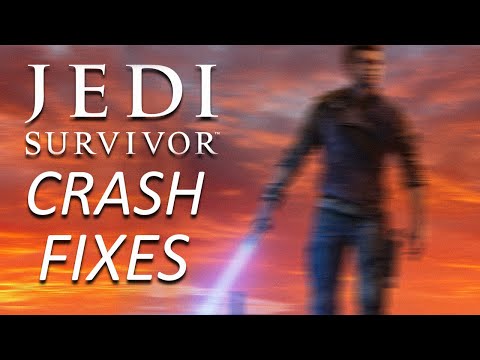How to Fix Star Wars Jedi Survivor Low Level Fatal and UE4 Crash Error
Check out our guide on How to Fix Star Wars Jedi Survivor Low Level Fatal and UE4 Crash Error and get back to playing.
Star Wars Jedi Survivor is an action-adventure game that has captivated gamers worldwide. However, some players have been experiencing a frustrating and common error known as the Star Wars Jedi Survivor Low Level Fatal Error and UE4 Crash Error. This error can be caused by several factors, and it can significantly affect gameplay. If you're one of the players experiencing this error, don't worry. In this article, we'll provide you with a detailed guide on how to fix it.
Understanding the Causes of the Error
The Star Wars Jedi Survivor Low Level Fatal Error and UE4 Crash Error can be caused by several factors. One of the most common causes is an outdated graphics driver. Graphics drivers are crucial in ensuring that your hardware and software are compatible. If your graphics driver is outdated, it can cause conflicts with the game and lead to the error.
Another possible cause of the error is corrupted game files. When game files are corrupted, it can cause the game to malfunction and crash. Additionally, overclocking can also cause the Star Wars Jedi Survivor Low Level Fatal Error and UE4 Crash Error. Overclocking can cause your system to overheat, resulting in crashes and errors.
Steps to Fix Star Wars Jedi Survivor Low Level Fatal Error and UE4 Crash Error
Step 1: Update Your Graphics Driver
"
Updating your graphics driver is the first step in fixing the error. To update your graphics driver, go to your graphics card manufacturer's website and download the latest driver for your graphics card.
Step 2: Verify Game Files
Verifying game files is another way to fix the error. To verify game files, follow these steps:
- 1. Open Steam, and go to the Library tab.
- 2. Right-click on Star Wars Jedi Survivor and select Properties.
- 3. Click on the Local Files tab.
- 4. Click on Verify Integrity of Game Files.
Step 3: Disable Overclocking
If you're overclocking your system, disable it. Overclocking can cause your system to overheat and lead to crashes and errors.
Step 4: Disable Fullscreen Optimization
Disabling fullscreen optimization can also help in fixing the error. To disable fullscreen optimization, follow these steps:
- 1. Right-click on the game icon and select Properties.
- 2. Click on the Compatibility tab.
- 3. Check the box that says "Disable Fullscreen Optimization."
Step 5: Run the Game as Administrator
Running the game as an administrator can also help in fixing the error. To do this, right-click on the game icon and select Run as Administrator.
Step 6: Reinstall the Game
If none of the above steps work, try reinstalling the game. Reinstalling the game can help in fixing any corrupted game files that may be causing the error.
Step 7: Contact Customer Support
If you've tried all the above steps and the error persists, contact customer support. They may be able to provide you with additional assistance in fixing the error.
Prevention and Maintenance
To prevent similar errors from occurring in the future, ensure that your graphics driver and game software are up to date. Also, avoid overclocking your system and ensure that your hardware is compatible with your software.
The Star Wars Jedi Survivor Low Level Fatal Error and UE4 Crash Error can be a frustrating experience. However, with the steps provided above, you should be able to fix the error and enjoy the game. Remember to keep your software and hardware up to date, and avoid overclocking your system to prevent similar errors from occurring in the future.
Tags: SW Jedi Survivor
Mode:
Other Articles Related
How to find Aila Bren in Star Wars OutlawsWe invite you to discover How to Find Aila Bren in Star Wars Outlaws with our practical guide today.
How to Find Seeds in Star Wars Jedi Survivor
Today we bring you an explanatory guide on How to Find Seeds in Star Wars Jedi Survivor.
How to Find Wanderer shirt Colors and Materials in Star Wars Jedi Survivor
Today we bring you an explanatory guide with everything you need to know about How to Find Wanderer shirt Colors and Materials in Star Wars Jedi Survivor.
How to Fix Star Wars Jedi Survivor Bounty: Workarounds and Solutions for Bounty-Hunting Glitch and Missing Pucks
Our guide How to Fix Star Wars Jedi Survivor Bounty is here to help you troubleshoot and get back to playing this fun game.
How to Fix Star Wars Jedi Survivor Game Progress Lost
Don't worry, our blog has got you covered. Read on How to Fix Star Wars Jedi Survivor Game Progress Lost.
How to Fix Star Wars Jedi Survivor Unhandled Exception - Error Code 0x00000
Our guide will help you solve this issue and How to Fix Star Wars Jedi Survivor Unhandled Exception - Error Code 0x00000.
How to Unlock All Rambler’s Reach Outpost Locked Houses in Star Wars Jedi Survivor
Our guide will show you How to Unlock All Rambler’s Reach Outpost Locked Houses in Star Wars Jedi Survivor.
How to Fix Star Wars Jedi Survivor Out Of Memory - VRAM
Check out our guide and learn How to Fix Star Wars Jedi Survivor Out Of Memory - VRAM. Play your favorite game without any interruptions!
How to Fix Star Wars Jedi Survivor low FPS
Our guide on How to Fix Star Wars Jedi Survivor low FPS will help you optimize your computer
How to Fix Star Wars Jedi Survivor LowLevelFatalError
Here's a step-by-step guide on how to fix Star Wars Jedi Survivor LowLevelFatalError and get back to the game.
How to play Roblox on a School Chromebook
This guide will show you How to play Roblox on a School Chromebook so you can join in on the fun.
How to Fix Discord ‘No Text Channels’ Error
In this article, we will guide you with simple steps on how to fix the Discord 'No Text Channels' error and get back to communicating with your friends
How to survive deployment in BitLife - Minesweeper
Learn valuable tips and How to survive deployment in BitLife - Minesweeper and come back home in one piece.
How to Fix Age of Wonders 4 Overheating System
Check out our guide on how to fix the Age of Wonders 4 overheating system and get back to playing your favorite strategy game without any interruptions.
How To Get Mini Neutron Bomb in Honkai Star Rail
Learn how to get the Mini Neutron Bomb in Honkai Star Rail with this easy to follow guide. Discover the secrets to becoming a successful gamer.