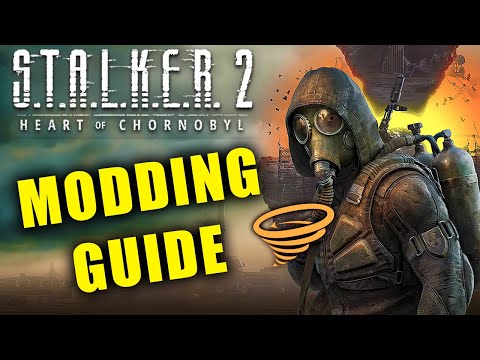How To Install Mods in Stalker 2
Today we bring you an explanatory guide on How To Install Mods in Stalker 2 so that you can place these important aspects within the title.
Get comfortable and fire up Stalker 2: Heart of Chornobyl if you're up for immersing yourself in the post-apocalyptic atmosphere of the Chornobyl tragedy. Fans eagerly anticipated the new title's release on November 20, 2024, after a 15-year delay. Additionally, there is a large variety of mods available for the game, which is the finest part.
Fortunately, setting them up isn't rocket science. Nevertheless, a little more technical understanding is necessary for a few of them. Here, we'll teach you how to install Stalker 2: Heart of Chornobyl mods, so you may enhance your gameplay experience and unlock all of the new features in the new sequel.
When utilizing the Xbox Game Pass, there is a little different process for installing mods in Stalker 2: Heart of Chornobyl. However, in general, the process is the same; after downloading your mod, copy and paste all of the.pak files into the folder. Here are the steps to follow if you are unsure of where to find the default Game Pass installation folder:
Following these instructions will access the primary folder containing the Stalker 2 installation folder. Just as in the Steam version, you can get the location and make a new folder to put the mods in because the structure is identical.
Master the shadows of the Zone. Our guide reveals all Night Vision Gogglelocations in Stalker 2, helping you survive the deadly darkness and gain a crucial tactical edge.
How To Put Away Weapons in Stalker Legends Of The Zone Trilogy
Dive into the thrilling world of Stalker Legends Of The Zone Trilogy: Put Away Weapons. Experience intense gameplay
How To Heal & Stop Bleeding In Stalker Legends Of The Zone
Discover Stalker Legends Of The Zone: Heal wounds and stop bleeding in this thrilling survival game. Join the adventure now!
How To Fast Travel In Stalker Legends Of The Zone
Discover how to fast travel in STALKER Legends of the Zone with our comprehensive guide. Enhance your gameplay
Where to Find Artifacts with the Detector in STALKER Legends of the Zone
Discover the thrilling world of STALKER Legends of the Zone and uncover powerful artifacts using your detector.
All Stash Locations In Swamps in Stalker 2 Heart Of Chornobyl
Discover all stash locations in the swamps of Stalker 2: Heart Of Chornobyl.
How to Fix Stalker 2 Not Using GPU and Crashing at 100% CPU Usage
Stalker 2 not using your GPU and maxing out your CPU? Learn how to fix performance issues and crashes with our troubleshooting guide.
How to Open River Port Locked Door In Pripyat in Stalker 2
On this occasion we return with a guide with the objective of explaining to you How to Open River Port Locked Door In Pripyat in Stalker 2.
How To Unlock CSC Building Basement Steel Door in Pripyat in Stalker 2
Our guide today is intended to explain to you everything about How To Unlock CSC Building Basement Steel Door in Pripyat in Stalker 2.
How To Get The Unique Texan Shotgun in Stalker 2
We invite you to discover How To Get The Unique Texan Shotgun in Stalker 2 with this detailed guide that we offer here.
How to fix STALKER 2 stuttering
Today we bring you an explanatory guide on How to fix STALKER 2 stuttering so you can enjoy this title without any problems.
How to get Unlimited Money in Farming Simulator 25
Today we bring you an explanatory guide on How to get Unlimited Money in Farming Simulator 25 so that you can get this useful item.
How to Fix Microsoft Flight Simulator 2024 Cursor Not Showing Up Issue
Today we bring you an explanatory guide with everything you need to know about How to Fix Microsoft Flight Simulator 2024 Cursor Not Showing Up Issue.
How to fix Microsoft Flight Simulator 2024 Shader Model Fatal Error
Today we bring you a guide with all the information you need to know about How to fix Microsoft Flight Simulator 2024 Shader Model Fatal Error.
How to fix Stalker 2 LowLevelFatal Error
Today we bring you an explanatory guide with all the information you need to know about How to fix Stalker 2 LowLevelFatal Error.
Get comfortable and fire up Stalker 2: Heart of Chornobyl if you're up for immersing yourself in the post-apocalyptic atmosphere of the Chornobyl tragedy. Fans eagerly anticipated the new title's release on November 20, 2024, after a 15-year delay. Additionally, there is a large variety of mods available for the game, which is the finest part.
Fortunately, setting them up isn't rocket science. Nevertheless, a little more technical understanding is necessary for a few of them. Here, we'll teach you how to install Stalker 2: Heart of Chornobyl mods, so you may enhance your gameplay experience and unlock all of the new features in the new sequel.
How To Install Mods
When utilizing the Xbox Game Pass, there is a little different process for installing mods in Stalker 2: Heart of Chornobyl. However, in general, the process is the same; after downloading your mod, copy and paste all of the.pak files into the folder. Here are the steps to follow if you are unsure of where to find the default Game Pass installation folder:
- Launch the Xbox game.
- Manage Stalker 2 by right-clicking on the game.
- Go to the Files menu.
- Select Browse.
Following these instructions will access the primary folder containing the Stalker 2 installation folder. Just as in the Steam version, you can get the location and make a new folder to put the mods in because the structure is identical.
Stalker2: Chornobyl's Core Methods for Installing Steam Mods
Mod installation is typically mod-specific if you aren't utilizing the Stalker 2: Heart of Chornobyl Xbox Game Pass. The majority of the time, though, all you have to do to install the content is drop all of the.pak files into the installation folder. Changing the.ini files is the only way to implement changes to the game's engine, such making weapons last longer or adding new content.
Keep in mind that you get to choose the installation path, not the system. Program Files (x86)Steam, SteamApps, and SteamCommon is the default location. But here's what you need to do if you choose a different approach:
- Game World GSC.pak Files
- You will need to move all files with the extension ".pak" from one folder to another. Here, the following is what you must employ:
Mods for XStalker2 Content Paks
Keep in mind that you get to choose the installation path, not the system. Program Files (x86)Steam, SteamApps, and SteamCommon is the default location. But here's what you need to do if you choose a different approach:
- Launch the Steam Library
- For Stalker 2, right-click on it.
- To access the Manage menu,
- To access local files, choose the Browse tab.the GSC Game World ini Files
There will be occasions when Stalker 2: Heart of Chornobyl's visual settings give you the willies. If you want the game to run without a hitch, use performance modifications. In order for this to take place, you must:
- Hit Windows Key + R.
- At the Run prompt, enter %localappdata%.
- Locate the LocalStalker2SavedConfigOperating systems
- Make a copy of every file that needs to be replaced just in case.
Platform(s): Windows PC, Xbox Series X/S
Genre(s): First-person shooter, survival horror
Developer(s): GSC Game World
Publisher(s): GSC Game World
Engine: Unreal Engine 5
Release date: 20 November 2024
Mode: Single-player, multiplayer
Age rating (PEGI): +18
Other Articles Related
How to Find All Night Vision Goggles in Stalker 2Master the shadows of the Zone. Our guide reveals all Night Vision Gogglelocations in Stalker 2, helping you survive the deadly darkness and gain a crucial tactical edge.
How To Put Away Weapons in Stalker Legends Of The Zone Trilogy
Dive into the thrilling world of Stalker Legends Of The Zone Trilogy: Put Away Weapons. Experience intense gameplay
How To Heal & Stop Bleeding In Stalker Legends Of The Zone
Discover Stalker Legends Of The Zone: Heal wounds and stop bleeding in this thrilling survival game. Join the adventure now!
How To Fast Travel In Stalker Legends Of The Zone
Discover how to fast travel in STALKER Legends of the Zone with our comprehensive guide. Enhance your gameplay
Where to Find Artifacts with the Detector in STALKER Legends of the Zone
Discover the thrilling world of STALKER Legends of the Zone and uncover powerful artifacts using your detector.
All Stash Locations In Swamps in Stalker 2 Heart Of Chornobyl
Discover all stash locations in the swamps of Stalker 2: Heart Of Chornobyl.
How to Fix Stalker 2 Not Using GPU and Crashing at 100% CPU Usage
Stalker 2 not using your GPU and maxing out your CPU? Learn how to fix performance issues and crashes with our troubleshooting guide.
How to Open River Port Locked Door In Pripyat in Stalker 2
On this occasion we return with a guide with the objective of explaining to you How to Open River Port Locked Door In Pripyat in Stalker 2.
How To Unlock CSC Building Basement Steel Door in Pripyat in Stalker 2
Our guide today is intended to explain to you everything about How To Unlock CSC Building Basement Steel Door in Pripyat in Stalker 2.
How To Get The Unique Texan Shotgun in Stalker 2
We invite you to discover How To Get The Unique Texan Shotgun in Stalker 2 with this detailed guide that we offer here.
How to fix STALKER 2 stuttering
Today we bring you an explanatory guide on How to fix STALKER 2 stuttering so you can enjoy this title without any problems.
How to get Unlimited Money in Farming Simulator 25
Today we bring you an explanatory guide on How to get Unlimited Money in Farming Simulator 25 so that you can get this useful item.
How to Fix Microsoft Flight Simulator 2024 Cursor Not Showing Up Issue
Today we bring you an explanatory guide with everything you need to know about How to Fix Microsoft Flight Simulator 2024 Cursor Not Showing Up Issue.
How to fix Microsoft Flight Simulator 2024 Shader Model Fatal Error
Today we bring you a guide with all the information you need to know about How to fix Microsoft Flight Simulator 2024 Shader Model Fatal Error.
How to fix Stalker 2 LowLevelFatal Error
Today we bring you an explanatory guide with all the information you need to know about How to fix Stalker 2 LowLevelFatal Error.