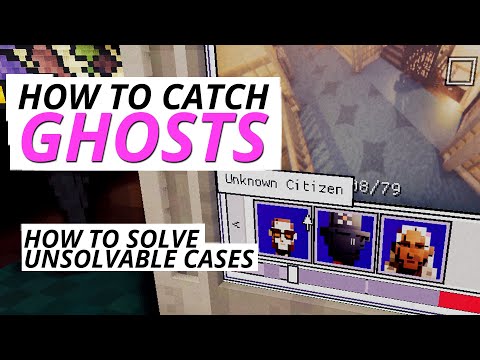How to find someone in Shadows of Doubt
Welcome to our guide on How to find someone in Shadows of Doubt in a specific and detailed way.
Tracking down suspects is Shadows of Doubt in a big way, but you'll often be working from incomplete information. Here, then, is our walkthrough on how to find a person in Shadows of Doubt when you only have partial information.
Finding out who someone is based on their phone number is not quite as easy as it sounds. Though you may not get a very specific address, you'll be able to narrow down your suspects to only one building. First thing to do is call the suspect number in any diner of your city. While this can be done from other structures, it is always easy to find phone record boxes in diners. You need only hang up after making the call, regardless of whether they respond or not. Once you reach the part of the Diner's courtyard surrounded by the wooden fence, look for one of the structures below.
Enter with caution. You will have to disable the scout lasers in each of these locations before you can access the box containing the phone records. You will need to hack the phone box, and then figure out how to turn on the switchboard. Your case board will pop up. Click the 'Outgoing' tab to show all calls that have been made from the building. You can also tell which building the call went to.
Now it's time to break out some of those tried-and-true detective skills. Utilizing any ancillary information you have about the subject, scan resident records, and canvass your peers to determine who is responsible.
If all you know about the subject is her fingerprints, this could be one tough case. However, there's a few things you can do to go out and boost your chances.
At any rate, it would be a good idea to check the mailboxes of any apartment complexes you come across. It is quite labor-intensive but if you hit a match on a mailbox, you have an address of your suspect, and may easily hunt them down.
Another thing you can try is accessing the company records of any companies you are investigating. Generally, this type of file would be stored in a filing cabinet within the closed management section of the company. The door with the blue CCTV sign above it testifies to that.
You may get lucky and track a match from amongst all the employment details files carrying the fingerprints of the citizen. Typically, an employee keeps the contract of his employment either in or on his desk. If so, you will have to track it. The address of your suspect can be read from it. Mousing over an employee's name placard on their desk will highlight whose desk it is.
One other option, one we've talked about a great deal more in our Shadows of Doubt Walkthrough Guide, is to make your way to the Government Database in City Hall. You usually need a name, however, so that won't do you a whole lot of good. However, you might want to turn on your query with a random couple of letters just to see what kind of names pop up. But I really wouldn't recommend that. You can avoid some of the headache of later examples if you pre-process thousands of citizen records in advance.
Learn how to unlock the powerful Dual Hammers for the Bardin Goreksson inVermintide 2. This guide covers the simple steps to get this top-tiermelee weapon for the Ironbreaker, Ranger Veteran, and Slayer careers.
All Heroes and Careers in Vermintide 2
Explore the diverse heroes and careers in Vermintide 2. Discover unique abilities, playstyles, and strategies to enhance your gameplay
Return to the Reik Grimoire and Tome Locations in Vermintide 2
Searching for every grimoire and tome? Our Vermintide 2 collectible guide for"Return to the Reik" reveals all book locations to maximize your lootand complete the mission.
All Formable Nations in Europa Universalis 5
all formable nations in Europa Universalis 5! Explore strategies, tips, and guides to expand your empire and dominate the game.
How To Beat Challenges in Kirby Air Riders
Struggling to master the skies? Learn expert tips and strategies to overcome every challenge in Kirby Air Ride. Dominate the City Trial, conquer all racetracks, and unlock the game's secrets with our complete guide.
How To Get All Crafting Materials in Moonlighter 2
essential tips for gathering all crafting materials in Moonlighter 2. Enhance your gameplay and unlock new possibilities!
Weapon Tier List in Moonlighter 2
the ultimate weapon tier list for Moonlighter 2! Optimize your gameplay with our guide to the best weapons and strategies.
How to find Mandrakes in Don't Starve Together
Struggling to find Mandrakes in Don't Starve Together? Learn thebest seasons, locations, and strategies to hunt these elusive livingroots and craft their powerful items.
How To Improve Institution Growth In Europa Universalis 5
effective strategies to enhance institution growth in Europa Universalis 5. Unlock new potential and dominate your gameplay
How to Fix Europa Universalis 5 Not Launching Error
Resolve the Europa Universalis 5 not launching error with our step-by-step. Get back to gaming quickly and enjoy seamless gameplay!
How to get the Mew card in Pokémon TCG Pocket
Today we bring you an explanatory guide on How to get the Mew card in Pokémon TCG Pocket.
All Potions in Halls of Torment
Today we bring you an explanatory guide with everything you need to know about All Potions in Halls of Torment.
How to Fix the Warhammer 40K Darktide Error Code 9999
Today we bring you an explanatory guide on How to Fix the Warhammer 40K Darktide Error Code 9999.
How to Get Warhammer 40K Darktide Twitch Drops
Today we bring you an explanatory guide with everything you need to know about How to Get Warhammer 40K Darktide Twitch Drops.
How to Fix the God of War Ragnarok PC SDK Runtime Error
Today we bring you an explanatory guide on How to Fix the God of War Ragnarok PC SDK Runtime Error.
Tracking down suspects is Shadows of Doubt in a big way, but you'll often be working from incomplete information. Here, then, is our walkthrough on how to find a person in Shadows of Doubt when you only have partial information.
How to find someone in Shadows of Doubt
Finding out who someone is based on their phone number is not quite as easy as it sounds. Though you may not get a very specific address, you'll be able to narrow down your suspects to only one building. First thing to do is call the suspect number in any diner of your city. While this can be done from other structures, it is always easy to find phone record boxes in diners. You need only hang up after making the call, regardless of whether they respond or not. Once you reach the part of the Diner's courtyard surrounded by the wooden fence, look for one of the structures below.
Enter with caution. You will have to disable the scout lasers in each of these locations before you can access the box containing the phone records. You will need to hack the phone box, and then figure out how to turn on the switchboard. Your case board will pop up. Click the 'Outgoing' tab to show all calls that have been made from the building. You can also tell which building the call went to.
Now it's time to break out some of those tried-and-true detective skills. Utilizing any ancillary information you have about the subject, scan resident records, and canvass your peers to determine who is responsible.
A Finger-print Based Approach to Person Location
If all you know about the subject is her fingerprints, this could be one tough case. However, there's a few things you can do to go out and boost your chances.
At any rate, it would be a good idea to check the mailboxes of any apartment complexes you come across. It is quite labor-intensive but if you hit a match on a mailbox, you have an address of your suspect, and may easily hunt them down.
Another thing you can try is accessing the company records of any companies you are investigating. Generally, this type of file would be stored in a filing cabinet within the closed management section of the company. The door with the blue CCTV sign above it testifies to that.
You may get lucky and track a match from amongst all the employment details files carrying the fingerprints of the citizen. Typically, an employee keeps the contract of his employment either in or on his desk. If so, you will have to track it. The address of your suspect can be read from it. Mousing over an employee's name placard on their desk will highlight whose desk it is.
One other option, one we've talked about a great deal more in our Shadows of Doubt Walkthrough Guide, is to make your way to the Government Database in City Hall. You usually need a name, however, so that won't do you a whole lot of good. However, you might want to turn on your query with a random couple of letters just to see what kind of names pop up. But I really wouldn't recommend that. You can avoid some of the headache of later examples if you pre-process thousands of citizen records in advance.
How to Find a Person Using Only Their Description
When you are going on no more than a description of their physical attributes, you might find that your efforts were in vain. File these cases on the back burner for now unless you have a photo of the suspect, which will be important later on.
As you interact with the citizens, complete other cases, and generate profiles of suspects, you may find yourself working with someone who fits this profile. The moment you start reading about 'citizen unknown', the autofill option will fill out his files in no time, practically regardless of whether or not you have manually put it together yourself. Quite a nice thing to have, let me tell you. Every so often, revisit the case and check if any new information has been added.
If you're in super hurry, just stop and engage in conversations with random pedestrians on the street. With a picture or a name you're able to ask a citizen about a citizen if they might know the suspect. However, if you want to see if a citizen resembles the suspect, you must click "investigate" when focusing on any citizen. In order to do this, you will need to have the Kaizen V-Love Plus Sync Disk installed.
Searching For A Person With Just a Picture
While these can be a bit of a pain at times, they are more often than not super easy. Just walk up to any Citizen and select the chat option 'Do you know this person?' if you have a photo of your target.
Even though some of them will tell you to just go off the beaten path, and others will say they do not know who you are, in time you will find one that either names you or gives you a pretty good idea of where they last saw you.
You can then look up the address of any company, that has a phone and job board, in any local directory you may have, once you have their name.
Methods to find a person using only their workplace
The difficulty level of locating someone using only their employment is rather balanced. As said before in the section about fingerprints, to locate someone at their place of work you need to visit the relevant business and then identify the locked managerial area.
Since all you have is their workplace, you'll have to go over every single detail file painstakingly and try to cross-reference it with any other information you may have. The auto-fill feature is also a godsend in this case so make sure to check your case board regularly for a match. As I've said earlier, from there you can get their employment contract by searching for it on their desk.
How to Find Someone by Their Title or Salary
You may need to put this case on the backburner for now if you only have this much information. Continue to monitor employee detail files until AutoFill starts giving you anything, or you can look through any found employment contracts in homes or offices that may match the title or income.
Finding People Using Age and Blood Type
Both are again pieces of information which are in a "leave it for now" state. In order to find out about blood types, the Shades of Doubt have players carry 'Organ donor' cards in their wallets. The age of a person could be found by searching for their birth certificate, which is usually found in a box in the wardrobe of the house. Several citizens can still share a birthdate, but it's significantly more helpful if you have the actual date of birth rather than just age in years. Again, all that would be needed is a check of birth documents in homes and wallets.
You'd probably want to solve the case if you have one of those two pieces of information; it would be very tedious to search for the other one. Information about ages and blood types can be exchanged among citizens, but even the autofill needs unique information.
Methods for locating an individual using cameras
Essentially, finding someone from a mere picture doesn't differ much from finding someone through CCTV footage; the only difference is a few more steps. Hit the "Print" button on the screen when you locate your suspect on the CCTV. If you want to take a screenshot of that surveillance shot, you can do it by clicking this.
Once you have brought up the CCTV shot, click on the "Connections" option to the right of the image. You'll notice a note here stating, "Unknown Citizen appears in outside," along with the date and time of the shot of that image. Select that option to obtain a file entitled "Unknown Citizen," except this one will contain a picture of the suspect in question. Just follow on-screen instructions from here regarding how to find someone in a photo.
Ways to use a player's name to find them
Once you have your suspect identified, the case is for the most part closed, so all of the suggestions in this book are primarily aimed at helping you find them. If you want to look for someone based on name, get the 'City Directory' from any place that has a phone and a job board, also known as a bulletin board. The phone will be set beside a blue book.
If there is an Ethan McBride in the city directory, it would be in the format "FIRSTNAMEINITIAL. FULLSURNAME.". To do this you would go under the tab labeled "MNO" on the right side of the book and search for "E. McBride". Once you click his name you'll see his address which you may then pin. Go ahead and commence robbing and arresting!
In conclusion, knowing How to find someone in Shadows of Doubt is interesting because it allows us to develop and have more fun in this busy game.
Mode:
Other Articles Related
How To Get Dual Hammers in Vermintide 2Learn how to unlock the powerful Dual Hammers for the Bardin Goreksson inVermintide 2. This guide covers the simple steps to get this top-tiermelee weapon for the Ironbreaker, Ranger Veteran, and Slayer careers.
All Heroes and Careers in Vermintide 2
Explore the diverse heroes and careers in Vermintide 2. Discover unique abilities, playstyles, and strategies to enhance your gameplay
Return to the Reik Grimoire and Tome Locations in Vermintide 2
Searching for every grimoire and tome? Our Vermintide 2 collectible guide for"Return to the Reik" reveals all book locations to maximize your lootand complete the mission.
All Formable Nations in Europa Universalis 5
all formable nations in Europa Universalis 5! Explore strategies, tips, and guides to expand your empire and dominate the game.
How To Beat Challenges in Kirby Air Riders
Struggling to master the skies? Learn expert tips and strategies to overcome every challenge in Kirby Air Ride. Dominate the City Trial, conquer all racetracks, and unlock the game's secrets with our complete guide.
How To Get All Crafting Materials in Moonlighter 2
essential tips for gathering all crafting materials in Moonlighter 2. Enhance your gameplay and unlock new possibilities!
Weapon Tier List in Moonlighter 2
the ultimate weapon tier list for Moonlighter 2! Optimize your gameplay with our guide to the best weapons and strategies.
How to find Mandrakes in Don't Starve Together
Struggling to find Mandrakes in Don't Starve Together? Learn thebest seasons, locations, and strategies to hunt these elusive livingroots and craft their powerful items.
How To Improve Institution Growth In Europa Universalis 5
effective strategies to enhance institution growth in Europa Universalis 5. Unlock new potential and dominate your gameplay
How to Fix Europa Universalis 5 Not Launching Error
Resolve the Europa Universalis 5 not launching error with our step-by-step. Get back to gaming quickly and enjoy seamless gameplay!
How to get the Mew card in Pokémon TCG Pocket
Today we bring you an explanatory guide on How to get the Mew card in Pokémon TCG Pocket.
All Potions in Halls of Torment
Today we bring you an explanatory guide with everything you need to know about All Potions in Halls of Torment.
How to Fix the Warhammer 40K Darktide Error Code 9999
Today we bring you an explanatory guide on How to Fix the Warhammer 40K Darktide Error Code 9999.
How to Get Warhammer 40K Darktide Twitch Drops
Today we bring you an explanatory guide with everything you need to know about How to Get Warhammer 40K Darktide Twitch Drops.
How to Fix the God of War Ragnarok PC SDK Runtime Error
Today we bring you an explanatory guide on How to Fix the God of War Ragnarok PC SDK Runtime Error.