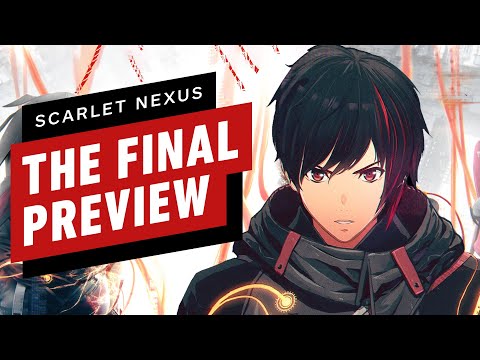Scarlet Nexus: how to change your party members - Ultimate Guide
Today we will be covering everything you need to know about how to change your party members in Scarlet Nexus so that you know all about it.
It is the action role-playing video game developed and published by Bandai Namco Entertainment, it will be released in a few hours on June 25, 2021 and will be available for users of PlayStation 4, PlayStation 5, Xbox One and Xbox Series X / S and PC. Before starting this adventure, you must bear in mind that you can only have so many group members with you in a given battle, so it is very important to know how to change your party members.
The first thing you should do is go to the Group tab of the main menu> touch the Party tab to access the screen of the current group members, which can be eliminated by moving the cursor over them and pressing R3 or RS, depending on your platform. Play.
You can occupy the empty space with the group member you want by moving the cursor over it> press X or A, depending on your game platform, to access the list of group members available in reserve and select the one you want to activate it.
This tutorial will show you the process of How to Install Single Player Mod: Can You Get Banned?.
Scarlet Nexus: How to Get Pound-type Suppression +
For those of you who don't know how to get the pound suppression in Scarlet Nexus, the following article will tell you how to do it.
Scarlet Nexus: How to Beat Naomi Randall
This battle would be very complicated if you didn't know how to beat Naomi Randall in Scarlet Nexus, that's why we are here to tell you how to defeat her.
Scarlet Nexus: How to Get Phantom Art Weapons
Scarlet Nexus has for us different implements which allows us to tell you how to obtain ghost art weapons.
Scarlet Nexus: How to get Other Ecology materials
Scarlet Nexus has different interesting elements for us, which allows us to explain how to obtain other Ecology materials.
Scarlet Nexus: How to get Kikuchiba Environment materials
If you have the doubt of how to obtain environmental materials from Kikuchiba in Scarlet Nexus, with this guide you will be able to answer all your questions.
Scarlet Nexus: How to Find Gimmicks
If you are wondering how to find gimmicks in Scarlet Nexus, we invite you to continue reading so you can find them.
Scarlet Nexus: How To Beat Yuito Sumeragi
In the Scarlet Nexus universe we have many tasks, one of them is How to beat Yuito Sumeragi and here we will tell you how to do it.
Scarlet Nexus: Where to Find All Mysterious Text Data
Searches continue at Scarlet Nexus which lets you tell where to find all the mystery text data.
Scarlet Nexus: How to Beat Nagi Karman
In the Scarlet Nexus universe we have many tasks, one of them is How to beat Nagi Karman and here we will tell you how to do it.
Scarlet Nexus: How to Use the SAS System
If you still don't know how to use the SAS system in Scarlet Nexus you're in the right place, because we've covered everything you need to know.
Scarlet Nexus: How to use brain crush
Scarlet Nexus is coming, so in this guide we will be telling you how to use brain crush.
Sea of Thieves : Where to Find All journal – A Pirate’s Life season 3
With our Sea of Thieves guide you will learn more about where to find all journals.
Scarlet Nexus: How to Heal - Tips and tricks
If you want to know how to heal in Scarlet Nexus, read carefully what we have for you here.
Fortnite: Where to dance near a lit campfire in Chapter 2 Season 7
The action in Fortnite does not stop, this leads us to explain Where to dance near a lit campfire in Chapter 2 Season 7.
What is Scarlet Nexus?
It is the action role-playing video game developed and published by Bandai Namco Entertainment, it will be released in a few hours on June 25, 2021 and will be available for users of PlayStation 4, PlayStation 5, Xbox One and Xbox Series X / S and PC. Before starting this adventure, you must bear in mind that you can only have so many group members with you in a given battle, so it is very important to know how to change your party members.
How to change your party members in Scarlet Nexus?
You can occupy the empty space with the group member you want by moving the cursor over it> press X or A, depending on your game platform, to access the list of group members available in reserve and select the one you want to activate it.
We hope that after reading this guide on how to change your party members in Scarlet Nexus, you can get the most out of the game as you equip the team members you need.
Platform(s): Microsoft Windows PC, PlayStation 4 PS4, PlayStation 5 PS5, Xbox One, Xbox Series X/S
Genre(s): Action role-playing
Developer(s): Bandai Namco Studios
Publisher(s): Bandai Namco Entertainment
Engine: Unreal Engine 4
Release date: June 25, 2021
Mode: Single-player
Age rating (PEGI): 16+
Other Articles Related
How to Download Escape From Tarkov Single Player ModThis tutorial will show you the process of How to Install Single Player Mod: Can You Get Banned?.
Scarlet Nexus: How to Get Pound-type Suppression +
For those of you who don't know how to get the pound suppression in Scarlet Nexus, the following article will tell you how to do it.
Scarlet Nexus: How to Beat Naomi Randall
This battle would be very complicated if you didn't know how to beat Naomi Randall in Scarlet Nexus, that's why we are here to tell you how to defeat her.
Scarlet Nexus: How to Get Phantom Art Weapons
Scarlet Nexus has for us different implements which allows us to tell you how to obtain ghost art weapons.
Scarlet Nexus: How to get Other Ecology materials
Scarlet Nexus has different interesting elements for us, which allows us to explain how to obtain other Ecology materials.
Scarlet Nexus: How to get Kikuchiba Environment materials
If you have the doubt of how to obtain environmental materials from Kikuchiba in Scarlet Nexus, with this guide you will be able to answer all your questions.
Scarlet Nexus: How to Find Gimmicks
If you are wondering how to find gimmicks in Scarlet Nexus, we invite you to continue reading so you can find them.
Scarlet Nexus: How To Beat Yuito Sumeragi
In the Scarlet Nexus universe we have many tasks, one of them is How to beat Yuito Sumeragi and here we will tell you how to do it.
Scarlet Nexus: Where to Find All Mysterious Text Data
Searches continue at Scarlet Nexus which lets you tell where to find all the mystery text data.
Scarlet Nexus: How to Beat Nagi Karman
In the Scarlet Nexus universe we have many tasks, one of them is How to beat Nagi Karman and here we will tell you how to do it.
Scarlet Nexus: How to Use the SAS System
If you still don't know how to use the SAS system in Scarlet Nexus you're in the right place, because we've covered everything you need to know.
Scarlet Nexus: How to use brain crush
Scarlet Nexus is coming, so in this guide we will be telling you how to use brain crush.
Sea of Thieves : Where to Find All journal – A Pirate’s Life season 3
With our Sea of Thieves guide you will learn more about where to find all journals.
Scarlet Nexus: How to Heal - Tips and tricks
If you want to know how to heal in Scarlet Nexus, read carefully what we have for you here.
Fortnite: Where to dance near a lit campfire in Chapter 2 Season 7
The action in Fortnite does not stop, this leads us to explain Where to dance near a lit campfire in Chapter 2 Season 7.