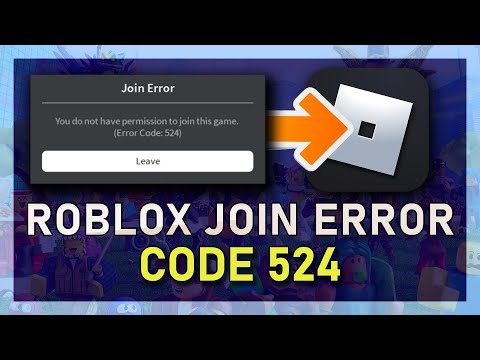Roblox: How To Fix The Error Code 524 - Ultimate Guide
Today we bring you a Roblox guide where we will talk about how to fix error code 524.
It is a problem that is related to the lack of authorization or permission of the game, even the server, which in any way becomes tedious for us, now looking to know How to fix error code 524 are presented in this guide a series of indications that will help us with it, let's see the following.
The next thing is to go to the network and internet options through the control panel, here we go to the sharing center, we will change the adapter configuration, then we will choose our network and right click to go to the properties, then in the networks tab we have to choose the version 4 internet protocols TCP IPv4 and the open properties, we will use the DNS addresses entering the data in preferred 8.8.8.8 and in alternative 8.8.4.4, we close everything and with this we will have solved the problem, certainly there are many other causes of the presence of this error, a close of the ad blocker is opportune and we wait until our account is no longer banned, the deletion of cache data is necessary.
Finally, now that we know how to fix error code 524 we can move forward again with Roblox.
Learn step-by-step how to forge a samurai chestplate in The Forge. Discover the materials, crafting recipes, and essential techniques tocraft this iconic armor.
How To Get Kaneki in Rogue Piece
Master Kaneki in Rogue Piece! Our guide covers the exact questline, Ken Kaneki unlock requirements, and pro tips to earn this powerful TokyoGhoul-inspired character fast.
How To Get Stone in The Forge
Learn the most efficient ways to mine, craft, and gather stone for all yourbuilding and crafting needs in The Forge. Get essential tips andstrategies here.
How To Play Ben 10 Super Hero Time
Learn how to play Ben 10 Super Hero Time! A quick guide for kids and fans onsetting up, choosing aliens, and using special abilities to win. Fun,easy steps to get into the game!
How To Get the Blade Of Glorp Rod in Fisch
Learn how to get the Blade of Glorp Rod in Fisch (Adopt Me) with ourstep-by-step guide. Find the latest trading tips, value, and tricks toobtain this rare item fast!
How To Get La Vacca Prese Presente in Steal a Brainrot
how to steal a Brainrot and get La Vacca Prese Presente with our ultimate guide. Unlock secrets and tips for success!
How To Speak With Glorp in Fisch
how to communicate with Glorp in Roblox Fisch! Unlock tips and tricks for an immersive gaming experience.
How To Get Demonite Key in The Forge
Unlock the secrets of The Forge! Discover how to obtain the elusive Demonite Key with our comprehensive guide.
All Enemies in Black Grimoire
the ultimate guide to Roblox Black Grimoire! Explore all enemies, their strengths, and strategies to conquer them. Level up your gameplay
All Secret Locations in The Forge
Discover all hidden collectibles in The Forge! This guide lists every secretlocation with clear directions to help you complete your map. Don't miss a thing.
MLB The Show 22: How to Check Server Status
With our MLB The Show 22 guide, you will learn more about How to Check Server Status.
Elden Ring: How To Get Octopus Head
Find out how to get the octopus head in this excellent and explanatory Elden Ring guide.
Genshin Impact: How to get Lumenspar
The action in Genshin Impact does not stop, which leads us to tell you How to get lumenspar.
Lost Ark: How to beat Signatus
This time we return with a Lost Ark guide with the objective of explaining how to beat Signatus.
Genshin Impact: How to fix the “Server Failed to Load” error
Today we bring you a Genshin Impact guide where we will talk about how to fix the “Server Failed to Load” error.
What to know about error code 524 in Roblox?
It is a problem that is related to the lack of authorization or permission of the game, even the server, which in any way becomes tedious for us, now looking to know How to fix error code 524 are presented in this guide a series of indications that will help us with it, let's see the following.
How to fix error code 524 in Roblox?
We have a couple of options in terms of How to fix error code 524 in Roblox, one is by making changes to the settings, which leads us to start the game to look in the upper right corner for the gear icon that takes us to the configuration, many options are presented here, we focus on privacy, below these is another configuration section, being the one that we will open, which consists of invitation to private servers, pressing here should solve this problem, the other option What we have is changing the IP address, for this we enter the command prompt with Windows R Key to give cmd, being here we write the commands ipconfig / flushdns, ipconfig / renew and Winsock Netsh restart.The next thing is to go to the network and internet options through the control panel, here we go to the sharing center, we will change the adapter configuration, then we will choose our network and right click to go to the properties, then in the networks tab we have to choose the version 4 internet protocols TCP IPv4 and the open properties, we will use the DNS addresses entering the data in preferred 8.8.8.8 and in alternative 8.8.4.4, we close everything and with this we will have solved the problem, certainly there are many other causes of the presence of this error, a close of the ad blocker is opportune and we wait until our account is no longer banned, the deletion of cache data is necessary.
Finally, now that we know how to fix error code 524 we can move forward again with Roblox.
Tags: online game, virtual world, multiplayer game, gaming platform, user-generated content, avatar customization, virtual eco
Platform(s): Windows PC, macOS, iOS, Android, Xbox One
Genre(s): Game creation system, massively multiplayer online
Developer(s): Roblox Corporation
Publisher(s): Roblox Corporation
Engine: OGRE 3D
Mode: Multiplayer
Age rating (PEGI): 7+
Other Articles Related
How To Forge a Samurai Chestplate in The ForgeLearn step-by-step how to forge a samurai chestplate in The Forge. Discover the materials, crafting recipes, and essential techniques tocraft this iconic armor.
How To Get Kaneki in Rogue Piece
Master Kaneki in Rogue Piece! Our guide covers the exact questline, Ken Kaneki unlock requirements, and pro tips to earn this powerful TokyoGhoul-inspired character fast.
How To Get Stone in The Forge
Learn the most efficient ways to mine, craft, and gather stone for all yourbuilding and crafting needs in The Forge. Get essential tips andstrategies here.
How To Play Ben 10 Super Hero Time
Learn how to play Ben 10 Super Hero Time! A quick guide for kids and fans onsetting up, choosing aliens, and using special abilities to win. Fun,easy steps to get into the game!
How To Get the Blade Of Glorp Rod in Fisch
Learn how to get the Blade of Glorp Rod in Fisch (Adopt Me) with ourstep-by-step guide. Find the latest trading tips, value, and tricks toobtain this rare item fast!
How To Get La Vacca Prese Presente in Steal a Brainrot
how to steal a Brainrot and get La Vacca Prese Presente with our ultimate guide. Unlock secrets and tips for success!
How To Speak With Glorp in Fisch
how to communicate with Glorp in Roblox Fisch! Unlock tips and tricks for an immersive gaming experience.
How To Get Demonite Key in The Forge
Unlock the secrets of The Forge! Discover how to obtain the elusive Demonite Key with our comprehensive guide.
All Enemies in Black Grimoire
the ultimate guide to Roblox Black Grimoire! Explore all enemies, their strengths, and strategies to conquer them. Level up your gameplay
All Secret Locations in The Forge
Discover all hidden collectibles in The Forge! This guide lists every secretlocation with clear directions to help you complete your map. Don't miss a thing.
MLB The Show 22: How to Check Server Status
With our MLB The Show 22 guide, you will learn more about How to Check Server Status.
Elden Ring: How To Get Octopus Head
Find out how to get the octopus head in this excellent and explanatory Elden Ring guide.
Genshin Impact: How to get Lumenspar
The action in Genshin Impact does not stop, which leads us to tell you How to get lumenspar.
Lost Ark: How to beat Signatus
This time we return with a Lost Ark guide with the objective of explaining how to beat Signatus.
Genshin Impact: How to fix the “Server Failed to Load” error
Today we bring you a Genshin Impact guide where we will talk about how to fix the “Server Failed to Load” error.