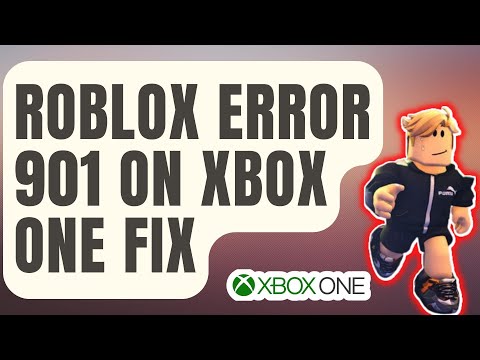How to Fix Roblox Error Code 901 - Authentication Error
Are you facing Roblox error code 901? Don't worry, we've got you covered! Check out our guide on how to fix Roblox error code 901 - authentication error.
Roblox is a popular online gaming platform that attracts millions of players worldwide. However, sometimes users may encounter errors while playing on Roblox, including error code 901, which is an authentication error. This error can be frustrating, as it prevents users from accessing their accounts and playing their favorite games. In this blog post, we will discuss six effective solutions to fix Roblox error code 901 - authentication error.
One of the most common solutions to fix Roblox error code 901 is to sign in from another device in the same network. This solution works because it resets the connection and allows the user to authenticate again. Here's how to sign in from another device:
Master the art of crafting Boxing Gloves in The Forge! Our step-by-step guidecovers all materials, recipes, and stat boosts to forge the perfectpair.
How To Craft the Dragon Slayer in The Forge
Learn to craft the legendary Dragon Slayer in The Forge! Our step-by-stepguide reveals the rare ingredients, perfect timing, and forging secretsyou need to create this ultimate weapon.
How To Catch All Shine Animals in Raise Animals
Learn how to catch every Shine Animal in Raise Animals with our step-by-stepguide. Discover locations, tips, and tricks to complete your collectionand master the game.
All Enemies in Roblox The Forge
Defeat all foes in Roblox The Forge! See complete enemy stats, attackpatterns, loot drops, and survival tips in our ultimate creature guide.
All Weapons in Black Grimoire
Master League of Legends with movement controls you know. Learn how to easilyenable and set up custom WASD controls for precise, responsive cameramovement in-game.
How To Craft the Dagger in The Forge
Learn step-by-step how to craft the dagger in The Forge. Find requiredmaterials, unlock recipes, and master the process to forge your powerful blade in this crafting guide.
How To Get Fireite in the Forge
Meta description: Learn the best methods to obtain Fireite in The Forge,including mining locations, enemy drops, and crafting recipes. Thisguide covers everything you need to acquire this essential material.
How To Beat Guest 666 in Deadly Delivery
Uncover strategies to conquer Guest 666 in Deadly Delivery. Master the game with expert tips and tricks for success!
How To Craft the Falchion Knife in The Forge
Learn how to craft the perfect Falchion knife in The Forge. Discover expert tips and techniques for creating this unique blade.
How To Craft the Scythe in The Forge
Craft the ultimate Scythe in The Forge! Learn step-by-step how to gathermaterials, use the Forge, and unlock this powerful harvesting and combat tool.
How To Get Better Class Starship In No Man’s Sky
Looking to upgrade your starship in No Man's Sky? Check out our guide on How To Get Better Class Starship In No Man’s Sky!
How to Fix Discord Soundboard Not Showing Up on Server
Check out our guide on How to Fix Discord Soundboard Not Showing Up on Server and get back to communicating with your friends.
How to Find the Jaeger’s Family Basement in Anvil Square in Fortnite
Our guide to Finding the Jaeger's Family Basement in Anvil Square in Fortnite will help you navigate your way to success.
How to increase Equilibrium Level in Honkai Star Rail
Check out our guide on how to increase Equilibrium level in the game. Our tips and tricks will help you improve your game and beat your opponents.
How to Fix Apex Legends Packet Loss After Update
Check out our step-by-step instructions on How to Fix Apex Legends Packet Loss After Update and get back to enjoying the game today!
Roblox is a popular online gaming platform that attracts millions of players worldwide. However, sometimes users may encounter errors while playing on Roblox, including error code 901, which is an authentication error. This error can be frustrating, as it prevents users from accessing their accounts and playing their favorite games. In this blog post, we will discuss six effective solutions to fix Roblox error code 901 - authentication error.
Section 1: Sign in from another device in the same network
One of the most common solutions to fix Roblox error code 901 is to sign in from another device in the same network. This solution works because it resets the connection and allows the user to authenticate again. Here's how to sign in from another device:
- Step 1: Turn off the device you are trying to sign in from.
- Step 2: Turn on another device in the same network.
- Step 3: Log in to your Roblox account on the new device.
- Step 4: Once you have successfully logged in, try to log in again from the original device.
Section 2: Change DNS
If signing in from another device does not work, try changing the DNS settings. DNS stands for Domain Name System, and it is responsible for translating domain names into IP addresses. Here's how to change DNS:
- Step 1: Go to the Xbox dashboard.
- Step 2: Select Settings and then Network.
- Step 3: Select the network you are connected to and then select Advanced Settings.
- Step 4: Select DNS Settings and then Manual.
- Step 5: Enter the following DNS addresses: 8.8.8.8 and 8.8.4.4.
Section 3: Clear Alternate MAC address
Another solution to fix Roblox error code 901 is to clear the Alternate MAC address. Here's how to do it:
- Step 1: Go to the Xbox dashboard.
- Step 2: Select Settings and then Network.
- Step 3: Select Advanced Settings and then Alternate MAC address.
- Step 4: Select Clear and then restart your Xbox console.
Section 4: Relink your Xbox account
If none of the above solutions work, try relinking your Xbox account. Here's how to do it:
- Step 1: Go to the Xbox dashboard.
- Step 2: Select Settings and then Account.
- Step 3: Select Linked social accounts and then unlink Roblox.
- Step 4: Log in to Roblox and then relink your Xbox account.
Section 5: Update the Xbox Console
Another effective solution to fix Roblox error code 901 is to update the Xbox console. Here's how to do it:
- Step 1: Go to the Xbox dashboard.
- Step 2: Select Settings and then System.
- Step 3: Select Updates and then Update console.
- Step 4: Wait for the update to complete and then restart your Xbox console.
Section 6: Re-install Roblox
If all else fails, try re-installing Roblox. Here's how to do it:
- Step 1: Go to the Xbox dashboard.
- Step 2: Select My games and apps.
- Step 3: Select Roblox and then select Uninstall.
- Step 4: Go to the Microsoft Store and then download and install Roblox.
Common mistakes to avoid:
- - Make sure to follow the steps in the correct order.
- - Double-check the DNS addresses and make sure they are correct.
- - Do not delete any other MAC addresses, only the Alternate MAC address.
Roblox error code 901 - authentication error can be frustrating, but it can be fixed with the right solutions. Sign in from another device, change DNS, clear Alternate MAC address, relink your Xbox account, update the Xbox console, or re-install Roblox. Follow the step-by-step guides and avoid common mistakes to successfully fix Roblox error code 901 and get back to playing your favorite games.
Tags: online game, virtual world, multiplayer game, gaming platform, user-generated content, avatar customization, virtual eco
Platform(s): Windows PC, macOS, iOS, Android, Xbox One
Genre(s): Game creation system, massively multiplayer online
Developer(s): Roblox Corporation
Publisher(s): Roblox Corporation
Engine: OGRE 3D
Mode: Multiplayer
Age rating (PEGI): 7+
Other Articles Related
How To Craft the Boxing Gloves in The ForgeMaster the art of crafting Boxing Gloves in The Forge! Our step-by-step guidecovers all materials, recipes, and stat boosts to forge the perfectpair.
How To Craft the Dragon Slayer in The Forge
Learn to craft the legendary Dragon Slayer in The Forge! Our step-by-stepguide reveals the rare ingredients, perfect timing, and forging secretsyou need to create this ultimate weapon.
How To Catch All Shine Animals in Raise Animals
Learn how to catch every Shine Animal in Raise Animals with our step-by-stepguide. Discover locations, tips, and tricks to complete your collectionand master the game.
All Enemies in Roblox The Forge
Defeat all foes in Roblox The Forge! See complete enemy stats, attackpatterns, loot drops, and survival tips in our ultimate creature guide.
All Weapons in Black Grimoire
Master League of Legends with movement controls you know. Learn how to easilyenable and set up custom WASD controls for precise, responsive cameramovement in-game.
How To Craft the Dagger in The Forge
Learn step-by-step how to craft the dagger in The Forge. Find requiredmaterials, unlock recipes, and master the process to forge your powerful blade in this crafting guide.
How To Get Fireite in the Forge
Meta description: Learn the best methods to obtain Fireite in The Forge,including mining locations, enemy drops, and crafting recipes. Thisguide covers everything you need to acquire this essential material.
How To Beat Guest 666 in Deadly Delivery
Uncover strategies to conquer Guest 666 in Deadly Delivery. Master the game with expert tips and tricks for success!
How To Craft the Falchion Knife in The Forge
Learn how to craft the perfect Falchion knife in The Forge. Discover expert tips and techniques for creating this unique blade.
How To Craft the Scythe in The Forge
Craft the ultimate Scythe in The Forge! Learn step-by-step how to gathermaterials, use the Forge, and unlock this powerful harvesting and combat tool.
How To Get Better Class Starship In No Man’s Sky
Looking to upgrade your starship in No Man's Sky? Check out our guide on How To Get Better Class Starship In No Man’s Sky!
How to Fix Discord Soundboard Not Showing Up on Server
Check out our guide on How to Fix Discord Soundboard Not Showing Up on Server and get back to communicating with your friends.
How to Find the Jaeger’s Family Basement in Anvil Square in Fortnite
Our guide to Finding the Jaeger's Family Basement in Anvil Square in Fortnite will help you navigate your way to success.
How to increase Equilibrium Level in Honkai Star Rail
Check out our guide on how to increase Equilibrium level in the game. Our tips and tricks will help you improve your game and beat your opponents.
How to Fix Apex Legends Packet Loss After Update
Check out our step-by-step instructions on How to Fix Apex Legends Packet Loss After Update and get back to enjoying the game today!