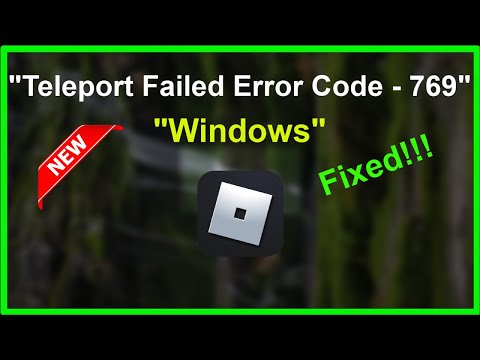How to Fix Roblox Error 769 “Teleport Failed”
Learn How to Fix Roblox Error 769 “Teleport Failed” and get back to enjoying your game without interruptions.
Roblox is a popular online gaming platform that provides an immersive gaming experience to players worldwide. However, like any other online gaming platform, Roblox is not free of errors. One of the most common errors faced by Roblox users is Error 769, also known as the "Teleport Failed" error. This error can be frustrating for players who are looking to teleport to a new location on the game but are unable to do so due to the error. In this blog post, we will outline some of the most effective ways to fix Roblox Error 769.
One of the most effective ways to fix Roblox Error 769 is by enabling the Third Party Teleport option. This option allows players to teleport to different locations on the game without experiencing any errors. Here's how you can enable the Third Party Teleport option:
Learn step-by-step how to forge a samurai chestplate in The Forge. Discover the materials, crafting recipes, and essential techniques tocraft this iconic armor.
How To Get Kaneki in Rogue Piece
Master Kaneki in Rogue Piece! Our guide covers the exact questline, Ken Kaneki unlock requirements, and pro tips to earn this powerful TokyoGhoul-inspired character fast.
How To Get Stone in The Forge
Learn the most efficient ways to mine, craft, and gather stone for all yourbuilding and crafting needs in The Forge. Get essential tips andstrategies here.
How To Play Ben 10 Super Hero Time
Learn how to play Ben 10 Super Hero Time! A quick guide for kids and fans onsetting up, choosing aliens, and using special abilities to win. Fun,easy steps to get into the game!
How To Get the Blade Of Glorp Rod in Fisch
Learn how to get the Blade of Glorp Rod in Fisch (Adopt Me) with ourstep-by-step guide. Find the latest trading tips, value, and tricks toobtain this rare item fast!
How To Get La Vacca Prese Presente in Steal a Brainrot
how to steal a Brainrot and get La Vacca Prese Presente with our ultimate guide. Unlock secrets and tips for success!
How To Speak With Glorp in Fisch
how to communicate with Glorp in Roblox Fisch! Unlock tips and tricks for an immersive gaming experience.
How To Get Demonite Key in The Forge
Unlock the secrets of The Forge! Discover how to obtain the elusive Demonite Key with our comprehensive guide.
All Enemies in Black Grimoire
the ultimate guide to Roblox Black Grimoire! Explore all enemies, their strengths, and strategies to conquer them. Level up your gameplay
All Secret Locations in The Forge
Discover all hidden collectibles in The Forge! This guide lists every secretlocation with clear directions to help you complete your map. Don't miss a thing.
Where to find Stone Grilled Olms in Honkai Star Rail
Discover the best restaurants and Where to find Stone Grilled Olms in Honkai Star Rail.
How to Defeat Wildwasps in Fortnite Chapter 4 Season 3
Check out our guide on How to Defeat Wildwasps in Fortnite Chapter 4 Season 3 and become the ultimate champion in the game!
How to Play the XDefiant Open Session
Learn How to Play the XDefiant Open Session with our helpful guide to the XDefiant Open Session today!
Where to find Wasp jars in Fortnite chapter 4 Season 3
Discover Where to find Wasp jars in Fortnite chapter 4 Season 3, and take your gaming experience to the next level.
How to Get the Optimus Prime Outfit in Fortnite Chapter 4 Season 3
Check out our guide on How to Get the Optimus Prime Outfit in Fortnite Chapter 4 Season 3 today!
Roblox is a popular online gaming platform that provides an immersive gaming experience to players worldwide. However, like any other online gaming platform, Roblox is not free of errors. One of the most common errors faced by Roblox users is Error 769, also known as the "Teleport Failed" error. This error can be frustrating for players who are looking to teleport to a new location on the game but are unable to do so due to the error. In this blog post, we will outline some of the most effective ways to fix Roblox Error 769.
Enabling Third Party Teleport
One of the most effective ways to fix Roblox Error 769 is by enabling the Third Party Teleport option. This option allows players to teleport to different locations on the game without experiencing any errors. Here's how you can enable the Third Party Teleport option:
- 1. Open the Roblox game and click on the three dots in the upper right corner of the screen.
- 2. Select "Settings" from the drop-down menu.
- 3. Scroll down to the "Privacy" section and enable the "Allow Third Party Teleport" option.
Running Roblox as an Administrator
Running Roblox as an administrator can also help fix the error 769. Sometimes, Roblox may not have the permissions it needs to run properly, and running it as an administrator can help give it those permissions. Here’s how you can run Roblox as an administrator:
- 1. Right-click on the Roblox shortcut on your desktop.
- 2. Click on “Properties”.
- 3. Click on the “Compatibility” tab.
- 4. Check the box for “Run this program as an administrator”.
- 5. Click on “Apply” and then “OK”.
Fixing Error 769 with a DNS Change
If the above solutions do not work, you can try fixing Error 769 by changing your DNS. Here's how you can do it on Windows 10 and Mac OS:
Windows 10:
- 1. Click on the Start menu and select "Settings".
- 2. Click on "Network and Internet" and select "Change adapter options".
- 3. Right-click on your network adapter and select "Properties".
- 4. Click on "Internet Protocol Version 4 (TCP/IPv4)" and then click on "Properties".
- 5. Select "Use the following DNS server addresses" and enter the following values:
- - Preferred DNS server: 8.8.8.8
- - Alternate DNS server: 8.8.4.4
- 6. Click on "OK" to save the changes.
Mac OS:
- 1. Click on the Apple menu and select "System Preferences".
- 2. Click on "Network" and select your network connection.
- 3. Click on "Advanced" and select the "DNS" tab.
- 4. Click on the "+" button to add a new DNS server.
- 5. Enter the following values:
- - 8.8.8.8
- - 8.8.4.4
- 6. Click on "OK" to save the changes.
Contacting Roblox Support
If none of the above solutions work, you can reach out to Roblox support for further assistance. You can contact them through their website or by email. Here's how you can contact Roblox support:
- 1. Go to the Roblox website and click on the "Contact Us" button.
- 2. Select the "I need help with something else" option.
- 3. Fill out the contact form with your information and a detailed description of the problem you're facing.
- 4. Click on "Submit" to send your message.
Roblox Error 769 can be a frustrating issue for players who are trying to teleport to new locations on the game. However, with the solutions outlined in this blog post, you should be able to fix the error and enjoy a seamless gaming experience on Roblox. If you're still facing issues, don't hesitate to contact Roblox support for further assistance.
Tags: online game, virtual world, multiplayer game, gaming platform, user-generated content, avatar customization, virtual eco
Platform(s): Windows PC, macOS, iOS, Android, Xbox One
Genre(s): Game creation system, massively multiplayer online
Developer(s): Roblox Corporation
Publisher(s): Roblox Corporation
Engine: OGRE 3D
Mode: Multiplayer
Age rating (PEGI): 7+
Other Articles Related
How To Forge a Samurai Chestplate in The ForgeLearn step-by-step how to forge a samurai chestplate in The Forge. Discover the materials, crafting recipes, and essential techniques tocraft this iconic armor.
How To Get Kaneki in Rogue Piece
Master Kaneki in Rogue Piece! Our guide covers the exact questline, Ken Kaneki unlock requirements, and pro tips to earn this powerful TokyoGhoul-inspired character fast.
How To Get Stone in The Forge
Learn the most efficient ways to mine, craft, and gather stone for all yourbuilding and crafting needs in The Forge. Get essential tips andstrategies here.
How To Play Ben 10 Super Hero Time
Learn how to play Ben 10 Super Hero Time! A quick guide for kids and fans onsetting up, choosing aliens, and using special abilities to win. Fun,easy steps to get into the game!
How To Get the Blade Of Glorp Rod in Fisch
Learn how to get the Blade of Glorp Rod in Fisch (Adopt Me) with ourstep-by-step guide. Find the latest trading tips, value, and tricks toobtain this rare item fast!
How To Get La Vacca Prese Presente in Steal a Brainrot
how to steal a Brainrot and get La Vacca Prese Presente with our ultimate guide. Unlock secrets and tips for success!
How To Speak With Glorp in Fisch
how to communicate with Glorp in Roblox Fisch! Unlock tips and tricks for an immersive gaming experience.
How To Get Demonite Key in The Forge
Unlock the secrets of The Forge! Discover how to obtain the elusive Demonite Key with our comprehensive guide.
All Enemies in Black Grimoire
the ultimate guide to Roblox Black Grimoire! Explore all enemies, their strengths, and strategies to conquer them. Level up your gameplay
All Secret Locations in The Forge
Discover all hidden collectibles in The Forge! This guide lists every secretlocation with clear directions to help you complete your map. Don't miss a thing.
Where to find Stone Grilled Olms in Honkai Star Rail
Discover the best restaurants and Where to find Stone Grilled Olms in Honkai Star Rail.
How to Defeat Wildwasps in Fortnite Chapter 4 Season 3
Check out our guide on How to Defeat Wildwasps in Fortnite Chapter 4 Season 3 and become the ultimate champion in the game!
How to Play the XDefiant Open Session
Learn How to Play the XDefiant Open Session with our helpful guide to the XDefiant Open Session today!
Where to find Wasp jars in Fortnite chapter 4 Season 3
Discover Where to find Wasp jars in Fortnite chapter 4 Season 3, and take your gaming experience to the next level.
How to Get the Optimus Prime Outfit in Fortnite Chapter 4 Season 3
Check out our guide on How to Get the Optimus Prime Outfit in Fortnite Chapter 4 Season 3 today!