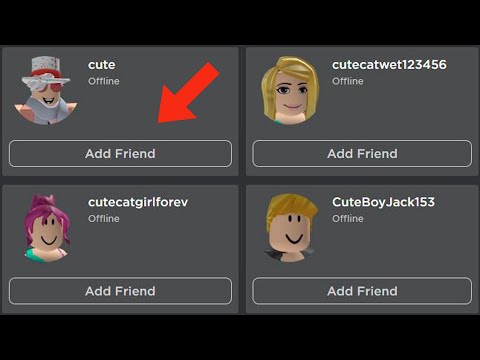How to add friends on Roblox - Ultimate Guide
Playing in a group is always attractive and that is why we will tell you how to add friends in Roblox.
Having the opportunity to share this game with other players, although it is true, there is the possibility of progressing alone, there is nothing more interesting than doing it with friends, so knowing How to add friends in Roblox places us before an interesting activity and that can even be challenging, here we can put into practice the use of skills and abilities, where we can not only play, but also chat.
Adding a friend requires:
It should be noted that getting the usernames of our friends in real life should not be complicated, in addition there is the possibility of getting like-minded players and this is highly positive.
Now that you know how to add friends in Roblox, it is good to tell yourself how to chat with these friends and that is that being in the game there is the possibility of starting a chat, for which it is only necessary to take care of clicking on the icon that is located on the top corner on the left side or alternatively by pressing the / key, but this command / usually works only if the developer has enabled it.
It is good to know that there is the possibility of sending messages to our friends from the website and to be able to execute it we will have to open the profiles and click on the message option that is usually located next to Add friend.
We can see that this game has a section called Messages, so accessing this option can be done from the navigation menu, which is usually located in the upper left corner.
In the event that we are playing Roblox on a mobile we will see that the chat box is blue and this is usually in the lower right corner of our screen, here we can search for friends and send them messages directly.
We can conclude this guide on How to add friends in Roblox, so it is only vital to follow the instructions given here to make this game more entertaining.
Learn step-by-step how to forge a samurai chestplate in The Forge. Discover the materials, crafting recipes, and essential techniques tocraft this iconic armor.
How To Get Kaneki in Rogue Piece
Master Kaneki in Rogue Piece! Our guide covers the exact questline, Ken Kaneki unlock requirements, and pro tips to earn this powerful TokyoGhoul-inspired character fast.
How To Get Stone in The Forge
Learn the most efficient ways to mine, craft, and gather stone for all yourbuilding and crafting needs in The Forge. Get essential tips andstrategies here.
How To Play Ben 10 Super Hero Time
Learn how to play Ben 10 Super Hero Time! A quick guide for kids and fans onsetting up, choosing aliens, and using special abilities to win. Fun,easy steps to get into the game!
How To Get the Blade Of Glorp Rod in Fisch
Learn how to get the Blade of Glorp Rod in Fisch (Adopt Me) with ourstep-by-step guide. Find the latest trading tips, value, and tricks toobtain this rare item fast!
How To Get La Vacca Prese Presente in Steal a Brainrot
how to steal a Brainrot and get La Vacca Prese Presente with our ultimate guide. Unlock secrets and tips for success!
How To Speak With Glorp in Fisch
how to communicate with Glorp in Roblox Fisch! Unlock tips and tricks for an immersive gaming experience.
How To Get Demonite Key in The Forge
Unlock the secrets of The Forge! Discover how to obtain the elusive Demonite Key with our comprehensive guide.
All Enemies in Black Grimoire
the ultimate guide to Roblox Black Grimoire! Explore all enemies, their strengths, and strategies to conquer them. Level up your gameplay
All Secret Locations in The Forge
Discover all hidden collectibles in The Forge! This guide lists every secretlocation with clear directions to help you complete your map. Don't miss a thing.
How to get Glaceon in Pokémon Unite
Are you ready for this, because here we will cover everything you need to know about how to get Glaceon in Pokémon Unite, so stay tuned.
How to get more Frosting in Pokémon Unite
If you are here, it is because you want to know how to get more Frosting in Pokémon Unite, which we will be covering next.
Where to find Portable Redeploy Ballons in Call of Duty Warzone Season 4
Searches are sometimes the epicenter of different tasks, let's see Where to find portable Redeploy balloons in Call of Duty Warzone season 4.
How to Get Beetroot in Minecraft Bedrock Edition
This time we return with a guide in which we will tell you how to get beetroot in Minecraft Bedrock Edition.
How to Download Battlefield 3 Reality Mod
Today we bring you a guide where we will tell you how to download and play Battlefield 3 Reality Mod, let's see.
What is the point of playing with friends in Roblox?
Having the opportunity to share this game with other players, although it is true, there is the possibility of progressing alone, there is nothing more interesting than doing it with friends, so knowing How to add friends in Roblox places us before an interesting activity and that can even be challenging, here we can put into practice the use of skills and abilities, where we can not only play, but also chat.
How to add friends in Roblox?
Adding a friend requires:
- Start Roblox and type the person's username in the search bar at the top to select search in the People category.
- When we get the desired profile, we click on the person's username and choose the Add friend option.
- We must wait for the other person to accept our request, it is also possible that he may reject it, but to ensure that this negative response is not given, we can use courtesy in the message sent with the request.
It should be noted that getting the usernames of our friends in real life should not be complicated, in addition there is the possibility of getting like-minded players and this is highly positive.
Now that you know how to add friends in Roblox, it is good to tell yourself how to chat with these friends and that is that being in the game there is the possibility of starting a chat, for which it is only necessary to take care of clicking on the icon that is located on the top corner on the left side or alternatively by pressing the / key, but this command / usually works only if the developer has enabled it.
It is good to know that there is the possibility of sending messages to our friends from the website and to be able to execute it we will have to open the profiles and click on the message option that is usually located next to Add friend.
We can see that this game has a section called Messages, so accessing this option can be done from the navigation menu, which is usually located in the upper left corner.
In the event that we are playing Roblox on a mobile we will see that the chat box is blue and this is usually in the lower right corner of our screen, here we can search for friends and send them messages directly.
We can conclude this guide on How to add friends in Roblox, so it is only vital to follow the instructions given here to make this game more entertaining.
Tags: online game, virtual world, multiplayer game, gaming platform, user-generated content, avatar customization, virtual eco
Platform(s): Windows PC, macOS, iOS, Android, Xbox One
Genre(s): Game creation system, massively multiplayer online
Developer(s): Roblox Corporation
Publisher(s): Roblox Corporation
Engine: OGRE 3D
Mode: Multiplayer
Age rating (PEGI): 7+
Other Articles Related
How To Forge a Samurai Chestplate in The ForgeLearn step-by-step how to forge a samurai chestplate in The Forge. Discover the materials, crafting recipes, and essential techniques tocraft this iconic armor.
How To Get Kaneki in Rogue Piece
Master Kaneki in Rogue Piece! Our guide covers the exact questline, Ken Kaneki unlock requirements, and pro tips to earn this powerful TokyoGhoul-inspired character fast.
How To Get Stone in The Forge
Learn the most efficient ways to mine, craft, and gather stone for all yourbuilding and crafting needs in The Forge. Get essential tips andstrategies here.
How To Play Ben 10 Super Hero Time
Learn how to play Ben 10 Super Hero Time! A quick guide for kids and fans onsetting up, choosing aliens, and using special abilities to win. Fun,easy steps to get into the game!
How To Get the Blade Of Glorp Rod in Fisch
Learn how to get the Blade of Glorp Rod in Fisch (Adopt Me) with ourstep-by-step guide. Find the latest trading tips, value, and tricks toobtain this rare item fast!
How To Get La Vacca Prese Presente in Steal a Brainrot
how to steal a Brainrot and get La Vacca Prese Presente with our ultimate guide. Unlock secrets and tips for success!
How To Speak With Glorp in Fisch
how to communicate with Glorp in Roblox Fisch! Unlock tips and tricks for an immersive gaming experience.
How To Get Demonite Key in The Forge
Unlock the secrets of The Forge! Discover how to obtain the elusive Demonite Key with our comprehensive guide.
All Enemies in Black Grimoire
the ultimate guide to Roblox Black Grimoire! Explore all enemies, their strengths, and strategies to conquer them. Level up your gameplay
All Secret Locations in The Forge
Discover all hidden collectibles in The Forge! This guide lists every secretlocation with clear directions to help you complete your map. Don't miss a thing.
How to get Glaceon in Pokémon Unite
Are you ready for this, because here we will cover everything you need to know about how to get Glaceon in Pokémon Unite, so stay tuned.
How to get more Frosting in Pokémon Unite
If you are here, it is because you want to know how to get more Frosting in Pokémon Unite, which we will be covering next.
Where to find Portable Redeploy Ballons in Call of Duty Warzone Season 4
Searches are sometimes the epicenter of different tasks, let's see Where to find portable Redeploy balloons in Call of Duty Warzone season 4.
How to Get Beetroot in Minecraft Bedrock Edition
This time we return with a guide in which we will tell you how to get beetroot in Minecraft Bedrock Edition.
How to Download Battlefield 3 Reality Mod
Today we bring you a guide where we will tell you how to download and play Battlefield 3 Reality Mod, let's see.