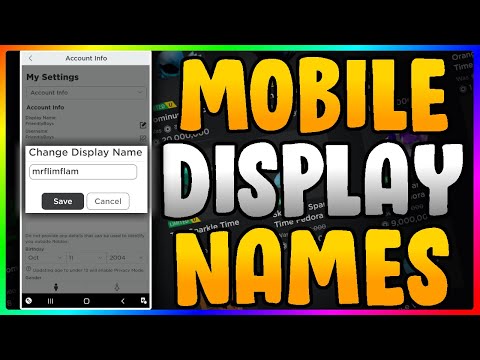How to get a display name on Roblox mobile
Our guide will show you How to get a display name on Roblox mobile in just a few simple steps.
Roblox is a popular online gaming platform that allows players to create and share their own games and experiences. One of the unique features of Roblox is the ability to have a display name, which is the name that other players see when you interact with them in the game. If you're a mobile user and you're wondering how to get a display name on Roblox, you're in luck. In this article, we'll show you step-by-step how to change your display name on the Roblox mobile app.
The first step to changing your display name on Roblox is accessing the settings menu in the mobile app. Here's how:
Learn step-by-step how to forge a samurai chestplate in The Forge. Discover the materials, crafting recipes, and essential techniques tocraft this iconic armor.
How To Get Kaneki in Rogue Piece
Master Kaneki in Rogue Piece! Our guide covers the exact questline, Ken Kaneki unlock requirements, and pro tips to earn this powerful TokyoGhoul-inspired character fast.
How To Get Stone in The Forge
Learn the most efficient ways to mine, craft, and gather stone for all yourbuilding and crafting needs in The Forge. Get essential tips andstrategies here.
How To Play Ben 10 Super Hero Time
Learn how to play Ben 10 Super Hero Time! A quick guide for kids and fans onsetting up, choosing aliens, and using special abilities to win. Fun,easy steps to get into the game!
How To Get the Blade Of Glorp Rod in Fisch
Learn how to get the Blade of Glorp Rod in Fisch (Adopt Me) with ourstep-by-step guide. Find the latest trading tips, value, and tricks toobtain this rare item fast!
How To Get La Vacca Prese Presente in Steal a Brainrot
how to steal a Brainrot and get La Vacca Prese Presente with our ultimate guide. Unlock secrets and tips for success!
How To Speak With Glorp in Fisch
how to communicate with Glorp in Roblox Fisch! Unlock tips and tricks for an immersive gaming experience.
How To Get Demonite Key in The Forge
Unlock the secrets of The Forge! Discover how to obtain the elusive Demonite Key with our comprehensive guide.
All Enemies in Black Grimoire
the ultimate guide to Roblox Black Grimoire! Explore all enemies, their strengths, and strategies to conquer them. Level up your gameplay
All Secret Locations in The Forge
Discover all hidden collectibles in The Forge! This guide lists every secretlocation with clear directions to help you complete your map. Don't miss a thing.
How to Increase Weapon Mastery in Apex Legends
Our comprehensive guide teaches you tips and tricks on How to Increase Weapon Mastery in Apex Legends.
How to Get All 6 fire trailblazer Eidolons in Honkai Star Rail
Check out our guide on How to Get All 6 fire trailblazer Eidolons in Honkai Star Rail. These Eidolons will help you become a master in the game.
How to Get Lootable Perk Packages in Warzone 2
Our article takes you step-by-step through the process of getting these packages, How to Get Lootable Perk Packages in Warzone 2.
Where to Find Koschei Complex in Warzone 2 DMZ
Our guide will help Where to Find Koschei Complex in Warzone 2 DMZ and provide you with tips and tricks to help you survive.
How to Play Zelda Tears of the Kingdom early
We offer a comprehensive guide on how to play Zelda Tears of the Kingdom early. Get ahead of the game and be the first to play!
Roblox is a popular online gaming platform that allows players to create and share their own games and experiences. One of the unique features of Roblox is the ability to have a display name, which is the name that other players see when you interact with them in the game. If you're a mobile user and you're wondering how to get a display name on Roblox, you're in luck. In this article, we'll show you step-by-step how to change your display name on the Roblox mobile app.
Accessing settings in the Roblox app
The first step to changing your display name on Roblox is accessing the settings menu in the mobile app. Here's how:
- Locating the circle with three dots: Open the Roblox app on your mobile device and navigate to the home screen. Look for the circle with three dots in the upper-right corner of the screen.
- Selecting the Settings icon: Tap on the circle with three dots to open the menu, and then select the Settings icon from the list.
- Overview of the Settings menu: Once you've selected the Settings icon, you'll see a list of options that you can customize, including your account information, privacy settings, and more. To change your display name, you'll need to scroll down to the Account section and select the option labeled "Display Name".
Changing your display name
Once you've accessed the Display Name option in the Settings menu, you can change your name to anything you like. Here's how:
- Clicking the pen and paper icon next to Display Name: To change your display name, click on the pen and paper icon located next to your current display name.
- Entering the name of your choice: Next, type in the name you want to use as your display name. Keep in mind that the name you choose must be unique and follow the community guidelines set by Roblox.
- Discussion on naming conventions and community guidelines: When choosing a display name on Roblox, it's important to consider the naming conventions and community guidelines. Your name should not include any profanity or offensive language, and it should not be used to harass or bully other players. Additionally, you should avoid using names that impersonate other players or popular figures. If you violate these guidelines, your account may be subject to moderation or suspension.
Changing your display name on Roblox mobile is easy once you know where to find the Settings menu and how to navigate to the Display Name option. By following the steps outlined in this article, you can change your name to something that reflects your personality and makes it easier for other players to recognize you. Just remember to follow the community guidelines and use your name responsibly. Happy gaming!
Tags: online game, virtual world, multiplayer game, gaming platform, user-generated content, avatar customization, virtual eco
Platform(s): Windows PC, macOS, iOS, Android, Xbox One
Genre(s): Game creation system, massively multiplayer online
Developer(s): Roblox Corporation
Publisher(s): Roblox Corporation
Engine: OGRE 3D
Mode: Multiplayer
Age rating (PEGI): 7+
Other Articles Related
How To Forge a Samurai Chestplate in The ForgeLearn step-by-step how to forge a samurai chestplate in The Forge. Discover the materials, crafting recipes, and essential techniques tocraft this iconic armor.
How To Get Kaneki in Rogue Piece
Master Kaneki in Rogue Piece! Our guide covers the exact questline, Ken Kaneki unlock requirements, and pro tips to earn this powerful TokyoGhoul-inspired character fast.
How To Get Stone in The Forge
Learn the most efficient ways to mine, craft, and gather stone for all yourbuilding and crafting needs in The Forge. Get essential tips andstrategies here.
How To Play Ben 10 Super Hero Time
Learn how to play Ben 10 Super Hero Time! A quick guide for kids and fans onsetting up, choosing aliens, and using special abilities to win. Fun,easy steps to get into the game!
How To Get the Blade Of Glorp Rod in Fisch
Learn how to get the Blade of Glorp Rod in Fisch (Adopt Me) with ourstep-by-step guide. Find the latest trading tips, value, and tricks toobtain this rare item fast!
How To Get La Vacca Prese Presente in Steal a Brainrot
how to steal a Brainrot and get La Vacca Prese Presente with our ultimate guide. Unlock secrets and tips for success!
How To Speak With Glorp in Fisch
how to communicate with Glorp in Roblox Fisch! Unlock tips and tricks for an immersive gaming experience.
How To Get Demonite Key in The Forge
Unlock the secrets of The Forge! Discover how to obtain the elusive Demonite Key with our comprehensive guide.
All Enemies in Black Grimoire
the ultimate guide to Roblox Black Grimoire! Explore all enemies, their strengths, and strategies to conquer them. Level up your gameplay
All Secret Locations in The Forge
Discover all hidden collectibles in The Forge! This guide lists every secretlocation with clear directions to help you complete your map. Don't miss a thing.
How to Increase Weapon Mastery in Apex Legends
Our comprehensive guide teaches you tips and tricks on How to Increase Weapon Mastery in Apex Legends.
How to Get All 6 fire trailblazer Eidolons in Honkai Star Rail
Check out our guide on How to Get All 6 fire trailblazer Eidolons in Honkai Star Rail. These Eidolons will help you become a master in the game.
How to Get Lootable Perk Packages in Warzone 2
Our article takes you step-by-step through the process of getting these packages, How to Get Lootable Perk Packages in Warzone 2.
Where to Find Koschei Complex in Warzone 2 DMZ
Our guide will help Where to Find Koschei Complex in Warzone 2 DMZ and provide you with tips and tricks to help you survive.
How to Play Zelda Tears of the Kingdom early
We offer a comprehensive guide on how to play Zelda Tears of the Kingdom early. Get ahead of the game and be the first to play!