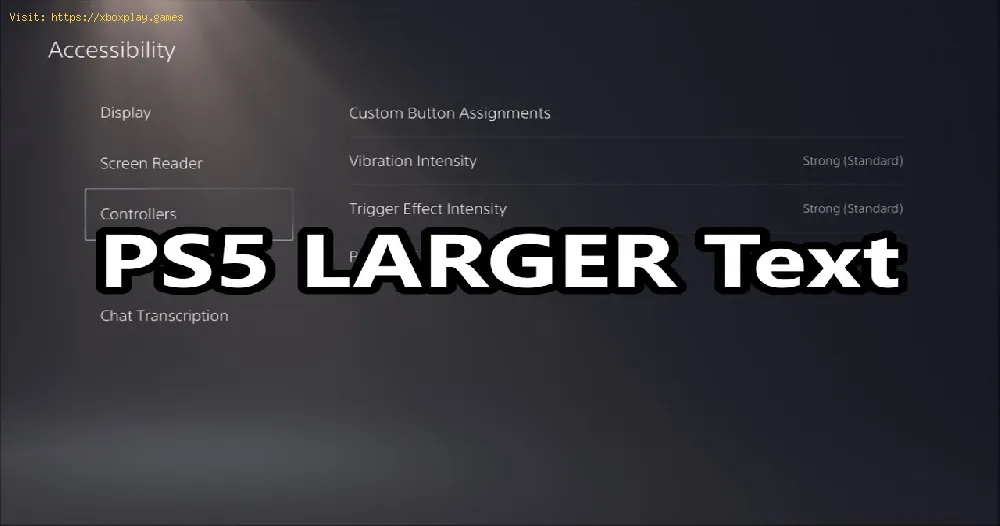By 2021-06-23 09:30:33
PS5 came to have the opportunity to continue the fun in a big way, so it is necessary to explain how to increase text size.
Simply have the ability to better detail the letter as we move through the menus, some games have this tool to improve the texts where they can be enlarged and even in bold to identify it, this is an option that can be seen in the console and for this it is necessary to apply the respective function.
This is an action that may well be comfortable for us and for this it is necessary:
Read Also:
Now that you know how to increase text size, it is time to apply this changes and in this way have a better visualization in PS5.
Other Tags
video game, gameplay, price, 60fps, steam
What is the purpose of increasing the text size by PS5?
Simply have the ability to better detail the letter as we move through the menus, some games have this tool to improve the texts where they can be enlarged and even in bold to identify it, this is an option that can be seen in the console and for this it is necessary to apply the respective function.
How to increase the text size by PS5?
This is an action that may well be comfortable for us and for this it is necessary:
Read Also:
- Hover over the top right side of the main menu screen.
- Next we will see a gear icon next to the profile photo where it is usually necessary to press X.
- Under the "User Guide, Health, Safety and Other information" we can find "Accessibility" where we will see a circle symbol and it is usually necessary to press X.
- Once in the "Accessibility" menu, it is usually necessary to keep the cursor on the screen in order to press the right of the D-pad.
- Next, it is necessary to move to the text size to press X where we are allowed to change the size that can be changed from "Small" to "Large".
- Below we will see bold text, and it is possible to activate it just by pressing X.
It should be noted that the settings do not usually change in games, this only applies to the user interface, which implies the main menu, options, PlayStore, PlayStation Now.
Now that you know how to increase text size, it is time to apply this changes and in this way have a better visualization in PS5.
Tags:
ps5, restock, console, for sale, games, controller, sony playstation console restock, price, target ps5, walmart ps5
Other Tags
video game, gameplay, price, 60fps, steam
Other Articles Related
- How To Fix Foamstars Crashing
- how to Fix CE-107891-6 Error on PS5
- How To Fix PS5 Can’t Install Error for Games and Updates
- How To Fix PS5 Error Code NP-104602-3
- How to Fix PS5 Foamstars Matchmaking
- How to Fix No Sound When Watching PS5 Store Videos
- How To Fix PS5 Error Code CE-112840-6
- How to Fix PS5 Error Code CE-109503-8
- How to Fix PS5 Error Code NW-102468-1
- How to Fix PS5 Error Code CE-100045-0
- How to Fix PS5 Error Code WS-116483-3
- How to Fix PS5 Error CE-108863-6
- How to Fix PlayStation 5 Error CE-108262-9
- How to find PS Plus last chance to play games on PS5
- How to fix ‘internet connection quality isn’t sufficient for game streaming’ on PS5
- How To Get Minecraft Mods in PS5
- How to Fix PS5 Error NP-102946-2
- How to fix Diablo 4 ‘can’t use this content’ error on PS5
- How to fix Diablo 4 crashing and freezing on PS5
- How to Fix Diablo 4 Can’t Login On PS5
- How to fix PS5 Overheating
- How to Fix PS5 Error WS-116520-5
- How to Fix PS5 Something Went Wrong WV-109156-2
- How to Fix PS5 Error Code CE-10005-6
- How To Fix Crunchyroll Not Working On PS5?
- How to Fix PS5 Error Code NP-104602-3
- How to Fix PlayStation 5 CE-112840-6 Error
- How to Fix Games Not Launching on PS5
- Dungeons and Dragons Dark Alliance: How to Fix Stutter and Lags
- Sea of Thieves: How to start A Pirate’s Life
- Genshin Impact: How to Fix Error 4026, 4206
- Fortnite: How to Fix APK Not Supported on Vivo Devices
- Code Vein: How to Beat Boreal Brute