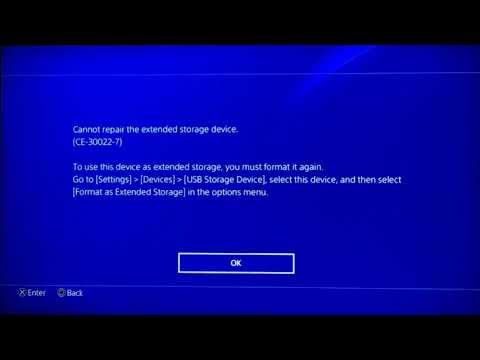PS4: How To Fix Extended Storage - Ultimate Guide
Today we bring you a PS4 guide where we will explain how to fix extended storage.
Looking to add more storage capacity, we seek to connect a hard drive externally, but it turns out that the console does not recognize it, this means the presence of a problem, especially if we have used it before to save our game progress, then looking to see How to fix extended storage we have the following content of this guide, let's see it.
There are multiple options to consider on how to fix the extended storage being distributed between some universal and other simpler ones, the first thing is that our hard disk turns out to be compatible with our PS4, being this of minimum 250 GB and maximum of 8 TB, it must be 3.0 or later, taking this into account, what we will do is turn off our console and remove it from the power, leaving it for a few minutes like this, we restart without the external hard drive being connected, we turn it off and connect the hard drive again to turn it on. There is also another option on How to fix the extended storage in PS4, which leads us to go to the settings system, choosing here to update the system software, if we have it up to date we will be informed on the screen, otherwise we must give in Next to download the most recent update, once the download is finished you will not be notified, we click on the link marked with i so that the update is identified, we choose the file, and we will complete the update.
Another option may be regarding How to fix the extended storage in PS4 is to test the external hard drive on other devices, to be sure that everything is fine, if it fails on the PC or on another console it may be ideal to change it, but This error can also lead us to have to format it, so for this we go to configuration, device, we go to USB storage, we choose it to format as extended storage.
The last option that we can try regarding How to fix the extended storage in PS4 is the safe mode, so for this we hold down the power button for about 3 seconds, this button will blink before turning off, when it is finally off we have to keep the power button pressed again, we release it when we hear a second beep at about 7 seconds, we connect the USB control, and we give it PS4, after that we must enter option 5 of rebuilding the database If we do not get anywhere with any of the solutions, we can only contact the assistance service.
Finally, now that we know how to fix extended storage, we may be back to normal on our PS4.
Resolve How To Fix PS4 Error WS-44749-8 and easily with our comprehensive guide and enjoy uninterrupted gaming.
How To Fix Playstation Network 80710d23 Error
Our step-by-step guide will help you troubleshoot and get How To Fix Playstation Network 80710d23 Error
How To Fix PS4 Remote Play Won’t Connect
Get the answers you need How To Fix PS4 Remote Play Won’t Connect. Get your PS4 Remote Play up.
How to Fix AEW Fight Forever Crashing on PS4
Learn How to Fix AEW Fight Forever Crashing on PS4! Our step-by-step guide will help you get the game running again in no time.
How to Fix PS4 Error Code SU-34914-1
Check out our step-by-step guide on How to Fix PS4 Error Code SU-34914-1 and get back to playing your favorite games.
How to Fix PS4 Error CE-30005-8
Check out our guide on How to Fix PS4 Error CE-30005-8 and get back to playing your favorite games.
How to Fix Can’t Activate PS4 as Primary PS4
Our guide will show you How to Fix Can’t Activate PS4 as Primary PS4 in no time.
How to Fix NP-34954-5 Error Code on PS4
Learn How to Fix NP-34954-5 Error Code on PS4 and get back to playing your favorite games with ease.
How to Fix PS4 Cannot Use the Content
Our guide will provide you with simple and effective solutions to help How to Fix PS4 Cannot Use the Content.
How to Fix PS4 Error Code NP-34958-9
In this blog post, we'll explore this How to Fix PS4 Error Code NP-34958-9 and get back to gaming.
Genshin Impact: Seed Dispensary and Planting Guide
The adventures are still latent in Genshin Impact and this allows us to explain everything about the seed dispensary and planting.
Call of Duty Mobile: How to unlock Pharo Cut Wave
We are still going through Call of Duty Mobile, and therefore it is usually necessary to know How to Unlock Pharo Cut Wave.
Call of Duty Black Ops Cold War: How to get the CRBR-S weapon in Zombies
Call of Duty Black Ops Cold War has more artifacts for us, let's see How to get the CRBR-S weapon in Zombies.
Alchemy Stars: How to Get Star Crests
We welcome you to our Alchemy Stars guide where we will talk about how to get star crests.
Call of Duty Mobile: How to download Season 6 Test Server?
Call of Duty Mobile keeps giving us work which makes it necessary to explain to you How to download the test server of season 6.
What to know about extended storage in PS4?
Looking to add more storage capacity, we seek to connect a hard drive externally, but it turns out that the console does not recognize it, this means the presence of a problem, especially if we have used it before to save our game progress, then looking to see How to fix extended storage we have the following content of this guide, let's see it.
How to fix extended storage in PS4?
There are multiple options to consider on how to fix the extended storage being distributed between some universal and other simpler ones, the first thing is that our hard disk turns out to be compatible with our PS4, being this of minimum 250 GB and maximum of 8 TB, it must be 3.0 or later, taking this into account, what we will do is turn off our console and remove it from the power, leaving it for a few minutes like this, we restart without the external hard drive being connected, we turn it off and connect the hard drive again to turn it on.
Another option may be regarding How to fix the extended storage in PS4 is to test the external hard drive on other devices, to be sure that everything is fine, if it fails on the PC or on another console it may be ideal to change it, but This error can also lead us to have to format it, so for this we go to configuration, device, we go to USB storage, we choose it to format as extended storage.
The last option that we can try regarding How to fix the extended storage in PS4 is the safe mode, so for this we hold down the power button for about 3 seconds, this button will blink before turning off, when it is finally off we have to keep the power button pressed again, we release it when we hear a second beep at about 7 seconds, we connect the USB control, and we give it PS4, after that we must enter option 5 of rebuilding the database If we do not get anywhere with any of the solutions, we can only contact the assistance service.
Finally, now that we know how to fix extended storage, we may be back to normal on our PS4.
Mode:
Other Articles Related
How To Fix PS4 Error WS-44749-8Resolve How To Fix PS4 Error WS-44749-8 and easily with our comprehensive guide and enjoy uninterrupted gaming.
How To Fix Playstation Network 80710d23 Error
Our step-by-step guide will help you troubleshoot and get How To Fix Playstation Network 80710d23 Error
How To Fix PS4 Remote Play Won’t Connect
Get the answers you need How To Fix PS4 Remote Play Won’t Connect. Get your PS4 Remote Play up.
How to Fix AEW Fight Forever Crashing on PS4
Learn How to Fix AEW Fight Forever Crashing on PS4! Our step-by-step guide will help you get the game running again in no time.
How to Fix PS4 Error Code SU-34914-1
Check out our step-by-step guide on How to Fix PS4 Error Code SU-34914-1 and get back to playing your favorite games.
How to Fix PS4 Error CE-30005-8
Check out our guide on How to Fix PS4 Error CE-30005-8 and get back to playing your favorite games.
How to Fix Can’t Activate PS4 as Primary PS4
Our guide will show you How to Fix Can’t Activate PS4 as Primary PS4 in no time.
How to Fix NP-34954-5 Error Code on PS4
Learn How to Fix NP-34954-5 Error Code on PS4 and get back to playing your favorite games with ease.
How to Fix PS4 Cannot Use the Content
Our guide will provide you with simple and effective solutions to help How to Fix PS4 Cannot Use the Content.
How to Fix PS4 Error Code NP-34958-9
In this blog post, we'll explore this How to Fix PS4 Error Code NP-34958-9 and get back to gaming.
Genshin Impact: Seed Dispensary and Planting Guide
The adventures are still latent in Genshin Impact and this allows us to explain everything about the seed dispensary and planting.
Call of Duty Mobile: How to unlock Pharo Cut Wave
We are still going through Call of Duty Mobile, and therefore it is usually necessary to know How to Unlock Pharo Cut Wave.
Call of Duty Black Ops Cold War: How to get the CRBR-S weapon in Zombies
Call of Duty Black Ops Cold War has more artifacts for us, let's see How to get the CRBR-S weapon in Zombies.
Alchemy Stars: How to Get Star Crests
We welcome you to our Alchemy Stars guide where we will talk about how to get star crests.
Call of Duty Mobile: How to download Season 6 Test Server?
Call of Duty Mobile keeps giving us work which makes it necessary to explain to you How to download the test server of season 6.