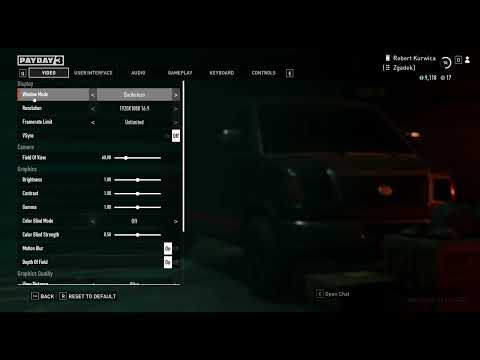How to Get 2k and 4k Resolution in Payday 3 Beta
Learn How to Get 2k and 4k Resolution in Payday 3 Beta with our step-by-step guide on achieving crystal clear resolution in the game. In the world of gaming, resolution plays a crucial role in delivering a visually immersive experience. Higher resolutions, such as 2k and 4k, offer sharper details, richer colors, and a greater level of realism. Payday 3 Beta, the highly anticipated installment in the popular Payday series, is no exception. However, achieving these higher resolutions requires some tinkering with the game files. In this guide, we will explore how to access the game files in Payday 3 Beta and modify the resolution using the Config Exe. But remember, caution and thorough testing are essential to ensure a smooth gaming experience.
Before we dive into the nitty-gritty of modifying resolution settings, let's first understand the concept of game files and their role in altering game settings. Game files contain various configurations, scripts, and data that dictate how the game behaves. By accessing these files, players can tweak settings to enhance their gaming experience.
In Payday 3 Beta, accessing the game files is crucial for modifying resolution settings. By making changes to the game files, players can unlock higher resolutions like 2k and 4k, which are not readily available in the game's default settings.
The Config Exe is a powerful tool within Payday 3 Beta that allows players to modify various graphical settings, including resolution and field of view (FOV). This executable file acts as a gateway to adjust the game's settings according to personal preferences.
To access the Config Exe, navigate to Payday 3 Beta's installation folder. Typically, this can be found in the Steam directory under "Steam/steamapps/common/Payday 3 Beta." Locate the Config Exe file within this folder.
Discover the ultimate guide on How To Remove Cheater Label In Payday and regain your gaming reputation today.
How to Grab an Executive in Payday 3
Master How to Grab an Executive in Payday 3 with our easy guide. Elevate your gameplay with strategic tips & winning tactics.
How To Fix PAYDAY 3 Looking For Match Invite Only
Discover How To Fix PAYDAY 3 Looking For Match Invite Only. Find step-by-step solutions to fix this issue and enhance your gaming experience now!
How To Fix PAYDAY 3 “Linking Token Not Found”
Solve How To Fix PAYDAY 3 “Linking Token Not Found” with our concise guide. Get back in the game with quick, easy solutions.
How To Fix Payday 3 “Can’t Show Invitation To Bouncer”
Learn How To Fix Payday 3 “Can’t Show Invitation To Bouncer”. Follow our expert guide & get back in the game quickly. Boost your gaming experience!
How To Fix Payday 3 Invite Only Not Working
Resolve How To Fix Payday 3 Invite Only Not Working with our easy guide. Learn effective troubleshooting tips.
How To Fix Payday 3 “Login To Nebula Failed Platform Account Already Linked”
Learn quick and easy steps to fHow To Fix Payday 3 “Login To Nebula Failed Platform Account Already Linked”.
How To Fix Payday 3 Challenges Not Working
Troubleshoot How To Fix Payday 3 Challenges Not Working with our step-by-step guide. Don't let bugs hinder your gaming.
How To Fix Payday 3 Gold Edition Not Working
Discover How To Fix Payday 3 Gold Edition Not Working with our step-by-step guide. Learn how to get your game running smoothly.
How To Fix Payday 3 Infamous Rewards Not Working
Discover simple, step-by-step solutions to How To Fix Payday 3 Infamous Rewards Not Working. Unleash your gaming.
How to Fix Starfield Console Command Not Working
Find easy and effective solutions on How to Fix Starfield Console Command Not Working. Boost your gameplay with our step-by-step troubleshooting guide.
How to choose the right strategy in esports betting?
Are you looking for the best eSports betting strategy? We'll tell you everything you would like to know about the most excellent techniquesfor your eSports wagering. There are a few things you ought to know.
What is Quantum Essence in Starfield?
Learn What is Quantum Essence in Starfield? Discover its game-changing role and profound impact in your interstellar journey.
How to Fix eFootball 2024 Access Is Currently Limited Due To High Server Load
How to Fix eFootball 2024 Access Is Currently Limited Due To High Server Load? Navigate our effective troubleshooting.
Where to Find Doctor Alexi in Jemison New Atlantis in Starfield
Discover where to find Doctor Alexi in Jemison New Atlantis in Starfield! Our guide provides all the insider tips for your interstellar adventure.
Section 1: Understanding the Game Files
Before we dive into the nitty-gritty of modifying resolution settings, let's first understand the concept of game files and their role in altering game settings. Game files contain various configurations, scripts, and data that dictate how the game behaves. By accessing these files, players can tweak settings to enhance their gaming experience.
In Payday 3 Beta, accessing the game files is crucial for modifying resolution settings. By making changes to the game files, players can unlock higher resolutions like 2k and 4k, which are not readily available in the game's default settings.
Section 2: Config Exe - Your Key to Resolution Modification
The Config Exe is a powerful tool within Payday 3 Beta that allows players to modify various graphical settings, including resolution and field of view (FOV). This executable file acts as a gateway to adjust the game's settings according to personal preferences.
To access the Config Exe, navigate to Payday 3 Beta's installation folder. Typically, this can be found in the Steam directory under "Steam/steamapps/common/Payday 3 Beta." Locate the Config Exe file within this folder.
Section 3: Changing Resolution and FOV
Now that we have the Config Exe file in hand, let's dive into the process of modifying the resolution settings.
- 1. Start by opening the Config Exe file using a text editor or dedicated software designed to handle game configuration files. Notepad++ is a popular choice among gamers due to its user-friendly interface and syntax highlighting.
- 2. Once the Config Exe file is open, search for the section that relates to resolution settings. This section is usually labeled "resolution" or "display."
- 3. Within this section, you will find variables representing width and height. These variables determine the game's resolution. Modify these values to your desired resolution, such as 2560x1440 for 2k or 3840x2160 for 4k.
- 4. Additionally, you may also find a variable for FOV. Adjusting this value can help enhance the in-game perspective to suit your preferences.
- 5. After making the necessary adjustments, save the changes and exit the text editor or configuration software.
Section 4: The Crucial Step – Testing Modifications
With the resolution settings modified, it is crucial to thoroughly test the changes before diving into gameplay. Launch Payday 3 Beta and assess if the new resolutions are functioning as desired. Pay close attention to any graphical glitches, performance issues, or compatibility problems that may arise.
In case you encounter any issues, here are a few troubleshooting tips:
- 1. Ensure that your hardware supports the higher resolutions you have set. Older or less powerful systems may struggle to handle 2k or 4k resolutions, resulting in poor performance or instability.
- 2. Update your graphics drivers to the latest version. Outdated drivers can sometimes cause issues with higher resolutions.
- 3. If you experience performance issues, try lowering other graphical settings, such as shadow quality or anti-aliasing, to alleviate the strain on your system.
Unlocking higher resolutions, such as 2k and 4k, in Payday 3 Beta can significantly enhance the gaming experience, providing sharper visuals and a greater sense of immersion. However, it is important to approach resolution modification with caution and care. By accessing the game files and utilizing the Config Exe, players can tweak resolution settings to their liking. Remember to thoroughly test the modifications before jumping into gameplay to ensure a smooth and enjoyable experience. With these steps in mind, you are now ready to embark on an enhanced gaming journey in Payday 3 Beta. Happy gaming!
Platform(s): PlayStation 5 PS5, Xbox Series X|S, Microsoft Windows, Linux PC, Nintendo Switch
Genre(s): First-person shooter
Developer(s): Starbreeze Studios
Publisher(s): Deep Silver
Engine: Unreal Engine 5
Release date: September 21, 2023
Mode: Single-player, multiplayer
Age rating (PEGI): 18+
Other Articles Related
How To Remove Cheater Label In PaydayDiscover the ultimate guide on How To Remove Cheater Label In Payday and regain your gaming reputation today.
How to Grab an Executive in Payday 3
Master How to Grab an Executive in Payday 3 with our easy guide. Elevate your gameplay with strategic tips & winning tactics.
How To Fix PAYDAY 3 Looking For Match Invite Only
Discover How To Fix PAYDAY 3 Looking For Match Invite Only. Find step-by-step solutions to fix this issue and enhance your gaming experience now!
How To Fix PAYDAY 3 “Linking Token Not Found”
Solve How To Fix PAYDAY 3 “Linking Token Not Found” with our concise guide. Get back in the game with quick, easy solutions.
How To Fix Payday 3 “Can’t Show Invitation To Bouncer”
Learn How To Fix Payday 3 “Can’t Show Invitation To Bouncer”. Follow our expert guide & get back in the game quickly. Boost your gaming experience!
How To Fix Payday 3 Invite Only Not Working
Resolve How To Fix Payday 3 Invite Only Not Working with our easy guide. Learn effective troubleshooting tips.
How To Fix Payday 3 “Login To Nebula Failed Platform Account Already Linked”
Learn quick and easy steps to fHow To Fix Payday 3 “Login To Nebula Failed Platform Account Already Linked”.
How To Fix Payday 3 Challenges Not Working
Troubleshoot How To Fix Payday 3 Challenges Not Working with our step-by-step guide. Don't let bugs hinder your gaming.
How To Fix Payday 3 Gold Edition Not Working
Discover How To Fix Payday 3 Gold Edition Not Working with our step-by-step guide. Learn how to get your game running smoothly.
How To Fix Payday 3 Infamous Rewards Not Working
Discover simple, step-by-step solutions to How To Fix Payday 3 Infamous Rewards Not Working. Unleash your gaming.
How to Fix Starfield Console Command Not Working
Find easy and effective solutions on How to Fix Starfield Console Command Not Working. Boost your gameplay with our step-by-step troubleshooting guide.
How to choose the right strategy in esports betting?
Are you looking for the best eSports betting strategy? We'll tell you everything you would like to know about the most excellent techniquesfor your eSports wagering. There are a few things you ought to know.
What is Quantum Essence in Starfield?
Learn What is Quantum Essence in Starfield? Discover its game-changing role and profound impact in your interstellar journey.
How to Fix eFootball 2024 Access Is Currently Limited Due To High Server Load
How to Fix eFootball 2024 Access Is Currently Limited Due To High Server Load? Navigate our effective troubleshooting.
Where to Find Doctor Alexi in Jemison New Atlantis in Starfield
Discover where to find Doctor Alexi in Jemison New Atlantis in Starfield! Our guide provides all the insider tips for your interstellar adventure.