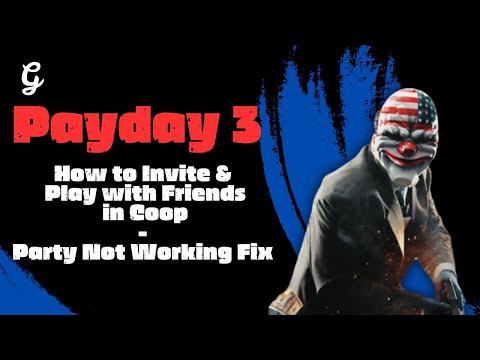How to Fix Payday 3 Unable to invite friends
How to Fix Payday 3 Unable to invite friends? Discover easy troubleshooting steps to resolve this problem.
Are you experiencing issues inviting friends to play multiplayer in Payday 3? Don't worry, you're not alone! In this guide, we'll provide you with some potential solutions that have been discussed on Steam and forums. By following these steps, you can improve your multiplayer experience and start enjoying the game with your friends.
If you or your friends are using the Microsoft Store version of Payday 3, enabling crossplay through the game's settings menu can help. This will ensure that your friends from the Microsoft Store version appear in the social menu, making it easier to create parties and send invites.
Crossplay has become increasingly popular in multiplayer games, allowing players on different platforms to play together. In the case of Payday 3, enabling crossplay is crucial for seamless multiplayer experiences. To enable crossplay, follow these steps:
Enabling crossplay will allow you and your friends using the Microsoft Store version to connect and play together. This step should resolve any issues related to inviting friends.
Sometimes, minor issues can be resolved by simply restarting the game. If you encounter any problems with multiplayer functionality, try exiting Payday 3 completely and launching it again. This quick step might just do the trick!
To restart the game, follow these steps:
Restarting the game can help resolve temporary issues that may be preventing you from inviting friends. Give it a try before moving on to the next steps.
Discover the ultimate guide on How To Remove Cheater Label In Payday and regain your gaming reputation today.
How to Grab an Executive in Payday 3
Master How to Grab an Executive in Payday 3 with our easy guide. Elevate your gameplay with strategic tips & winning tactics.
How To Fix PAYDAY 3 Looking For Match Invite Only
Discover How To Fix PAYDAY 3 Looking For Match Invite Only. Find step-by-step solutions to fix this issue and enhance your gaming experience now!
How To Fix PAYDAY 3 “Linking Token Not Found”
Solve How To Fix PAYDAY 3 “Linking Token Not Found” with our concise guide. Get back in the game with quick, easy solutions.
How To Fix Payday 3 “Can’t Show Invitation To Bouncer”
Learn How To Fix Payday 3 “Can’t Show Invitation To Bouncer”. Follow our expert guide & get back in the game quickly. Boost your gaming experience!
How To Fix Payday 3 Invite Only Not Working
Resolve How To Fix Payday 3 Invite Only Not Working with our easy guide. Learn effective troubleshooting tips.
How To Fix Payday 3 “Login To Nebula Failed Platform Account Already Linked”
Learn quick and easy steps to fHow To Fix Payday 3 “Login To Nebula Failed Platform Account Already Linked”.
How To Fix Payday 3 Challenges Not Working
Troubleshoot How To Fix Payday 3 Challenges Not Working with our step-by-step guide. Don't let bugs hinder your gaming.
How To Fix Payday 3 Gold Edition Not Working
Discover How To Fix Payday 3 Gold Edition Not Working with our step-by-step guide. Learn how to get your game running smoothly.
How To Fix Payday 3 Infamous Rewards Not Working
Discover simple, step-by-step solutions to How To Fix Payday 3 Infamous Rewards Not Working. Unleash your gaming.
How to Fix EA Sports FC 24 Won’t Launch
Learn How to Fix EA Sports FC 24 Won’t Launch. Our easy step-by-step guide will have you back on the field in no time!
How to Fix Lies of P Fatal Error
How to Fix Lies of P Fatal Error! Get step-by-step solutions to fix this issue fast and regain control of your device.
How to fix EA Sports FC 24 AntiCheat Error
Solve How to fix EA Sports FC 24 AntiCheat Error. Following our step-by-step guide for a frustration-free gaming experience.
How to Fix EA Sports FC 24 Low FPS
How to Fix EA Sports FC 24 Low FPS? Discover the ultimate guide to boost your gaming experience.
How to fix Payday 3 Can’t Create Match
Resolve How to fix Payday 3 Can’t Create Match with our simple guide. Make your gaming experience flawless & uninterrupted today!
Are you experiencing issues inviting friends to play multiplayer in Payday 3? Don't worry, you're not alone! In this guide, we'll provide you with some potential solutions that have been discussed on Steam and forums. By following these steps, you can improve your multiplayer experience and start enjoying the game with your friends.
Step 1: Enable Crossplay
If you or your friends are using the Microsoft Store version of Payday 3, enabling crossplay through the game's settings menu can help. This will ensure that your friends from the Microsoft Store version appear in the social menu, making it easier to create parties and send invites.
Crossplay has become increasingly popular in multiplayer games, allowing players on different platforms to play together. In the case of Payday 3, enabling crossplay is crucial for seamless multiplayer experiences. To enable crossplay, follow these steps:
- 1. Launch Payday 3 and navigate to the settings menu.
- 2. Look for the crossplay option and toggle it on.
- 3. Save your settings and exit the menu.
Enabling crossplay will allow you and your friends using the Microsoft Store version to connect and play together. This step should resolve any issues related to inviting friends.
Step 2: Restart the Game
Sometimes, minor issues can be resolved by simply restarting the game. If you encounter any problems with multiplayer functionality, try exiting Payday 3 completely and launching it again. This quick step might just do the trick!
To restart the game, follow these steps:
- 1. Close Payday 3 completely.
- 2. Open your task manager by pressing Ctrl + Shift + Esc simultaneously.
- 3. Locate Payday 3 in the list of running processes and select "End Task."
- 4. Relaunch Payday 3 and test the multiplayer functionality.
Restarting the game can help resolve temporary issues that may be preventing you from inviting friends. Give it a try before moving on to the next steps.
Step 3: Check Your Internet Connection
Having a stable internet connection is crucial for smooth multiplayer sessions in Payday 3. If you're experiencing issues, check your internet connection quality. Restarting routers or switching networks could potentially improve connectivity. Additionally, consider using an Ethernet cable for a more stable connection.
Here are a few steps you can take to ensure a stable internet connection:
- 1. Restart your router by unplugging it from the power source, waiting for 10 seconds, and plugging it back in.
- 2. Switch to a wired connection by connecting your PC or gaming console directly to the router using an Ethernet cable.
- 3. Test your internet connection speed using online tools or built-in features on your devices. Ensure that you have a stable and fast connection.
If your internet connection is unstable, it can lead to issues with multiplayer functionality, including inviting friends. By following these steps to improve your internet connection, you can potentially fix the problem.
Step 4: Ensure Version Compatibility
To avoid compatibility problems during multiplayer sessions, make sure that both you and your friends have the same version of Payday 3 installed. Having different versions can cause issues when trying to connect with each other.
Here's how you can ensure version compatibility:
- 1. Communicate with your friends and ensure that everyone has the latest version of Payday 3 installed. If not, prompt them to update.
- 2. Check for any available updates for Payday 3 through your launcher (Steam, Epic Games Store, etc.). If an update is available, download and install it.
- 3. Once all players have the same version installed, try inviting your friends again and see if the issue is resolved.
By ensuring version compatibility, you eliminate the chances of encountering compatibility issues that prevent you from inviting friends.
Step 5: Verify Game Files
Verifying game files is an essential step regardless of which launcher you use for Payday 3. This process checks for any corrupted or missing files that may be causing multiplayer issues.
To verify game files, follow these steps:
- 1. Right-click on Payday 3 in your library.
- 2. Go to "Properties."
- 3. Select "Installed Files."
- 4. Click on "Verify Integrity of Game Files" or a similar option.
This process will check and repair any corrupted or missing files that may be causing multiplayer issues. Depending on the size of the game, this process may take a few minutes.
By following these friendly guidelines, you should be able to fix the issue of being unable to invite friends in Payday 3. Remember to enable crossplay, restart the game, check your internet connection, ensure version compatibility, and verify game files. Now, gather your friends and get ready for some epic multiplayer heists in Payday 3! With these steps, you can troubleshoot and resolve most issues related to inviting friends in Payday 3. Enjoy the game with your friends and have an amazing multiplayer experience!
Platform(s): PlayStation 5 PS5, Xbox Series X|S, Microsoft Windows, Linux PC, Nintendo Switch
Genre(s): First-person shooter
Developer(s): Starbreeze Studios
Publisher(s): Deep Silver
Engine: Unreal Engine 5
Release date: September 21, 2023
Mode: Single-player, multiplayer
Age rating (PEGI): 18+
Other Articles Related
How To Remove Cheater Label In PaydayDiscover the ultimate guide on How To Remove Cheater Label In Payday and regain your gaming reputation today.
How to Grab an Executive in Payday 3
Master How to Grab an Executive in Payday 3 with our easy guide. Elevate your gameplay with strategic tips & winning tactics.
How To Fix PAYDAY 3 Looking For Match Invite Only
Discover How To Fix PAYDAY 3 Looking For Match Invite Only. Find step-by-step solutions to fix this issue and enhance your gaming experience now!
How To Fix PAYDAY 3 “Linking Token Not Found”
Solve How To Fix PAYDAY 3 “Linking Token Not Found” with our concise guide. Get back in the game with quick, easy solutions.
How To Fix Payday 3 “Can’t Show Invitation To Bouncer”
Learn How To Fix Payday 3 “Can’t Show Invitation To Bouncer”. Follow our expert guide & get back in the game quickly. Boost your gaming experience!
How To Fix Payday 3 Invite Only Not Working
Resolve How To Fix Payday 3 Invite Only Not Working with our easy guide. Learn effective troubleshooting tips.
How To Fix Payday 3 “Login To Nebula Failed Platform Account Already Linked”
Learn quick and easy steps to fHow To Fix Payday 3 “Login To Nebula Failed Platform Account Already Linked”.
How To Fix Payday 3 Challenges Not Working
Troubleshoot How To Fix Payday 3 Challenges Not Working with our step-by-step guide. Don't let bugs hinder your gaming.
How To Fix Payday 3 Gold Edition Not Working
Discover How To Fix Payday 3 Gold Edition Not Working with our step-by-step guide. Learn how to get your game running smoothly.
How To Fix Payday 3 Infamous Rewards Not Working
Discover simple, step-by-step solutions to How To Fix Payday 3 Infamous Rewards Not Working. Unleash your gaming.
How to Fix EA Sports FC 24 Won’t Launch
Learn How to Fix EA Sports FC 24 Won’t Launch. Our easy step-by-step guide will have you back on the field in no time!
How to Fix Lies of P Fatal Error
How to Fix Lies of P Fatal Error! Get step-by-step solutions to fix this issue fast and regain control of your device.
How to fix EA Sports FC 24 AntiCheat Error
Solve How to fix EA Sports FC 24 AntiCheat Error. Following our step-by-step guide for a frustration-free gaming experience.
How to Fix EA Sports FC 24 Low FPS
How to Fix EA Sports FC 24 Low FPS? Discover the ultimate guide to boost your gaming experience.
How to fix Payday 3 Can’t Create Match
Resolve How to fix Payday 3 Can’t Create Match with our simple guide. Make your gaming experience flawless & uninterrupted today!