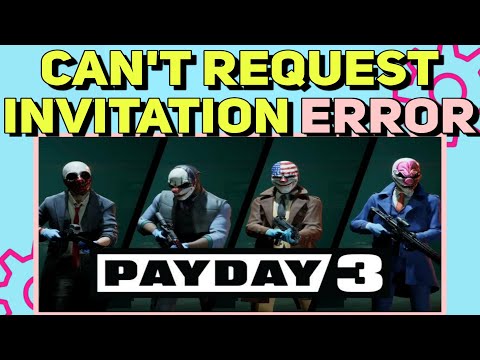How to Fix Payday 3 Failure Sending Party Invite
How to Fix Payday 3 Failure Sending Party Invite? Our step-by-step guide provides reliable solutions.
Have you been encountering the frustrating "party not working" error in Payday 3? Don't worry, we've got you covered! In this guide, we will walk you through some troubleshooting steps to help you resolve this issue and get back to enjoying seamless multiplayer gameplay. So, let's dive in!
Payday 3 is an incredibly popular multiplayer heist game that allows players to team up and execute high-risk missions. However, like any online game, it is not without its problems. One of the most common issues that players face is the inability to send party invites to their friends. This can be incredibly frustrating, especially when you're eager to team up with your buddies and take on the challenges together.
To begin, join an online lobby in Payday 3 and invite your friends to join without creating a lobby of your own. This approach increases your chances of finding an empty lobby where you can gather your squad for the required heist. By avoiding the creation of a new lobby, you eliminate the possibility of encountering any issues related to your own lobby settings.
If the first lobby doesn't work out, don't give up just yet! Continue hopping from one lobby to another until you find an empty one that allows your party to join. The player population in Payday 3 is vast, and as a result, some lobbies may be full or have restrictions that prevent party invites. Patience is key here, as it may take several attempts to find a suitable match.
Discover the ultimate guide on How To Remove Cheater Label In Payday and regain your gaming reputation today.
How to Grab an Executive in Payday 3
Master How to Grab an Executive in Payday 3 with our easy guide. Elevate your gameplay with strategic tips & winning tactics.
How To Fix PAYDAY 3 Looking For Match Invite Only
Discover How To Fix PAYDAY 3 Looking For Match Invite Only. Find step-by-step solutions to fix this issue and enhance your gaming experience now!
How To Fix PAYDAY 3 “Linking Token Not Found”
Solve How To Fix PAYDAY 3 “Linking Token Not Found” with our concise guide. Get back in the game with quick, easy solutions.
How To Fix Payday 3 “Can’t Show Invitation To Bouncer”
Learn How To Fix Payday 3 “Can’t Show Invitation To Bouncer”. Follow our expert guide & get back in the game quickly. Boost your gaming experience!
How To Fix Payday 3 Invite Only Not Working
Resolve How To Fix Payday 3 Invite Only Not Working with our easy guide. Learn effective troubleshooting tips.
How To Fix Payday 3 “Login To Nebula Failed Platform Account Already Linked”
Learn quick and easy steps to fHow To Fix Payday 3 “Login To Nebula Failed Platform Account Already Linked”.
How To Fix Payday 3 Challenges Not Working
Troubleshoot How To Fix Payday 3 Challenges Not Working with our step-by-step guide. Don't let bugs hinder your gaming.
How To Fix Payday 3 Gold Edition Not Working
Discover How To Fix Payday 3 Gold Edition Not Working with our step-by-step guide. Learn how to get your game running smoothly.
How To Fix Payday 3 Infamous Rewards Not Working
Discover simple, step-by-step solutions to How To Fix Payday 3 Infamous Rewards Not Working. Unleash your gaming.
How to change MyTeam name and logo in NBA 2K24
Discover How to change MyTeam name and logo in NBA 2K24 with our easy step-by-step guide. Upgrade your gameplay experience
How to Solve Pilgrim’s Computer Puzzle in Starfield
How to Solve Pilgrim’s Computer Puzzle in Starfield with our detailed guide. Step into epic space adventures with ease.
How to unlock Mamba Mentality in NBA 2K24
Learn How to unlock Mamba Mentality in NBA 2K24. Step by step guide to elevate your game and dominate the court.
Where to find Ronnie 2K for Rebirth perk in NBA 2K24
Discover Where to find Ronnie 2K for Rebirth perk in NBA 2K24! Our guide provides step-by-step tips to boost.
How to fast travel in NBA 2K24
How to fast travel in NBA 2K24 with our step-by-step guide. Score more wins by optimizing travel times.
Have you been encountering the frustrating "party not working" error in Payday 3? Don't worry, we've got you covered! In this guide, we will walk you through some troubleshooting steps to help you resolve this issue and get back to enjoying seamless multiplayer gameplay. So, let's dive in!
Payday 3 is an incredibly popular multiplayer heist game that allows players to team up and execute high-risk missions. However, like any online game, it is not without its problems. One of the most common issues that players face is the inability to send party invites to their friends. This can be incredibly frustrating, especially when you're eager to team up with your buddies and take on the challenges together.
Join an Online Lobby:
To begin, join an online lobby in Payday 3 and invite your friends to join without creating a lobby of your own. This approach increases your chances of finding an empty lobby where you can gather your squad for the required heist. By avoiding the creation of a new lobby, you eliminate the possibility of encountering any issues related to your own lobby settings.
Keep Trying Different Lobbies:
If the first lobby doesn't work out, don't give up just yet! Continue hopping from one lobby to another until you find an empty one that allows your party to join. The player population in Payday 3 is vast, and as a result, some lobbies may be full or have restrictions that prevent party invites. Patience is key here, as it may take several attempts to find a suitable match.
Restart the Game and Reset Network Connection:
If you're still experiencing difficulties with the party system, try restarting the game from scratch and resetting your network connection. Sometimes, minor glitches or network issues can interfere with proper server utilization. By restarting the game, you give it a fresh start, potentially resolving any temporary issues that might be causing the problem.
Resetting your network connection can also help in resolving any connectivity issues that might be affecting your ability to send party invites. To reset your network connection, simply restart your router or modem. Additionally, you can try connecting to a different network or using a wired connection instead of relying on Wi-Fi.
Consider Developer Restrictions or Beta Limitations:
It's worth noting that the party system in Payday 3 might be blocked or limited by the developer itself, especially if the game is still in its beta stage. Beta versions of games often have basic multiplayer experiences due to ongoing development and testing processes. Developers may restrict certain features to ensure a smooth testing environment. If you're playing the beta version of Payday 3, it is possible that the party system is intentionally limited or not fully implemented yet.
Potential Impact of Increased Player Population:
In certain instances, a large influx of players can cause issues within multiplayer games like Payday 3. When servers are overloaded with an increased number of players, it can result in lag, connection problems, or limitations on party invites. If this is the case, it might take some time for developers to optimize their servers and improve overall performance. Keep an eye out for any updates from the developers addressing these issues and be patient as they work towards a solution.
Bonus Tip: Registering for Open Beta Access:
If you're eager to try out new features and potentially help the developers identify and fix any issues, you can register for open beta access for Payday 3 on Steam. Open beta periods allow players to test the game before its official release, providing valuable feedback to the developers.
To access open beta opportunities for Payday 3 on Steam, follow these steps:
- 1. Open your Steam account.
- 2. Search for Payday 3 in the Steam store.
- 3. Click on "Request Access" if the option is available.
- 4. Wait for the game to be added to your library.
- 5. Download the game and play during the open beta period.
By following these friendly guidelines, you should be able to overcome the "party not working" error in Payday 3. Troubleshooting gaming issues can sometimes require patience, but with persistence, you'll soon be back to enjoying seamless multiplayer experiences with your squad. Remember, online games are constantly evolving, and developers are often working on fixes and improvements. Stay updated with the latest news and updates from the Payday 3 development team, and be sure to report any issues you encounter to help them create the best gaming experience possible. Happy heisting!
Platform(s): PlayStation 5 PS5, Xbox Series X|S, Microsoft Windows, Linux PC, Nintendo Switch
Genre(s): First-person shooter
Developer(s): Starbreeze Studios
Publisher(s): Deep Silver
Engine: Unreal Engine 5
Release date: September 21, 2023
Mode: Single-player, multiplayer
Age rating (PEGI): 18+
Other Articles Related
How To Remove Cheater Label In PaydayDiscover the ultimate guide on How To Remove Cheater Label In Payday and regain your gaming reputation today.
How to Grab an Executive in Payday 3
Master How to Grab an Executive in Payday 3 with our easy guide. Elevate your gameplay with strategic tips & winning tactics.
How To Fix PAYDAY 3 Looking For Match Invite Only
Discover How To Fix PAYDAY 3 Looking For Match Invite Only. Find step-by-step solutions to fix this issue and enhance your gaming experience now!
How To Fix PAYDAY 3 “Linking Token Not Found”
Solve How To Fix PAYDAY 3 “Linking Token Not Found” with our concise guide. Get back in the game with quick, easy solutions.
How To Fix Payday 3 “Can’t Show Invitation To Bouncer”
Learn How To Fix Payday 3 “Can’t Show Invitation To Bouncer”. Follow our expert guide & get back in the game quickly. Boost your gaming experience!
How To Fix Payday 3 Invite Only Not Working
Resolve How To Fix Payday 3 Invite Only Not Working with our easy guide. Learn effective troubleshooting tips.
How To Fix Payday 3 “Login To Nebula Failed Platform Account Already Linked”
Learn quick and easy steps to fHow To Fix Payday 3 “Login To Nebula Failed Platform Account Already Linked”.
How To Fix Payday 3 Challenges Not Working
Troubleshoot How To Fix Payday 3 Challenges Not Working with our step-by-step guide. Don't let bugs hinder your gaming.
How To Fix Payday 3 Gold Edition Not Working
Discover How To Fix Payday 3 Gold Edition Not Working with our step-by-step guide. Learn how to get your game running smoothly.
How To Fix Payday 3 Infamous Rewards Not Working
Discover simple, step-by-step solutions to How To Fix Payday 3 Infamous Rewards Not Working. Unleash your gaming.
How to change MyTeam name and logo in NBA 2K24
Discover How to change MyTeam name and logo in NBA 2K24 with our easy step-by-step guide. Upgrade your gameplay experience
How to Solve Pilgrim’s Computer Puzzle in Starfield
How to Solve Pilgrim’s Computer Puzzle in Starfield with our detailed guide. Step into epic space adventures with ease.
How to unlock Mamba Mentality in NBA 2K24
Learn How to unlock Mamba Mentality in NBA 2K24. Step by step guide to elevate your game and dominate the court.
Where to find Ronnie 2K for Rebirth perk in NBA 2K24
Discover Where to find Ronnie 2K for Rebirth perk in NBA 2K24! Our guide provides step-by-step tips to boost.
How to fast travel in NBA 2K24
How to fast travel in NBA 2K24 with our step-by-step guide. Score more wins by optimizing travel times.