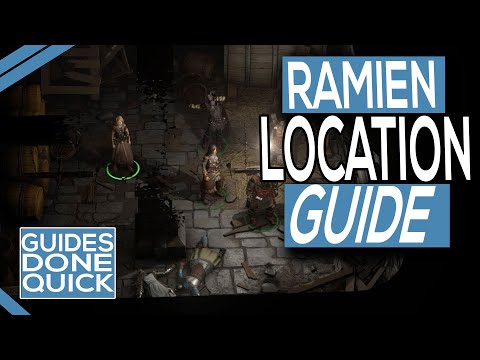Pathfinder Wrath of the Righteous: How to Inspect Enemies - Ultimate Guide
Today we are going to tell you how to inspect enemies in Pathfinder Wrath of the Righteous, so pay close attention to what we have in this article.
or press the Y key. After clicking on inspect, you will be able to check the details of the people by placing the mouse over the enemy to inspect.
You will be able to examine them by right clicking the mouse and when you click the left mouse button, your character will transform into an attack or approach them.
But your character must pass a Knowledge test, this will depend on the enemy you are fighting.
You should know that you won't have all the details every time you use the ability, when you level up your character you will be able to know more.
Today we bring you an explanatory guide on Where to Find All festive entertainments in Pathfinder WOTR Dance of Masks.
How to retrain characters in Pathfinder Wrath of the Righteous?
Today we bring you an explanatory guide with everything you need to know about How to retrain characters in Pathfinder Wrath of the Righteous?
Path Of Exile: How To Get Sulphite
Today we bring you a Path of Exile guide where we tell you How to get sulfite.
Pathfinder Wrath of the Righteous: How to complete A Friend in Need Is a Friend Indeed
Keep reading because today we will tell you how to complete A friend in need is a real friend in Pathfinder Wrath of the Righteous.
Pathfinder Wrath of the Righteous: How to Enter Lost Chapel Basement
The tasks do not stop at Pathfinder Wrath of the Righteous and therefore it is convenient to tell you How to enter Lost Chapel Basement.
Pathfinder Wrath of the Righteous: How to remove diseases
Read on to learn how to eliminate disease in Pathfinder Wrath of the Righteous, because we've covered it all in this guide.
Pathfinder Wrath of the Righteous: How to Open Gwerm Mansion Locked Door
Now we are going to cover for you everything you need to know about how to open the closed door of the Gwerm mansion in Pathfinder Wrath of the Righteous.
Pathfinder Wrath of the Righteous: How to Fix Pitaxian Wine Cellar Bug
Now that Pathfinder Wrath of the Righteous has been released it has presented some problems, for today we will tell you how to fix the Pitaxian cellar error.
Pathfinder Wrath Of The Righteous: How To Find Ramien
Pathfinder Wrath Of The Righteous is a very lively game and today it leads us to discover How to find Ramien.
Pathfinder Wrath of the Righteous: How to get Pets
In the Pathfinder Wrath of the Righteous universe we have many tasks, one of them is How to get pets and here we have the details.
Pathfinder Wrath of the Righteous: How to Disarm Traps
In the following article, we will tell you how to disarm traps in Pathfinder Wrath of the Righteous, so read on to learn how to do it.
Pathfinder Wrath of the Righteous: How to Solve Shield Maze Puzzle
Pathfinder Wrath of the Righteous has just been launched, so today we will tell you how to solve shield maze puzzle.
Lake: Where to Find the General Store
Keep reading if you want to know where to find the general store in Lake, because here we will tell you how to find it.
Lake: How to deliver mail
If you do not know how to deliver mail in Lake this guide is for you, because in it we have covered everything you need to know.
Monster Harvest: How to get More Inventory
With this article, we will be covering everything you need to know about how to get more inventory in Monster Harvest.
What is inspecting enemies in Pathfinder Wrath of the Righteous?
It is a function that allows you to know the weaknesses and strengths of your enemies, to use this function your character will have to have some skills.How to inspect enemies in Pathfinder Wrath of the Righteous?
You must press the Space key to pause and when your characters are still without moving, you can highlight the enemy you want to fight or you are fighting, you can read their keys, skills, class and weapons.When you stop the combat, you will have to click on Inspector press the Y key. After clicking on inspect, you will be able to check the details of the people by placing the mouse over the enemy to inspect.
You will be able to examine them by right clicking the mouse and when you click the left mouse button, your character will transform into an attack or approach them.
But your character must pass a Knowledge test, this will depend on the enemy you are fighting.
You should know that you won't have all the details every time you use the ability, when you level up your character you will be able to know more.
After presenting this guide on how to inspect enemies in Pathfinder Wrath of the Righteous, we hope you can inspect the enemies and review the information you want.
Platform(s): macOS, Microsoft Windows PC, PlayStation 4 PS4, Xbox One
Genre(s): Role-playing
Developer(s): Owlcat Games
Publisher(s): Deep Silver
Engine: Unity
Release date: 2 September 2021
Mode: Single-player
Age rating (PEGI): 12+
Other Articles Related
Where to Find All festive entertainments in Pathfinder WOTR Dance of MasksToday we bring you an explanatory guide on Where to Find All festive entertainments in Pathfinder WOTR Dance of Masks.
How to retrain characters in Pathfinder Wrath of the Righteous?
Today we bring you an explanatory guide with everything you need to know about How to retrain characters in Pathfinder Wrath of the Righteous?
Path Of Exile: How To Get Sulphite
Today we bring you a Path of Exile guide where we tell you How to get sulfite.
Pathfinder Wrath of the Righteous: How to complete A Friend in Need Is a Friend Indeed
Keep reading because today we will tell you how to complete A friend in need is a real friend in Pathfinder Wrath of the Righteous.
Pathfinder Wrath of the Righteous: How to Enter Lost Chapel Basement
The tasks do not stop at Pathfinder Wrath of the Righteous and therefore it is convenient to tell you How to enter Lost Chapel Basement.
Pathfinder Wrath of the Righteous: How to remove diseases
Read on to learn how to eliminate disease in Pathfinder Wrath of the Righteous, because we've covered it all in this guide.
Pathfinder Wrath of the Righteous: How to Open Gwerm Mansion Locked Door
Now we are going to cover for you everything you need to know about how to open the closed door of the Gwerm mansion in Pathfinder Wrath of the Righteous.
Pathfinder Wrath of the Righteous: How to Fix Pitaxian Wine Cellar Bug
Now that Pathfinder Wrath of the Righteous has been released it has presented some problems, for today we will tell you how to fix the Pitaxian cellar error.
Pathfinder Wrath Of The Righteous: How To Find Ramien
Pathfinder Wrath Of The Righteous is a very lively game and today it leads us to discover How to find Ramien.
Pathfinder Wrath of the Righteous: How to get Pets
In the Pathfinder Wrath of the Righteous universe we have many tasks, one of them is How to get pets and here we have the details.
Pathfinder Wrath of the Righteous: How to Disarm Traps
In the following article, we will tell you how to disarm traps in Pathfinder Wrath of the Righteous, so read on to learn how to do it.
Pathfinder Wrath of the Righteous: How to Solve Shield Maze Puzzle
Pathfinder Wrath of the Righteous has just been launched, so today we will tell you how to solve shield maze puzzle.
Lake: Where to Find the General Store
Keep reading if you want to know where to find the general store in Lake, because here we will tell you how to find it.
Lake: How to deliver mail
If you do not know how to deliver mail in Lake this guide is for you, because in it we have covered everything you need to know.
Monster Harvest: How to get More Inventory
With this article, we will be covering everything you need to know about how to get more inventory in Monster Harvest.