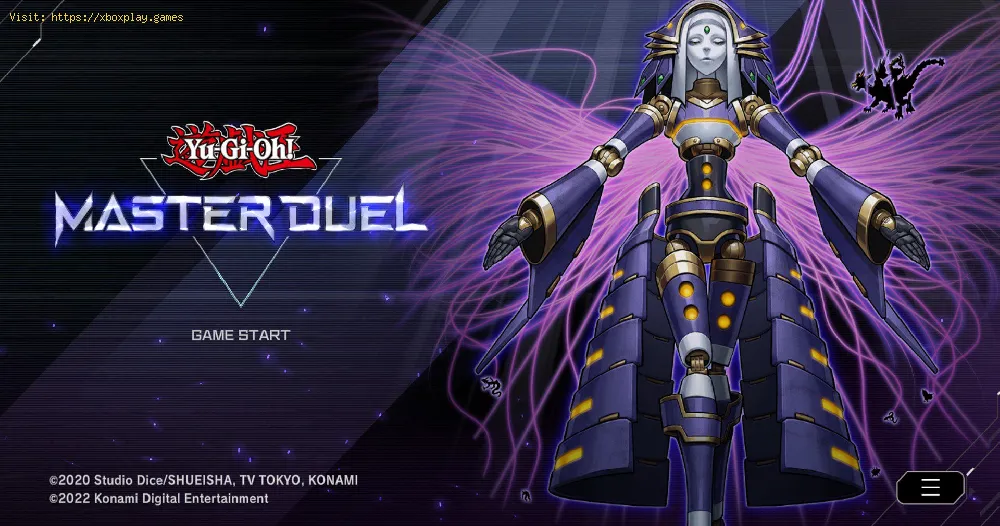By 2022-01-31 07:17:05
Today we found a bug in Yu-Gi-Oh! Master Duel and for this reason we will explain how to fix “This Account Has Pre-Existing Data” Error.
This is an inconvenience that is usually occurring in this game and that usually occurs when we try to transfer our data between different platforms, in this sense, knowing how to solve the error This account has pre-existing data embarks us on the search for a solution, this due to that this error can be even more complex because it allows us to create new game data, but this does not stop there because in the event of deleting the data on the platform where we are playing, we will simply not be allowed to access Yu-Gi-Oh! Master Duel, with this simply does not allow us to make the progression of the game transferable from one platform to another and in this sense, we invite you to continue reading in order to apply measures to continue enjoying the game itself.
Read Also:
It is good to keep in mind that in the event that we come across this error, simply and simply the damage is done, at this point we have to tell you that unfortunately there is nothing you can do with the account you have, you should only seek to generate a new account and in this way continue playing, only here you must start from scratch.
Knowing how to fix “This Account Has Pre-Existing Data” Error leads us to make it clear to all players that there is a need to prevent this inconvenience from occurring, in this sense, it is necessary to consider:
When starting Yu-Gi-Oh! Master Duel for the first time on a platform we must avoid pressing anything, in the case of using Steam we just have to wait for the overlay message to disappear, which is necessary and is part of knowing how to fix “This Account Has Pre-Existing Data” Error.
It is necessary to click on the three lines that are usually located at the bottom on the right side of our screen, this allows the menu to load and from there we click on the data transfer.
We follow the instructions to transfer our information and thus be able to transfer the data from one device to another, preventing this from causing the so-called pre-existing data error.
In this sense, knowing how to fix “This Account Has Pre-Existing Data” Error offers us the opportunity to anticipate events, thereby continuing to use the account as usual and in an orderly manner to be able to play Yu-Gi-Oh! Master Duel.
Other Tags
video game, gameplay, price, 60fps, steam
What is the “This Account Has Pre-Existing Data” Error in Yu-Gi-Oh! Master Duel?
This is an inconvenience that is usually occurring in this game and that usually occurs when we try to transfer our data between different platforms, in this sense, knowing how to solve the error This account has pre-existing data embarks us on the search for a solution, this due to that this error can be even more complex because it allows us to create new game data, but this does not stop there because in the event of deleting the data on the platform where we are playing, we will simply not be allowed to access Yu-Gi-Oh! Master Duel, with this simply does not allow us to make the progression of the game transferable from one platform to another and in this sense, we invite you to continue reading in order to apply measures to continue enjoying the game itself.
How to fix “This Account Has Pre-Existing Data” Error in Yu-Gi-Oh! Master Duel?
Read Also:
- Yu-Gi-Oh! Master Duel: How to surrender - Tips and tricks
- Yu-Gi-Oh! Master Duel: How to Play in Cross-Platform
It is good to keep in mind that in the event that we come across this error, simply and simply the damage is done, at this point we have to tell you that unfortunately there is nothing you can do with the account you have, you should only seek to generate a new account and in this way continue playing, only here you must start from scratch.
Knowing how to fix “This Account Has Pre-Existing Data” Error leads us to make it clear to all players that there is a need to prevent this inconvenience from occurring, in this sense, it is necessary to consider:
When starting Yu-Gi-Oh! Master Duel for the first time on a platform we must avoid pressing anything, in the case of using Steam we just have to wait for the overlay message to disappear, which is necessary and is part of knowing how to fix “This Account Has Pre-Existing Data” Error.
It is necessary to click on the three lines that are usually located at the bottom on the right side of our screen, this allows the menu to load and from there we click on the data transfer.
We follow the instructions to transfer our information and thus be able to transfer the data from one device to another, preventing this from causing the so-called pre-existing data error.
In this sense, knowing how to fix “This Account Has Pre-Existing Data” Error offers us the opportunity to anticipate events, thereby continuing to use the account as usual and in an orderly manner to be able to play Yu-Gi-Oh! Master Duel.
Other Tags
video game, gameplay, price, 60fps, steam
Other Articles Related
- Yu-Gi-Oh! Master Duel: How To Fix Gem Purchase Error
- Yu-Gi-Oh Master Duel: How To Fix “This Account Has Pre-Existing Data” Error
- Yu-Gi-Oh! Master Duel: How to Get Exodia the Forbidden One Monster
- Yu-Gi-Oh Master Duel: How to Get or Unlock Secret Packs
- Yu-Gi-Oh! Master Duel: How to Use XYZ Summon
- Yu-Gi-Oh! Master Duel!: How to Play On Mac/macOS
- Yu-Gi-Oh! Master Duel: How to Get the Dark Magician
- Yu-Gi-Oh! Master Duel!: How to Get Supreme King Darkwurm
- Yu-Gi-Oh! Master Duel: How to Change Profile Name
- Yu-Gi-Oh! Master Duel: How to Change Mate
- Yu-Gi-Oh! Master Duel: How to Get More Gems
- Yu-Gi-Oh! Master Duel: How to Check Server Status
- Yu-Gi-Oh!: How to Fix Duel Links Authentication Failed Error 500
- Yu-Gi-Oh! Duel Links: How to unlock Duke Devlin
- Yu-Gi-Oh Duel Links: How to play with friends
- Fortnite: How to fix “Cloud Download Failure” error
- Pokemon Legends Arceus: How To Fix Won’t Open Error
- Pokémon Legends Arceus: How To Fix Not Downloading Error
- Fortnite: How to fix ‘Profile Query Failed’ error
- Pokemon Legends Arceus: How to Find Food for Pokemon
- God Of War: How To Fix Out Of Memory Error