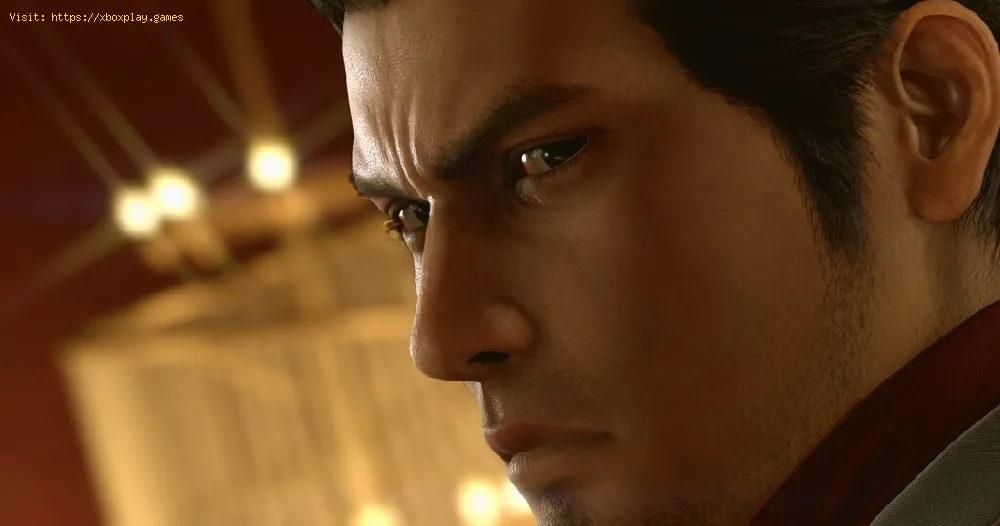By 2019-05-13 14:06:41
Discover how to remove Letterbox Artworks Mod in Yakuza Kiwami 2.
Those people who have non-16: 9 screens can enjoy the mod in the game without the need to distract the images on the mailboxes.
Yakuza Kiwami 2 PC Trailer
Read Also:
Guide for Remove Letterbox Artworks Mod
- Change the name from "ui.par" to "ui_backup.par".
- Run XdeltaUI.exe.
Once you are in the field "Patch" you must select the desired version of this mod:
Once you are in the "Source File" field, you must select the file "ui_backup.par".
Press "..." near "Output File" and select a folder "\ Yakuza Kiwami 2 \ data", then type "ui.par" as the file name and finally press the "Patch" button.
Other Tags
video game, gameplay, price, 60fps, steam
Those people who have non-16: 9 screens can enjoy the mod in the game without the need to distract the images on the mailboxes.
To install it you must use the Xdelta patch, since the file in Kiwami 2 contains very large mailboxes to load.
Yakuza Kiwami 2 PC Trailer
Read Also:
- BitLife: How to use the heirlooms - tips and tricks
- Man of Medan: How to end the game with Julia alive
Guide for Remove Letterbox Artworks Mod
Once you have downloaded the file, you must do the following:
- Change the name from "ui.par" to "ui_backup.par".
- Run XdeltaUI.exe.
Once you are in the field "Patch" you must select the desired version of this mod:
BlackBars.xdelta
With this you'll be able to eliminate the patterns of the mailboxes bars, turning them completely black.NoBars.xdelta
With it you can eliminate the bars completely, revealing things that you should not have seen before.Once you are in the "Source File" field, you must select the file "ui_backup.par".
Press "..." near "Output File" and select a folder "\ Yakuza Kiwami 2 \ data", then type "ui.par" as the file name and finally press the "Patch" button.
Other Tags
video game, gameplay, price, 60fps, steam
Other Articles Related
- Man of Medan multiplayer: How to play with friends - co-op mode
- Ancestors: The Humankind Odyssey: How to Conquer Fear - tips and tricks
- The Intel Xe GPUs as powerful as AMD and Nvidia
- Nintendo Switch battery life: How to find new improved battery life
- Ark Valguero: how to get to all Caves - aberration, Temple, Spider, etc.
- Warframe: How To play in Creator Mode
- Need For Speed Heat: How to get Origin Early Access
- No Man’s Sky: How to Sit - tips ands tricks
- Minecraft: How to ride a pig - tips and tricks
- No Man's Sky: How to get more units quickly
- Tower Unite Socialite: How to complete all Achievement
- Kindergarten 2: How to find All Monstermon Cards
- No Man’s Sky: How to Switch Between First Person and Third Person
- Secret Neighbor: How to unlock the basement door
- New MSI DDR4 ram set at 5.9GHz achieved world record
- Twitch: How To Fix Error 0495ba16 on PS4
- Pokemon Sword and Shield: Poke Jobs - todo lo que necesitas saber
- Metal Wolf Chaos XD: How to Sprint - tips and tricks
- Metal Wolf Chaos XD: How to Save - tips and tricks
- Hearthstone: How to Get Ramkahen Roar - tips and tricks
- Anthem Cataclysm: How to Complete castle Kelrik Event Puzzles
- Anthem Cataclysm: How to Complete Britaheim event Puzzles
- Age of Wonders: Planetfall - How to Fix the Bug in Windows 10
- Madden 20: How to Scramble - tips and tricks
- Minecraft: How to Make A Map - tips and tricks
- No Man’s Sky: How to Increase Storage
- No Man’s Sky: How to Build a Base
- UNDEFEATED How to activate super speed
- Swag and Sorcery How to get the Gold Farm easily
- Life is Strange 2 Episode 3 Guide: How to get All Collectibles and Drawings
- A Hat in Time Guide: How to Find Wowza Sticker
- Justice League game been accidentally revealed
- Ghost Recon Breakpoint will not be on Steam it will be exclusive for Epic store
- ALL FORTNITE SKINS AND COSMETICS - FORTNITE ITEM SHOP SEASON 9