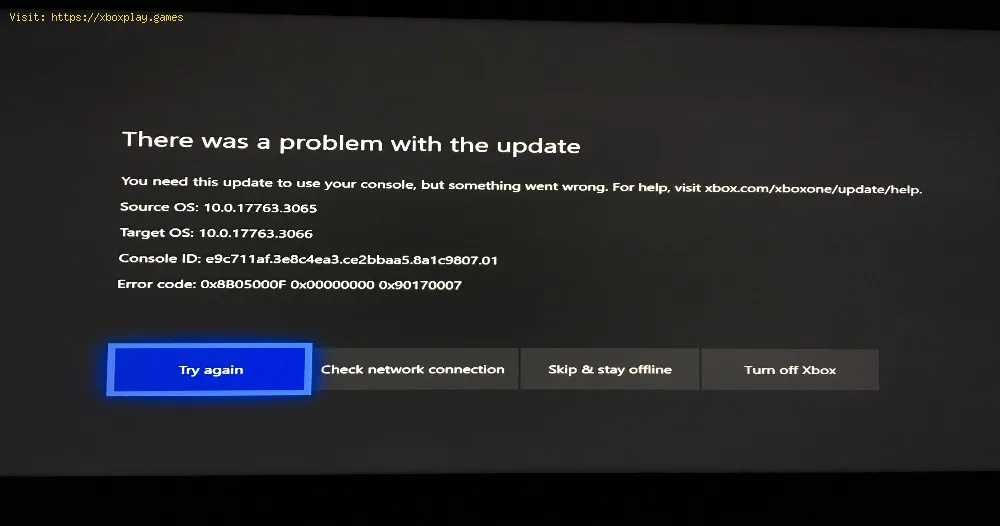By 2020-05-04 11:14:07
With today's article we will answer those who wonder how to fix error code 0x8b05000f in Xbox easily.
This is an error code that appeared to some users after the most recent system update and causes them to get caught in a very awkward loop preventing them from playing after the update freezes at 47 percent and this code error 0x8B05000F 0x00000000 0x90070007 jumps. Fortunately we have been working on this problem and we found a solution for those who are looking to fix the error code 0x8b05000f.
Read Also:
The first thing you have to know about how to correct the error code 0x8b05000f is that this could be due to some software or hardware problem in your Xbox,
The first thing we have to tell you is that if you are using an internet connection through Wi-Fi, change it to a direct wired connection to the console, since this is more stable and restart your routing or change to a more Wi-Fi connection. stable if possible.
Press the power button on the console until it turns off and wait one to two minutes before turning it on again to make sure the update continues successfully.
In case it still doesn't work as it should, you will have to remove the external hard drives from the console while it is turned off in case you have them, turn it on again and check the update again.
Otherwise if the problem is that you do not have enough space you will have to add more external storage units.
If the problem is still not solved you will have to reset your console to factory settings, for this you will have to hold the power button until it turns off and then disconnect the power cable for 30 seconds and reconnect it.
Press the power button on the console and hold the Bind button on the side of the console next to the USB port and the Eject button on the front of the console next to the disk slot at the same time.
Press and hold the link and eject buttons until you hear a second power on, and select Reset when the option appears.
You can completely reset the console or keep the contents saved
Once the console is restored you will have to check if the update continues as it should.
Thus we come to the end of our guide on how to correct the error code 0x8b05000f in Xbox, we hope that it has been of the greatest possible use, but in case nothing has worked up to this point you could have a damaged HDD, so You will need to seek professional advice to obtain a correct diagnosis.
Other Tags
video game, gameplay, price, 60fps, steam
What is error code 0x8b05000f in Xbox.
This is an error code that appeared to some users after the most recent system update and causes them to get caught in a very awkward loop preventing them from playing after the update freezes at 47 percent and this code error 0x8B05000F 0x00000000 0x90070007 jumps. Fortunately we have been working on this problem and we found a solution for those who are looking to fix the error code 0x8b05000f.
Read Also:
How to fix error code 0x8b05000f in Xbox.
The first thing you have to know about how to correct the error code 0x8b05000f is that this could be due to some software or hardware problem in your Xbox,
The first thing we have to tell you is that if you are using an internet connection through Wi-Fi, change it to a direct wired connection to the console, since this is more stable and restart your routing or change to a more Wi-Fi connection. stable if possible.
Press the power button on the console until it turns off and wait one to two minutes before turning it on again to make sure the update continues successfully.
In case it still doesn't work as it should, you will have to remove the external hard drives from the console while it is turned off in case you have them, turn it on again and check the update again.
Otherwise if the problem is that you do not have enough space you will have to add more external storage units.
If the problem is still not solved you will have to reset your console to factory settings, for this you will have to hold the power button until it turns off and then disconnect the power cable for 30 seconds and reconnect it.
Press the power button on the console and hold the Bind button on the side of the console next to the USB port and the Eject button on the front of the console next to the disk slot at the same time.
Press and hold the link and eject buttons until you hear a second power on, and select Reset when the option appears.
You can completely reset the console or keep the contents saved
Once the console is restored you will have to check if the update continues as it should.
Thus we come to the end of our guide on how to correct the error code 0x8b05000f in Xbox, we hope that it has been of the greatest possible use, but in case nothing has worked up to this point you could have a damaged HDD, so You will need to seek professional advice to obtain a correct diagnosis.
Tags:
ps5, restock, console, for sale, games, controller, sony playstation console restock, price, target ps5, walmart ps5
Other Tags
video game, gameplay, price, 60fps, steam
Other Articles Related
- How To Fix Foamstars Crashing
- how to Fix CE-107891-6 Error on PS5
- How To Fix PS5 Can’t Install Error for Games and Updates
- How To Fix PS5 Error Code NP-104602-3
- How to Fix PS5 Foamstars Matchmaking
- How to Fix No Sound When Watching PS5 Store Videos
- How To Fix PS5 Error Code CE-112840-6
- How to Fix PS5 Error Code CE-109503-8
- How to Fix PS5 Error Code NW-102468-1
- How to Fix PS5 Error Code CE-100045-0
- How to Fix PS5 Error Code WS-116483-3
- How to Fix PS5 Error CE-108863-6
- How to Fix PlayStation 5 Error CE-108262-9
- How to find PS Plus last chance to play games on PS5
- How to fix ‘internet connection quality isn’t sufficient for game streaming’ on PS5
- How To Get Minecraft Mods in PS5
- How to Fix PS5 Error NP-102946-2
- How to fix Diablo 4 ‘can’t use this content’ error on PS5
- How to fix Diablo 4 crashing and freezing on PS5
- How to Fix Diablo 4 Can’t Login On PS5
- How to fix PS5 Overheating
- How to Fix PS5 Error WS-116520-5
- How to Fix PS5 Something Went Wrong WV-109156-2
- How to Fix PS5 Error Code CE-10005-6
- How To Fix Crunchyroll Not Working On PS5?
- How to Fix PS5 Error Code NP-104602-3
- How to Fix PlayStation 5 CE-112840-6 Error
- How to Fix Games Not Launching on PS5
- Borderlands 3: How to Fix Black Screen error
- Streets of Rage 4: How to get Retro Characters
- Call of Duty Warzone: How to fix Error code 5759
- Animal Crossing New Horizons: How to Catch Catfish
- PS4: How to fix error code WS-37505-0
- Animal Crossing New Horizons: How to Change Your Nickname