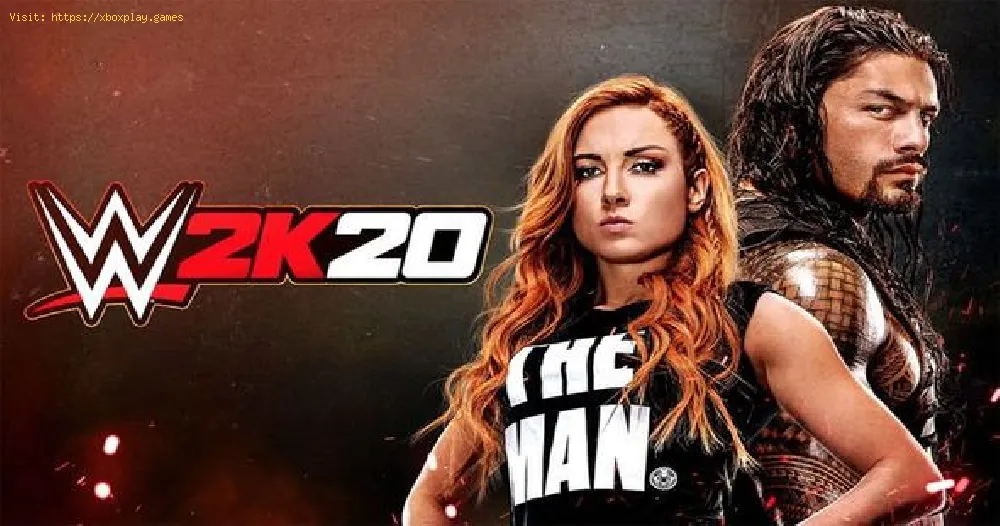By 2019-10-23 16:08:36
If you want to be the best in a video game it is important to know well the Controls Guide for PS4 and Xbox One to be the best.
The wrestling videogame based on the WWE in its 2020 version just opened a few hours ago, so it's normal that there are things about this that you still don't know like the palm of your hand. In this opportunity we will focus on the controls, and we will tell you how to execute each action.
Controls Guide for WWE 2K20.
Then we'll divide this guide into 4 categories where each one will have the name of the action and the way it runs on both Play Station 4 and Xbox One.
Controls Guide superstar for WWE 2K20.
Exit or enter the ring and pull up the top string.
- If you are a PlayStation 4 user you will have to press R1 and press the left analog Joystick, while if you are an Xbox One user you will have to press RB and press the left analog Joystick.
Pause game.
- If you are a PlayStation 4 user you will have to hold down R1 and press the left analog Joystick, while if you are an Xbox One user you will have to hold down RB and press the left analog Stick.
Run.
- If you are a PlayStation user you will have to press the left analog Stick, while if you are an Xbox One user you will have to press the left analog Stick.
Dive hit or attack.
- If you are a PlayStation 4 user you will have to hold down L2 and press the Left Analog Stick, while if you are an Xbox One user you will have to hold down LT and press the Left Analog Stick.
Pick up object.
- If you are a PlayStation 4 user you will have to hold down R2 and Triangle, while if you are an Xbox One user you will have to hold down RT and Y.
Climbing apron, medium rope.
- If you are a PlayStation 4 user you will have to press L1, while if you are an Xbox One user you will have to press LB.
Hit hard.
- If you are a PlayStation 4 user you will have to press square and the left joystick, while if you are an Xbox One user you will have to press X and use the left analog joystick.
Read Also:
- How to Fix WWE 2K24 An error occurred while retrieving the latest data from the server
- How to Fix WWE 2K24 Slow Motion
Medium claw.
- If you are a PlayStation 4 user you will have to press square and press the left analog joystick, while if you are an Xbox One user you will have to hold down X and press left analog joystick.
Inversion.
- If you are a PlayStation 4 user you will have to press O, while if you are an Xbox One user you will have to press B.
Recovery.
- If you are a PlayStation 4 user you will need to press Triangle, while if you are an Xbox One user you will need to press Y.
Strong claw.
- If you are a PlayStation 4 user you will have to press X and press the left analog joystick, while if you are an Xbox One user you will have to press A and press the left analog joystick.
Submission.
- If you are a PlayStation 4 user you will have to press X and press the left analog Joystick, while if you are an Xbox One user you will have to hold down A and press the left analog Joystick.
Strong Irish whip.
- If you are a PlayStation 4 user you will have to press O and press the left analog stick, while if you are an Xbox One user you will have to press B and press the left analog stick.
Opponent with ground connection.
- If you are a PlayStation 4 user you will have to hold down O and press the left analog stick, while if you are an Xbox One user you will have to hold down B and press the left analog stick.
Drag opponent.
- If you are a PlayStation 4 user you will have to hold R2 and hold X, while if you are an Xbox One user you will have to hold RT and hold A.
Lift to transport position.
- If you are a PlayStation 4 user you will need to hold down R2 and X, while if you are an Xbox One user you will need to hold down RT and press A.
Signature or finisher.
- If you are a PlayStation 4 user you will need to press and hold R2 + R direction, while if you are an Xbox One user you will need to press and hold RT and R direction.
Irish whip standing.
- If you are a PlayStation 4 user you will have to press Square + X, while if you are an Xbox One user you will have to press X and press A.
Advanced Controls Guide for WWE 2K20
Change target.
- If you are a PlayStation 4 user you will need to press the right analog joystick, while if you are an Xbox One user you will need to press the right analog joystick.
Toggle Payback.
- If you are a PlayStation 4 user you will have to press the left analog joystick, while if you are an Xbox One user you will have to press the left analog joystick.
Awakening mockery.
- If you are a PlayStation 4 user you will have to press up, while if you are an Xbox One user you will have to press up as well.
Mock crowds.
- If you're a PlayStation 4 user you'll have to press Left, while if you're an Xbox One user you'll have to press Left.
Release pin.
- If you are a PlayStation 4 user you will have to press L1, while if you are an Xbox One user you will have to press LB.
Show current target.
- If you are a PlayStation 4 user you will need to use the Touch Pad, this action can only be done on the PlayStation 4.
Make fun of your opponent.
- If you are a PlayStation 4 user you will need to press Right, while if you are an Xbox One user you will need to press Right.
Alternate signature or finisher.
- If you are a PlayStation 4 user you will have to press Down, while if you are an Xbox One user you will have to press Down as well.
Lift your opponent.
- If you are a PlayStation 4 user you will have to press the right Analog stick, while if you are an Xbox One user you will have to press the right Analog stick.
Snapmare to the sitting position.
- If you are a PlayStation 4 user you will have to press the right Analog stick, while if you are an Xbox One user you will have to press the right Analog stick.
Grab opponent in front Facelock.
- If you are a PlayStation 4 user you will have to press the right Analog stick, while if you are an Xbox One user you will have to press the right Analog stick.
Front work blocking.
- If you are a PlayStation 4 user you will have to press and hold X, while if you are an Xbox One user you will have to hold one.
Alternative signature or finisher.
- If you are a PlayStation 4 user you will have to press and hold R2, Square and X, while if you are an Xbox One user you will have to press and hold RT, X and A.
Reposition opponent.
- If you are a PlayStation 4 user you will need to press the Analog Right stick, while if you are an Xbox One user you will need to press the Analog Right stick.
Front blocking limb target.
- If you are a PlayStation 4 user you will have to hold down R2, Square and press the left analog Joystick, while if you are an Xbox One user you will have to hold down RT, X and press the left analog Joystick.
Target member opponent to ground.
- If you are a PlayStation 4 user you will have to hold down R2 and Square, while if you are an Xbox One user you will have to hold down RT and X.
MY GOD! Moment.
- If you are a PlayStation 4 user you will have to press Triangle and O, while if you are an Xbox One user you will have to press Y and B.
Leverage pin.
If you are a PlayStation 4 user you will need to press and hold R2 and O, while if you are an Xbox One user you will need to press and hold RT and B.
Controls Guide transport and drag for WWE 2K20.
Release carry.
- If you are a PlayStation 4 user you will need to press L1, while if you are an Xbox One user you will need to press LB.
Escape from carrying.
- If you are a PlayStation 4 user you will have to press O, while if you are an Xbox One user you will have to press B.
Drag opponent.
- If you are a PlayStation 4 user you will have to hold down R2 and press X, while if you are an Xbox One user you will have to hold down RT and press A.
Lift to transport position.
- If you are a PlayStation 4 user you will need to hold down R2 and press the right analog Joystick, while if you are an Xbox One user you will need to hold down RT and press the right analog Joystick.
Finish the claw in carrying.
- If you are a PlayStation 4 user you will have to press X, while if you are an Xbox One user you will have to press A.
Environmental attack.
- If you are a PlayStation 4 user you will have to press the square and left analog stick, while if you are an Xbox One user you will have to press X and the left analog joystick.
Move to go.
- If you are a PlayStation 4 user you will have to press the left analog Stick, while if you are an Xbox One user you will have to press the left analog Stick.
Change position.
- If you are a PlayStation 4 user you will have to move the Analog Right stick, while if you are an Xbox One user you will have to press the Analog Right stick.
Switch to Front Facelock in Drag.
- If you are a PlayStation 4 user you will have to press X, while if you are an Xbox One user you will have to press A.
Pull the strings when dragging.
- If you are a PlayStation 4 user you will have to press X and press the left analog joystick, while if you are an Xbox One user you will have to press A and the left analog stick.
Controls Guide of weapons for WWE 2K20.
Carry ladder horizontally.
- If you are a PlayStation 4 user you will have to press and hold R2, while if you are an Xbox One user you will have to press and hold RT.
Turn staircase upside down.
- If you are a PlayStation 4 user you will have to hold down R2 and the right analog Joystick, while if you are an Xbox One user you will have to hold down LB + right analog Stick.
Configure the ladder bridge.
- If you are a PlayStation 4 user you will have to hold down R2 and L1, while if you are an Xbox One user you will have to hold down RT + LB.
Pick up object.
- If you are a PlayStation 4 user you will have to press L1, while if you are an Xbox One user you will have to press LB.
Grab object under the ring.
- If you are a PlayStation 4 user you will have to press and hold L1, while if you are an Xbox One user you will have to press Hold LB.
Object attack.
- If you are a PlayStation 4 user you will have to press Square, while if you are an Xbox One user you will have to press X.
Climb Ladder, Cage, Cell.
- If you are a PlayStation 4 user you will have to press R1, while if you are an Xbox One user you will have to press RB.
Configure ladder or table.
- If you are a PlayStation 4 user you will have to press X, while if you are an Xbox One user you will have to press A.
Thin object in the corner.
- If you are a PlayStation 4 user you will have to press X and the left analog joystick, while if you are an Xbox One user you will have to press A and the left analog stick.
Alternative object attack.
- If you are a PlayStation 4 user you will have to press R2 and square, while if you are an Xbox One user you will have to press and hold RT + X.
Release object.
- If you are a PlayStation 4 user you will need to press O, while if you are an Xbox One user you will need to press Y.
Throw objects into or out of the ring.
- If you are a PlayStation 4 user you will need to press O and the left analog stick, while if you are an Xbox One user you will need to press B and the left analog stick.
So ends our Controls Guide for WWE 2K20, we hope it has been very useful for everyone to take advantage of it and have a better skill in combat.
Other Tags
video game, gameplay, price, 60fps, steam
Other Articles Related
- List All Weapons In WWE 2K23 - Tips and tricks
- How To Upload Face Scans In WWE 2K23
- How To Throw Opponent Over The Top Rope In WWE 2K23
- How to fix WWE 2k23 slow motion issue
- WWE 2K Battlegrounds: How to get more Arenas
- WWE 2K Battlegrounds: How to get John Cena
- WWE 2K Battlegrounds: How to Drop a Car
- WWE 2K Battlegrounds: Bagpipes Guide
- WWE 2K Battlegrounds: How to fix Level 1 Progress Reset
- WWE 2K Battlegrounds: How to fix You need to be online Error
- WWE 2K Battlegrounds: How to do a finisher
- WWE 2K20: How to unlock Chyna - tips and tricks
- WWE 2K20: How to get Ribbie - tips and tricks
- WWE 2K20: How to Fix Image Uploader Bug
- WWE 2K20: How to Get Out of the Ring - tips and tricks
- WWE 2K20: How to Drag - tips and tricks
- WWE 2K20: How to Get Up - tips and tricks
- WWE 2K20: How to Change Controls - tips and tricks
- WWE 2K20: How to Perform Skill Moves
- WWE 2K20 Controls Guide for PS4 and Xbox One
- WWE 2K20: How to perform Payback
- WWE 2K20: How to Unlock All Arenas
- WWE 2K20: How to Perform OMG Moments
- WWE 2K20: How to Get The Fiend - tips and tricks
- WWE 2K20: How to Unlock Characters, Arenas, Legends and Championships
- WWE 2K20: How To Get All Achievements
- WWE 2K20: How to Perform Minor and Major Reversals
- WWE 2K20: How to force submissions
- WWE 2K20: How to Perform Skill Moves
- Spirit Hunter NG: How to Unlock All CGs - tips and tricks
- Spirit Hunter NG Endings Guide - Normal, bad and good endings
- Ghost Recon Breakpoint: how to get the scoop in Seal Islands
- WWE 2K20: How to perform Payback
- Destiny 2: How to Find Omar Agah’s Knives