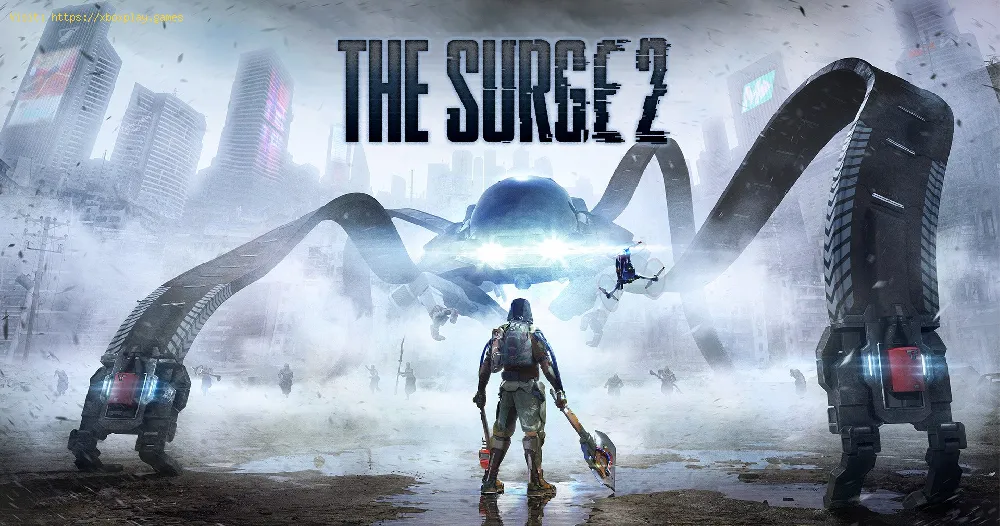By 2019-09-24 14:31:59
Find out how to execute a finisher in Surge 2. Here are all the details.
In this new installment of Surge 2, the new role-playing video game developed by Deck13 Interactive, we will be showing you the best tricks and tips for you to learn to run a finisher, so check it out.
When you face an enemy and manage to inflict enough damage to affect his health bar, without it reaching its limit, it is when you can run a finisher. Once this happens you should start approaching the enemy.
Then you should press and hold the following command depending on your console:
Read Also:
What remains is to wait for the finishing bar to complete, which will activate Finisher's animation in the game. When this happens, your enemy will no longer be.
You should know that if the enemy manages to attack you before the bar for the Finisher is completely full, it will hurt you, taking you out of the animation and preventing the movement from completing. So you will have to do the whole process again.
This is basically all you need to know about our guide on how to execute a finisher in Surge 2.
Other Tags
video game, gameplay, price, 60fps, steam
In this new installment of Surge 2, the new role-playing video game developed by Deck13 Interactive, we will be showing you the best tricks and tips for you to learn to run a finisher, so check it out.
How to execute a finisher in Surge 2?
When you face an enemy and manage to inflict enough damage to affect his health bar, without it reaching its limit, it is when you can run a finisher. Once this happens you should start approaching the enemy.
Then you should press and hold the following command depending on your console:
Read Also:
- For PS4, press and hold: Square.
- For Xbox One, press and hold: X.
What remains is to wait for the finishing bar to complete, which will activate Finisher's animation in the game. When this happens, your enemy will no longer be.
Important data when executing a finisher
You should know that if the enemy manages to attack you before the bar for the Finisher is completely full, it will hurt you, taking you out of the animation and preventing the movement from completing. So you will have to do the whole process again.
This is basically all you need to know about our guide on how to execute a finisher in Surge 2.
Other Tags
video game, gameplay, price, 60fps, steam
Other Articles Related
- Surge 2: Where to Find All Items
- Surge 2 cheat: How to get infinite weapons
- Surge 2: How to Change Module Points
- Surge 2: How to Free Benjamin Burke - Prisoner free guide
- Surge 2: How to Jump - tips and tricks
- Surge 2: Where to Find Implants - Implants Guide
- Surge 2: How to Get Blueprints - tips and tricks
- Surge 2: How to Gain Energy - tips and tricks
- Surge 2 multiplayer - How to play with friends in co-op mode
- Surge 2: How to tag and make banners - tips and tricks
- Surge 2: How to Recover the Lost Tech Scrap
- Surge 2: where to find tech scrap
- Surge 2: How to get new weapons and armor
- Surge 2: How to upgrade and get gear
- Surge 2: How to open magnetic locks and activate lifts
- Surge 2: How to find all the URBN DLC Items
- Surge 2: How To Find The PowerHook
- Surge 2: How To Find The Lifter Hook
- Surge 2: How To Open The Lock In The JCPD Armory -tips and tricks
- Surge 2: How to Get Exp and Level Up - tips and tricks
- Surge 2: How To Get the A.I.D Armor - tips and tricks
- Surge 2: How to Beat Nitro - tips and tricks
- Surge 2: How To Upgrade the rig - tips and tricks
- Surge 2: How to Beat Little Johnny - tips and tricks
- Surge 2: How To Heal - tips and tricks
- Surge 2: how to dodge on PS4, Xbox One and PC
- Surge 2: How to Find The Graffiti Drone - tips and tricks
- Surge 2: How to get the drone - tips and tricks
- Surge 2: Save Tech Scrap - tips and tricks
- Surge 2: How to Beat Matriarch Celeste - tips and tricks
- Surge 2: Where To Find The EMP 44 Starfish
- FIFA 20: How to win in Volta - tips and tricks
- Surge 2: How to Beat Brother Eli - tips and tricks
- Surge 2: How to Beat Goddess Helena - tips and tricks