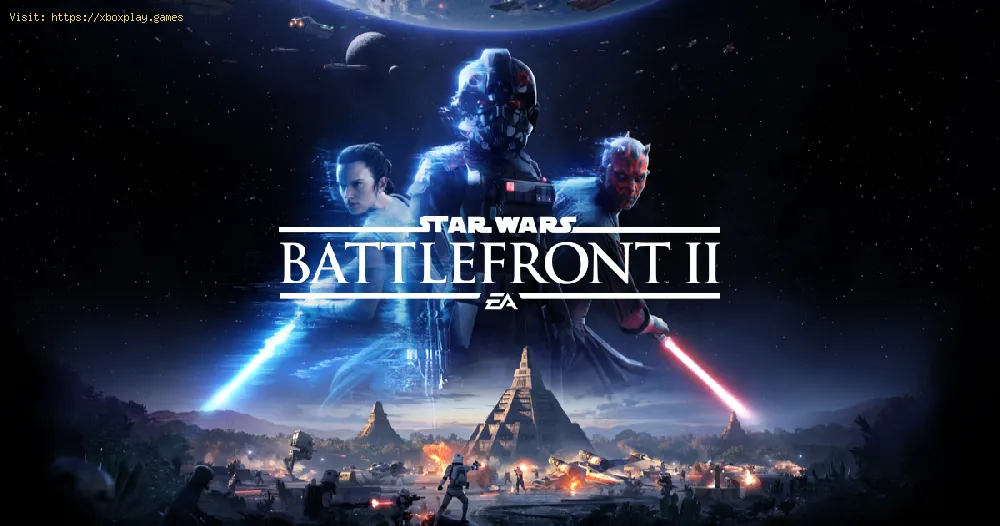By 2021-01-20 08:57:56
This time we return with a Star Wars Battlefront 2 guide, with the objective of explaining how to fix the game stuck.
The updates that the game receives go through the shader optimization process, which is frozen due to a resource use problem, this is due to the use of more than 90 percent of the RAM, being affected in a moment Completely, the real origin of this problem has not yet been achieved, but despite this we have to consider some details to know how to fix the game stuck and what comes next.
Games very often go through different failures, which is usually due to the installation of the same for the first time or recently updated, certainly the optimization of the shaders is not frequent, everything indicates the relationship of the DirecTX 12 is the cause of the problem, being This recently launched, we must consider what we should do with the following steps:
Read Also:
Certainly if this is not the solution, we must contact EA support, until we make a thread about it on the official page, a restart and reinstallation is necessary to see if the failure is resolved in this way, because in some case it has been resolved in this way.
Clearly, knowing how to fix game stuck allows us to get back to the fun we have in Star Wars Battlefront 2.
Other Tags
video game, gameplay, price, 60fps, steam
What to know about Star Wars Battlefront 2?
The updates that the game receives go through the shader optimization process, which is frozen due to a resource use problem, this is due to the use of more than 90 percent of the RAM, being affected in a moment Completely, the real origin of this problem has not yet been achieved, but despite this we have to consider some details to know how to fix the game stuck and what comes next.
How to fix game stuck in Star Wars Battlefront 2?
Games very often go through different failures, which is usually due to the installation of the same for the first time or recently updated, certainly the optimization of the shaders is not frequent, everything indicates the relationship of the DirecTX 12 is the cause of the problem, being This recently launched, we must consider what we should do with the following steps:
Read Also:
- Close the game
- Go to C: Users * USER * Documents to open the game folder
- Go to settings and search for BootOptions
- We open the BootOptions with the notepad
- Search for GstRender. EnableDx12 1 to change it to GstRender. EnableDx12 0, close and save
- We run the game, and we are going to deactivate DirecTX 12 in the settings
- In the game settings we must also deactivate it, because the game will start based on the changes made to the BootOptions file
Certainly if this is not the solution, we must contact EA support, until we make a thread about it on the official page, a restart and reinstallation is necessary to see if the failure is resolved in this way, because in some case it has been resolved in this way.
Clearly, knowing how to fix game stuck allows us to get back to the fun we have in Star Wars Battlefront 2.
Other Tags
video game, gameplay, price, 60fps, steam
Other Articles Related
- Star Wars Battlefront 2: How to get All Weapons
- Star Wars Battlefront 2: How to Fix Error Code 623
- Star Wars Battlefront 2: How to Fix Error Code 918
- Star Wars Battlefront 2: How to Fix error code 721
- Star Wars Battlefront II welcomes Count Dooku
- Hitman 3: Where to Find All Undiscovered Areas in Berlin Germany
- Hitman 3: How to Fix Error Code CE-107857-8
- Hitman 3: How to fix Crash at Startup or Won’t Launch
- Apex Legends: How to Fix Playlist Unavailable Error
- Hitman 3: Where to Find All Undiscovered Areas in Chongqing China
- Genshin Impact: Where to Find Heart of Clear Springs