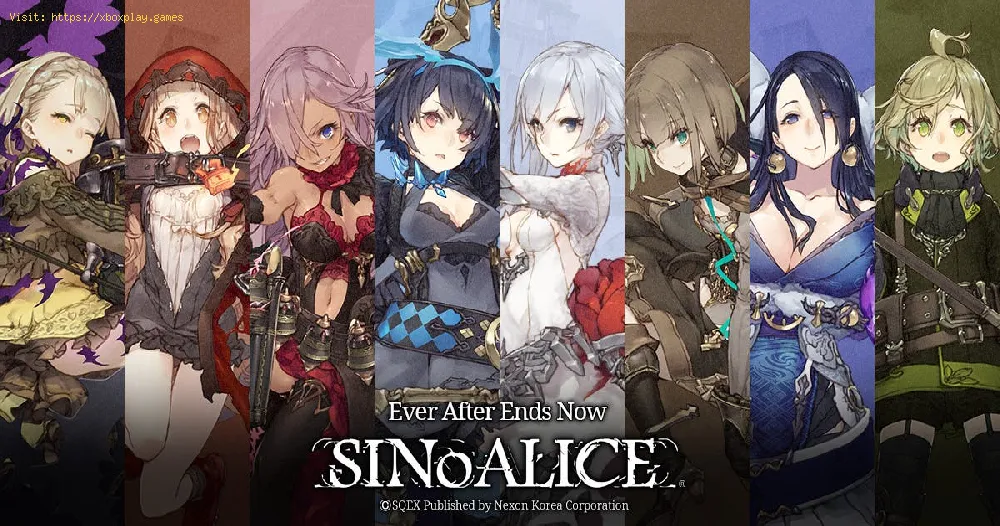By 2020-07-07 10:30:04
This time we have a SINoALICE guide in order to explain how to Reroll.
SINoALICE has been released to the public by Square Enix after a long time since it was found in early access, then having it available for iOS and Android devices, which Yoko Taro wrote it and we can expect many elements that will catch us from the history, but in it is necessary to know how to Reroll and for this we will see the following content of this guide.
The characteristic of this game is the gacha, it consists of the element of the random for the weapons that we can use, while we are progressing we will unlock more possibilities, taking into account that from the very beginning we will have the option of unlocking the weapons and objects that will allow that our start is very optimal, let's go to more details following the reading.
Read Also:
Once we have started the game, we will go through the choice of a grimoire, which leads us to get a few weapons randomly, in case we are not satisfied with that grimoire, it is possible to choose another one, we will have the unlimited opportunity to throwing our weapons, which is strange in this kind of games, considering that this is possible only at the beginning, now if we make the wrong choice and want to restart, what we will do is delete and download the game again in iOS, allowing the deletion of our data and we can try again, while if we are on Android, we are going to go to settings and delete all the data of the game, the S or SR objects will be ideal, or any of the weapons that we get to unlock to equip it, when we are satisfied with this we can continue to progress in the game.
In conclusion, knowing how to Reroll is excellent, because we can continue to progress in this incredible game like SINoALICE.
Other Tags
video game, gameplay, price, 60fps, steam
SINoALICE has been released to the public by Square Enix after a long time since it was found in early access, then having it available for iOS and Android devices, which Yoko Taro wrote it and we can expect many elements that will catch us from the history, but in it is necessary to know how to Reroll and for this we will see the following content of this guide.
What should we know about SINoALICE?
The characteristic of this game is the gacha, it consists of the element of the random for the weapons that we can use, while we are progressing we will unlock more possibilities, taking into account that from the very beginning we will have the option of unlocking the weapons and objects that will allow that our start is very optimal, let's go to more details following the reading.
Read Also:
How to Reroll at SINoALICE?
Once we have started the game, we will go through the choice of a grimoire, which leads us to get a few weapons randomly, in case we are not satisfied with that grimoire, it is possible to choose another one, we will have the unlimited opportunity to throwing our weapons, which is strange in this kind of games, considering that this is possible only at the beginning, now if we make the wrong choice and want to restart, what we will do is delete and download the game again in iOS, allowing the deletion of our data and we can try again, while if we are on Android, we are going to go to settings and delete all the data of the game, the S or SR objects will be ideal, or any of the weapons that we get to unlock to equip it, when we are satisfied with this we can continue to progress in the game.
In conclusion, knowing how to Reroll is excellent, because we can continue to progress in this incredible game like SINoALICE.
Other Tags
video game, gameplay, price, 60fps, steam
Other Articles Related
- SINoALICE: How to Unlock 2B
- SINoALICE: jobs and weapons guide
- SINoALICE: How to get Little Mermaid
- SINoALICE: how to get arcana items
- SINoALICE: How to Unlock Job
- SINoALICE: How to Reroll - Tips and tricks
- F1 2020: How to change language - Tips and tricks
- SINoALICE: How to Unlock Job
- Warframe: How To Beat Tusk Thumper Doma
- F1 2020: How to check lap time leaderboards
- Watch Dogs 2: How to download for free
- How to Heal - Mortal Shell