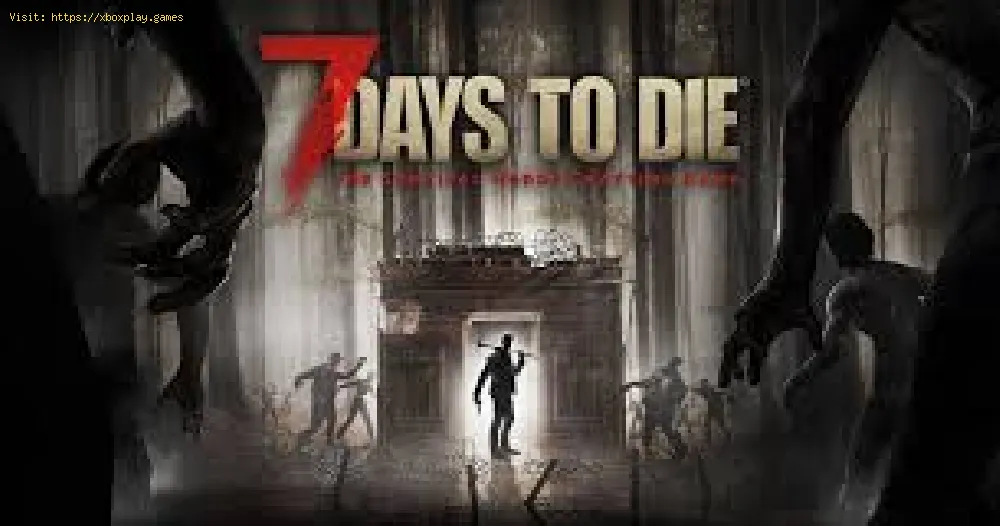By 2019-12-27 10:06:23
Are you ready ?, because we are and in this guide we tell you what are the PC keyboard controls of 7 Days to Die.
The first thing you should know is that the PC keyboard controls for 7 Days to Die are a combination of keyboard and mouse, the PC keyboard controls of 7 Days to Die are assigned in an already determined way, but you don't necessarily have to play this way. You can reassign your controls from the Controls tab found in the Options tab of the menu.
As we mentioned at the beginning, the 7 Days to Die PC keyboard controls are a combination of keyboard, mouse and mouse buttons, so before moving on to the PC keyboard controls for 7 Days to Die, let's talk about Mouse controls and their use.
In general it is used to control the point of view of the character, so in the direction that you move your mouse, in that same direction your character will look. In addition to being used to turn left or right while moving forward or backward with the W and S keys.
It is used to control the weapon and zoom of Map_Menu or to change the Tool Belt.
Now you will literally know what the PC keyboard controls are and let's start with one of the most important controls in 7 Days to Die.
It is used to control the movement forward with the W key, backward with the S key and to the sides of the player character, right with the D key and left with the A key.
This key is used to make jumps, allowing you to jump up to two blocks at once instead of just one.
This key will allow you to increase the speed of running speed but decrease your resistance.
This key will allow you to duck and move much more silently to perform for example a sneak attack. Pressing it again will allow you to get up
This key also allows you to duck, only you will have to keep it pressed to keep you down.
This key will allow you to open a door or search for a container. Also holding down the E key will allow you to access several options of the creator of the Door or the chest.
This key will allow you to reload a weapon and if you keep it pressed you will be able to access the wheel menu to load alternative types of ammunition.
This key will allow you to open the inventory that gives access to the creation menu, the character menu or the friends tab.
This key will allow you to open and close the Map_Menu, which you can also control using the two icons in the lower left to control the zoom.
This key will allow you to drop the currently selected object from the Toolbelt or remove one from the battery, so we recommend being careful not to press it by accident.
It is used to turn the flashlight on and off.
This is our guide on 7 Days to Die PC keyboard controls, we hope it has been very useful for you and now that you know the controls we hope you can get to know them quickly. Keep in mind that mastering them will allow you to improve your skill little by little when playing.
Other Tags
video game, gameplay, price, 60fps, steam
What are the 7 Days to Die PC keyboard controls.
The first thing you should know is that the PC keyboard controls for 7 Days to Die are a combination of keyboard and mouse, the PC keyboard controls of 7 Days to Die are assigned in an already determined way, but you don't necessarily have to play this way. You can reassign your controls from the Controls tab found in the Options tab of the menu.
What are the PC keyboard controls of 7 Days to Die - Mouse.
As we mentioned at the beginning, the 7 Days to Die PC keyboard controls are a combination of keyboard, mouse and mouse buttons, so before moving on to the PC keyboard controls for 7 Days to Die, let's talk about Mouse controls and their use.
Mouse
In general it is used to control the point of view of the character, so in the direction that you move your mouse, in that same direction your character will look. In addition to being used to turn left or right while moving forward or backward with the W and S keys.
Right mouse button
- To place the blocks or traps in the grid of the selected area.
- To aim down using firearms and crossbow.
- This button is used to activate the primary effect of an item.
- Holding the right button pressed increases the force with which a projectile is fired.
- For consumables such as food and medicine, this action will consume a unit.
Left mouse button.
- For the Tube Pumps, the fuse will light.
- To balance a tool or weapon, whether hitting something or not, will deplete your resistance.
- This button is basically used to activate the side effect of an element.
- To rotate the blocks that can be placed.
- For melee weapons and tools, the left click causes a blow that is used to damage zombies and break blocks.
Mouse scroll
It is used to control the weapon and zoom of Map_Menu or to change the Tool Belt.
What are the PC keyboard controls of 7 Days to Die - Keyboard.
Now you will literally know what the PC keyboard controls are and let's start with one of the most important controls in 7 Days to Die.
W, A, S, D keys
It is used to control the movement forward with the W key, backward with the S key and to the sides of the player character, right with the D key and left with the A key.
Space bar
This key is used to make jumps, allowing you to jump up to two blocks at once instead of just one.
Left scroll key.
This key will allow you to increase the speed of running speed but decrease your resistance.
Ctrl Key
This key will allow you to duck and move much more silently to perform for example a sneak attack. Pressing it again will allow you to get up
Key C.
This key also allows you to duck, only you will have to keep it pressed to keep you down.
E. key
This key will allow you to open a door or search for a container. Also holding down the E key will allow you to access several options of the creator of the Door or the chest.
R. key
This key will allow you to reload a weapon and if you keep it pressed you will be able to access the wheel menu to load alternative types of ammunition.
Tab key
This key will allow you to open the inventory that gives access to the creation menu, the character menu or the friends tab.
M. key
This key will allow you to open and close the Map_Menu, which you can also control using the two icons in the lower left to control the zoom.
G. key
This key will allow you to drop the currently selected object from the Toolbelt or remove one from the battery, so we recommend being careful not to press it by accident.
F. key
It is used to turn the flashlight on and off.
This is our guide on 7 Days to Die PC keyboard controls, we hope it has been very useful for you and now that you know the controls we hope you can get to know them quickly. Keep in mind that mastering them will allow you to improve your skill little by little when playing.
Other Tags
video game, gameplay, price, 60fps, steam
Other Articles Related
- Trade Up Contracts in CS2: Full Guide [2024]
- How the Atmosphere of Roulette and Gambling Sets the Tone in the Game World
- How Fallout 4 terminal hacking works
- How to Gain Affinity Fast in AFK Journey
- How to Find the Railroad in Fallout 4
- How To Personalise A Prewritten Campaign in Dungeons & Dragons
- Where to Find All Vaults in Fallout 4
- How To Beat Gorgerzer in Biomorph
- How to Master 1v1 Games on Xbox: Tips and Strategies for Dominating the Arena
- Deep Dive into NHL 24 - Ultimate Guide
- Virtual Adventures: The Fusion of Xbox Gaming and Social Casino Entertainment
- How To Distinguish Between a Common Cold and the Flu?
- The Most Meaningless Phrases in Job Descriptions - Extended List
- Slot Machine Simulation Software: Behind the Virtual Reel
- Dancing with Fortune: The Enchanting Bonuses of Spinstralia Casino
- Exploring the advantages of digitizing traditional board games
- Card and Board Games Adapted For Console and PC Play
- Aviator: Capturing Hearts with High-Flying Wins
- 8 Gaming Laptop Mistakes and How to Avoid Them
- Gamification in Gaming and Gambling
- Pros and Cons of Cryptocurrency for Online Casinos
- How to Play Live Casino Games
- Safeguarding Your Xbox Experience: Fair Play and Data Protection
- Overwatch: How to Unlock Snow Angel Mercy Skin
- Mario Kart Tour: How to Earn a Score of 9,000 Using a Driver With Horns
- Pokemon GO: How to Counter Abomasnow
- Risk of Rain 2 Cheat: How to Unlock All Characters Cheat
- Mario Kart Tour: How to Earn a Score of 9,000 Using a Driver Wearing Gloves
- Pokémon GO raids: How to counter Delibird