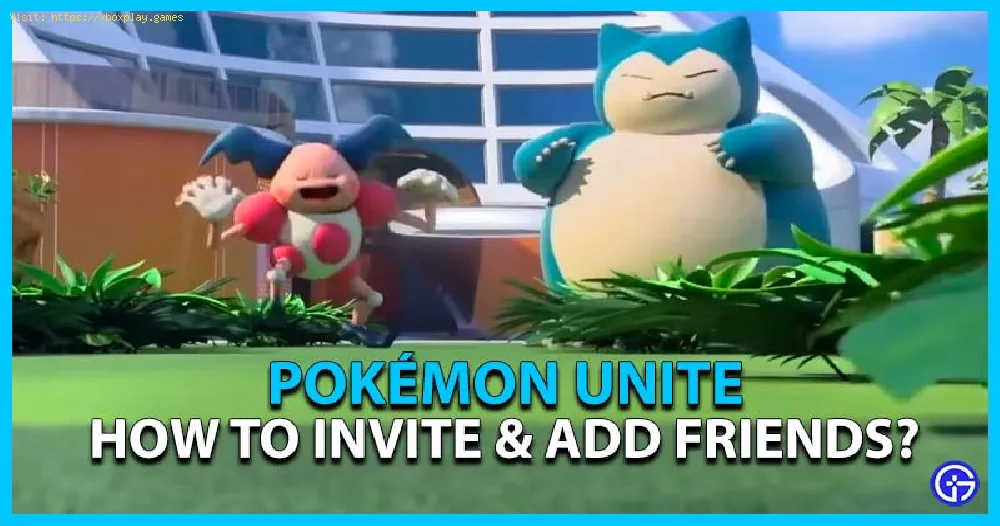By 2021-07-22 22:46:04
If you came to this article, it is because you are wondering how to add friends in Pokémon Unite, and that is what we will tell you today.
It is an online multiplayer game where you can make playing with friends a good experience and here we bring you all about how to add friends.
You should know that when you play Pokémon Unite on Nintendo Switch it does not transfer your Nintendo Switch Online friends, and you will have to accept them individually to your list.
Read Also:
To start, go to the home page by pressing X to go to the menu then go to Friends. On the next page is your friends list, you will be able to see all the requests you have by clicking on the More button.
To add a friend, go to Friend Search, open a search bar to enter a friend's trainer ID. To do this, the friend must go to their profile by pressing L on the home page, and you will see the ID at the bottom of their card above their name.
The search bar is case-sensitive, so you will have to type in capital letters.
If the person you want to add is on your Nintendo Switch Online friends list, press the minus button in the search bar. You and your friend will have to be online on the same platform, by clicking on the list select to send them a request.
After adding your friends, you will not need to add them again, you will have cross play and cross progression support.
Other Tags
video game, gameplay, price, 60fps, steam
What is Pokémon Unite?
It is an online multiplayer game where you can make playing with friends a good experience and here we bring you all about how to add friends.
How to add friends in Pokémon Unite?
You should know that when you play Pokémon Unite on Nintendo Switch it does not transfer your Nintendo Switch Online friends, and you will have to accept them individually to your list.
Read Also:
To start, go to the home page by pressing X to go to the menu then go to Friends. On the next page is your friends list, you will be able to see all the requests you have by clicking on the More button.
To add a friend, go to Friend Search, open a search bar to enter a friend's trainer ID. To do this, the friend must go to their profile by pressing L on the home page, and you will see the ID at the bottom of their card above their name.
The search bar is case-sensitive, so you will have to type in capital letters.
If the person you want to add is on your Nintendo Switch Online friends list, press the minus button in the search bar. You and your friend will have to be online on the same platform, by clicking on the list select to send them a request.
After adding your friends, you will not need to add them again, you will have cross play and cross progression support.
After presenting you this guide on how to add friends in Pokémon Unite, we hope you can add many friends and have a great time.
Other Tags
video game, gameplay, price, 60fps, steam
Other Articles Related
- Pokemon Unite: How To Fix The Login Error
- Pokemon Unite: How to Use the Eject Button
- Pokemon Unite: How To Beat Abra
- Pokemon Unite: How to Change Language - Tips and tricks
- Pokemon Unite: How to Get the Shell Bell
- Pokemon Unite: How to Fix A login error occurred
- Pokémon Unite: How to Fix Failed to reconnect to the server Error
- Pokemon Unite: How to chat
- Pokemon Unite: How to Upgrade all Items - Tips and tricks
- Pokemon Unite: How to Change Language
- Pokemon Unite: How To Upgrade Items
- Pokémon Unite: How to get fashion tickets
- Pokémon Unite: How to Report a Player
- Pokemon Unite: How to Get Jungle Buffs
- Pokémon Unite: Free Pokémon Rotation
- Pokemon Unite: How to Fix ‘Failed to Reconnect to the Server’ Error
- Pokémon Unite: How to start Quick Battles
- Pokemon Unite: How to Play Ranked
- Pokémon Unite: All Aeon Gem bundles
- Pokémon Unite: How to add friends
- Pokémon Unite: All legendary Pokémon
- Pokémon Unite: How to score points
- Pokémon Unite: How to change my profile name
- Pokémon Unite: How to surrender - Tips and tricks
- Pokémon Unite: All held items
- Pokémon Unite: How to Level up
- Pokémon Unite: How use battle items
- Pokemon Unite: How to Redeem Legendary Zeraora
- Fortnite: How to Reach Top Speed in a Ferrari 296 GTB
- Fortnite: Where to Find a Ferrari 296 GTB
- Genshin Impact: How to Break Inazuma Electro Barriers
- F1 2021: How to Fix Force Feedback Not Working
- Death’s Door: How to Fix Controller Not Working
- Fortnite: Where to complete Whiplash time trials