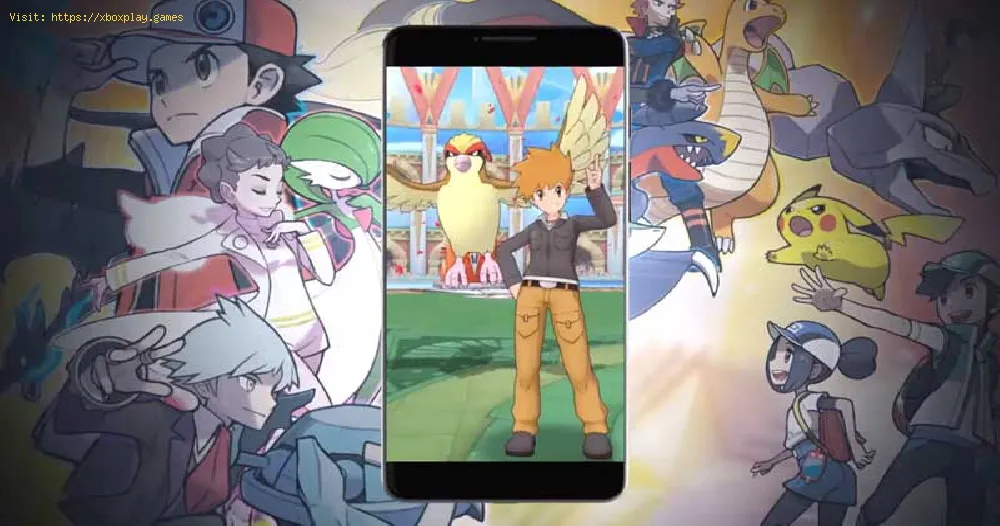By 2019-09-01 20:47:47
His is the guide in which we tell you how to Skip battles in Pokemon Masters.
If there is something that because battles can take time in this game, fortunately in this guide we will tell you everything you need to know to get rid of them.
Read Also:
- Pokemon Sword and Shield: How To get The Master Ball
- Pokémon Sword and Shield: How to get G-Max Moves
How to Skip Battles in Pokemon Masters
For this there are two ways available.
The first way is to do it using the buttons that are on the screen, with which you can either accelerate or skip some action.
The second way and personally my favorite because it is much faster, first you will have to open the options menu and look for the settings section and look for the final icon on the right just above the "Close" button.
With that icon you can activate "Automatic mode", "Accelerated automatic mode", "Super fast battle speed" and "Jump battle animations", much faster and much easier than doing all those long battles.
When Pokemon Masters was released.
The video game for Android and iOS mobile devices was released just a couple of days ago on August 29 and is now available both in the Play Store and in the App Store.
We hope that our guide on how to Skip battles in Pokemon Masters has been very useful and you can move much faster with it.
Other Tags
video game, gameplay, price, 60fps, steam
Other Articles Related
- Pokemon Masters: How to Get Gym Leader Notes
- Pokemon Masters: How to Get Scout Points - tips and tricks
- Pokemon Masters: How to use Type Matchups
- Pokemon Master: Which Pokemon can I evolve
- Pokemon Masters: How to Unlock Gear - tips and tricks en espanol
- Pokemon Masters: How to Earn Gems - tips and tricks
- Pokemon Masters: How to Get Evolution Crystals - tips and tricks
- Pokemon Masters: How to Beat Skyla - tips and tricks
- Pokemon Masters: How To Skip Battles - tips and tricks
- Pokemon Masters: How to Get more Coins
- Pokemon Masters: How to Get Blue
- Pokémon Masters: Best Sync Pairs - tips and tricks
- Pokemon Masters: How capture other Pokemon?
- Pokemon Masters: How to Unlock Sygna suit
- Pokemon Masters: How to Refill Move Gauge - tips and tricks
- Pokemon Masters: How to Get More Sync Pairs - tips and tricks
- Pokemon Masters: How to Increase Level Cap
- Pokemon Masters: How to Level Up Sync Moves - tips and tricks
- Pokemon Masters: How to Save in the game
- Pokemon Masters: How to Increase Sync Pair Potential - tips and tricks
- Pokemon Masters: How to Change Pokemon - tips and tricks
- Pokemon Masters: How to Fix Error 20101 - Servers Down guide
- Pokémon Masters: How to reroll - tips and tricks
- Pokemon Masters: How to add friends with the ID Code
- Pokemon Masters: How to Evolve - tips and tricks
- Pokemon Masters: How to Mega Evolve - tips and tricks
- Pokémon Masters: how to find Red
- Pokemon Sword and Shield: The New Pokemon
- Astral Chain: How to Beat Boss Final Noah Prime
- Pokemon Masters: How to Beat Skyla - tips and tricks
- Astral Chain multiplayer: How to play with friends - Co-op Mode
- Blair Witch: How To Use Radio In The Bunker
- Catherine Full Body: How to Change Difficulty - tips and tricks
- Catherine Full Body: How to Check Techniques unlocked