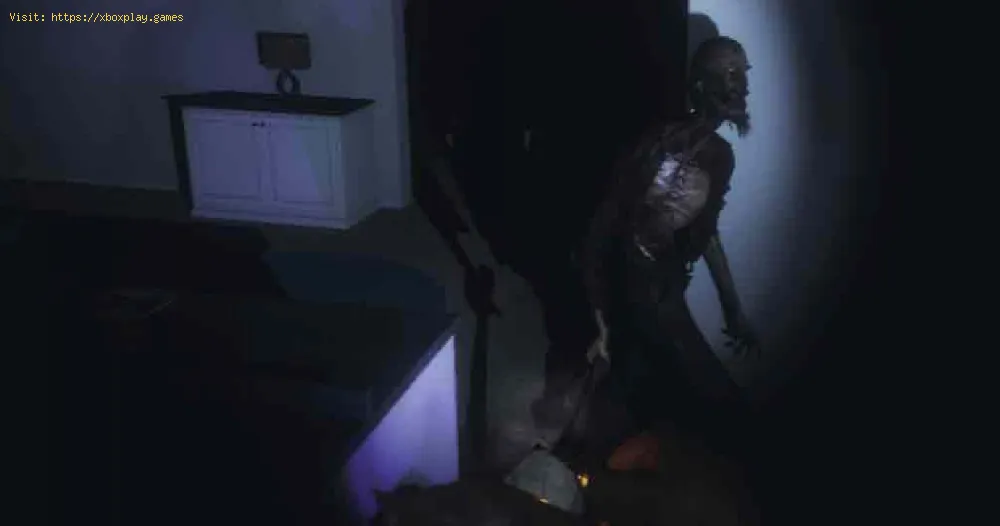By 2020-12-07 07:12:32
Phasmophobia has allowed us to enter the world of ghosts and today it is pertinent to talk to you about How to disable push to talk
This is undoubtedly an interesting option that we can carry out in such a way that this leads us to choose to turn off the Push to talk function, although it is true to communicate is vital, it is necessary to understand that sometimes it is obvious to get a direct and accurate communication with friends and colleagues.
Read Also:
This is a fairly simple but important process and for this it is necessary:
With these types of changes, we are allowed to not have to depend on the link key to chat with our friends and colleagues, in such a way that this leads us to only choose to focus on the game specifically.
Now that you know how to disable push to talk, it is time to do it and prove that Phasmophobia has many features that allow us to enjoy it either alone or with others.
Other Tags
video game, gameplay, price, 60fps, steam
Why disable to push to ttalk in Phasmophobia?
This is undoubtedly an interesting option that we can carry out in such a way that this leads us to choose to turn off the Push to talk function, although it is true to communicate is vital, it is necessary to understand that sometimes it is obvious to get a direct and accurate communication with friends and colleagues.
Read Also:
How to disable push to talk in Phasmophobia?
This is a fairly simple but important process and for this it is necessary:
- Go to the options menu
- Choose to select PC Settings.
- Locate Push to Talk at the bottom.
- Proceed to change the setting from On to Off.
With these types of changes, we are allowed to not have to depend on the link key to chat with our friends and colleagues, in such a way that this leads us to only choose to focus on the game specifically.
Now that you know how to disable push to talk, it is time to do it and prove that Phasmophobia has many features that allow us to enjoy it either alone or with others.
Platform(s):
Microsoft Windows PC
Genre(s):
Survival horror
Developer(s):
Kinetic Games
Publisher(s):
Kinetic Games
Engine:
Unity
Mode:
Multiplayer
age rating (PEGI):
16+
Other Tags
video game, gameplay, price, 60fps, steam
Other Articles Related
- How To Complete the Vulnerable Challenge in Phasmophobia
- How To Complete the Survival of the Fittest Challenge in Phasmophobia
- How To Complete the Speedrun Challenge in Phasmophobia
- How to complete Deja Vu challenge in Phasmophobia
- How to use the motion sensor in Phasmophobia
- How to complete Paranormal Paparazzi challenge in Phasmophobia
- How to Use the Smudge Stick in Phasmophobia
- How To Get a Perfect Investigation Bonus in Phasmophobia
- How To Use Night Vision Goggles in Phasmophobia
- How to turn on Head Mounted Camera in Phasmophobia
- How To Use Summoning Circle In Phasmophobia
- How To Identify Shade In Phasmophobia
- How to fix Phasmophobia not launching
- How to fix Phasmophobia Microphone Not Working
- How to Fix Phasmophobia Radio or Walkie-Talkie Not Working
- How to use the DOTS Light in Phasmophobia
- How to Fix Phasmophobia Not Responding on Startup
- How to identify Phantom in Phasmophobia
- All Ghost movement speeds in Phasmophobia
- How to Fix Phasmophobia Freezing After the Ascension Update
- How to use Sound Sensor in Phasmophobia
- How to use Monkey Paw in Phasmophobia
- How to Complete “Hide and Seek: Seeker” Weekly in Phasmophobia
- How To Play Phasmophobia in VR
- How to Use the DOTS Projector in Phasmophobia
- How to Beat Weekly Challenge Mode in Phasmophobia
- Where to Find All Cursed Possession in the Prison in Phasmophobia
- Where to Find All Cursed Possession in Maple Lodge Campsite in Phasmophobia
- Xbox Series X / S: How to Fix Error 0x800708ca
- Minecraft: How to Get Carrots
- Immortals Fenyx Rising: How to Get Elektrum
- PS5: How to Fix Error Code Ws-37398-0
- Cyberpunk 2077: How to Download for Free