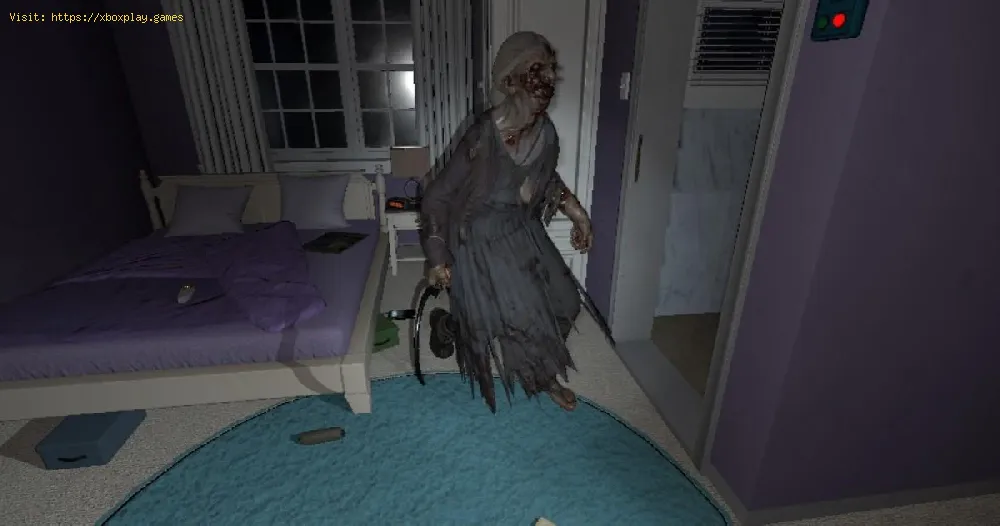By 2021-08-27 10:04:03
We continue touring Phasmophobia and therefore it is necessary to explain how to use the DOTS projector.
This is nothing more than some artifacts that usually project laser lights around it and that offers us the opportunity to visualize some paranormal activity that may be occurring, this tool can be highly favorable when we are interested in finding out what type of ghost we will face.
Read Also:
It is necessary to have this tool when we get involved in a hunting process, this laser allows us to identify the ghost and the movements that it can use, or where it usually moves, it will only be enough to have the lights activated, it is necessary to place this tool in the wall and this can be done just by pressing "F" and highlighting the tool in the place we want to place it.
It is necessary to do it in the main room, this because doing it while the ghost is roaming the house will not do any good.
The creatures that we can see with this projector are:
This is all you need to know about how to use the DOTS projector and from this you can venture into a safe hunting process in Phasmophobia.
Other Tags
video game, gameplay, price, 60fps, steam
What is the DOTS projector in Phasmophobia?
This is nothing more than some artifacts that usually project laser lights around it and that offers us the opportunity to visualize some paranormal activity that may be occurring, this tool can be highly favorable when we are interested in finding out what type of ghost we will face.
How to use DOTS projector in Phasmophobia?
Read Also:
It is necessary to have this tool when we get involved in a hunting process, this laser allows us to identify the ghost and the movements that it can use, or where it usually moves, it will only be enough to have the lights activated, it is necessary to place this tool in the wall and this can be done just by pressing "F" and highlighting the tool in the place we want to place it.
It is necessary to do it in the main room, this because doing it while the ghost is roaming the house will not do any good.
The creatures that we can see with this projector are:
- The specters.
- Ghosts
- Banshee.
- Yurei.
- Oni.
- Yokai.
- Goryo.
This is all you need to know about how to use the DOTS projector and from this you can venture into a safe hunting process in Phasmophobia.
Platform(s):
Microsoft Windows PC
Genre(s):
Survival horror
Developer(s):
Kinetic Games
Publisher(s):
Kinetic Games
Engine:
Unity
Mode:
Multiplayer
age rating (PEGI):
16+
Other Tags
video game, gameplay, price, 60fps, steam
Other Articles Related
- How To Complete the Vulnerable Challenge in Phasmophobia
- How To Complete the Survival of the Fittest Challenge in Phasmophobia
- How To Complete the Speedrun Challenge in Phasmophobia
- How to complete Deja Vu challenge in Phasmophobia
- How to use the motion sensor in Phasmophobia
- How to complete Paranormal Paparazzi challenge in Phasmophobia
- How to Use the Smudge Stick in Phasmophobia
- How To Get a Perfect Investigation Bonus in Phasmophobia
- How To Use Night Vision Goggles in Phasmophobia
- How to turn on Head Mounted Camera in Phasmophobia
- How To Use Summoning Circle In Phasmophobia
- How To Identify Shade In Phasmophobia
- How to fix Phasmophobia not launching
- How to fix Phasmophobia Microphone Not Working
- How to Fix Phasmophobia Radio or Walkie-Talkie Not Working
- How to use the DOTS Light in Phasmophobia
- How to Fix Phasmophobia Not Responding on Startup
- How to identify Phantom in Phasmophobia
- All Ghost movement speeds in Phasmophobia
- How to Fix Phasmophobia Freezing After the Ascension Update
- How to use Sound Sensor in Phasmophobia
- How to use Monkey Paw in Phasmophobia
- How to Complete “Hide and Seek: Seeker” Weekly in Phasmophobia
- How To Play Phasmophobia in VR
- How to Use the DOTS Projector in Phasmophobia
- How to Beat Weekly Challenge Mode in Phasmophobia
- Where to Find All Cursed Possession in the Prison in Phasmophobia
- Where to Find All Cursed Possession in Maple Lodge Campsite in Phasmophobia
- Phasmophobia: Goryo strengths and weaknesses
- Call of Duty Mobile: Season 7 Battle Pass Rewards
- Phasmophobia: All maps List
- Psychonauts 2: Where to Find Motherlobe Quarry Supply Chest Key
- MTG Arena: How to Fix Authentication Failed Unable to Login
- Valorant: How to get the butterfly knife