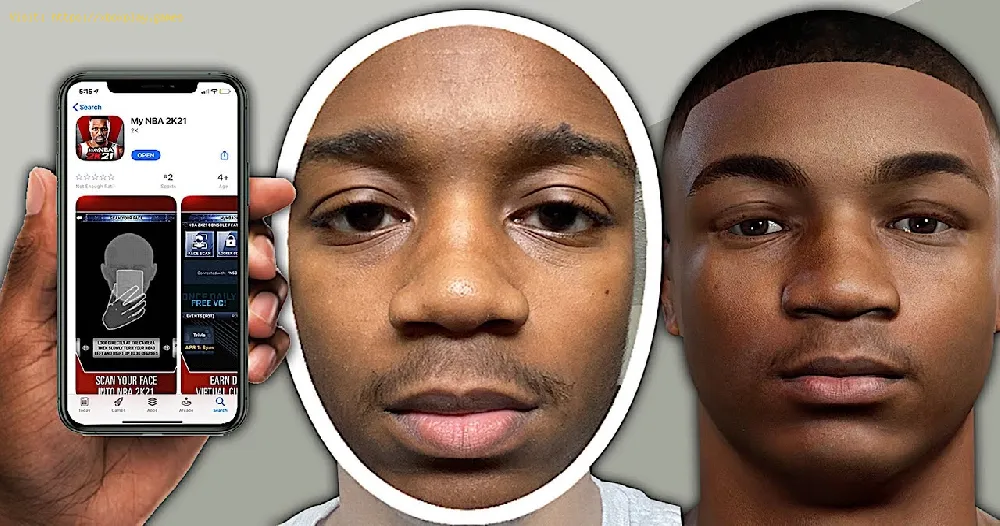By 2020-08-26 11:22:49
Right now there are many gamers wondering how to use face scan app in NBA 2K21 and we prepared this article to help you.
It is the title of the basketball simulation title that will be developed by Visual Concepts and published by 2K Sports, based on the National Basketball Association or NBA, whose demo version was released a few days ago and is now available. One of the most anticipated features of the basketball simulation title is the facial scanning application for MyPlayer and on it we will tell you how to use the facial scanning application.
Read Also:
The first thing you have to do if you want to use this application is download the MyNBA2K21 application from the Google Play or iOS store depending on your device
Recommendations to keep in mind when using this application is to scan your face in a clear and well-lit environment.
Make sure to turn your face slowly and follow the instructions on the screen so that everything can be done correctly and avoid especially the use of glasses or hats, you should also collect your hair if it is very long.
That is all you need to know about how to use face scan app in NBA 2K21, we hope that our guide has been as useful as possible for you and that you have managed to understand well the operation process of this application and get the most out of it. .
Other Tags
video game, gameplay, price, 60fps, steam
What is NBA 2K21 about.
It is the title of the basketball simulation title that will be developed by Visual Concepts and published by 2K Sports, based on the National Basketball Association or NBA, whose demo version was released a few days ago and is now available. One of the most anticipated features of the basketball simulation title is the facial scanning application for MyPlayer and on it we will tell you how to use the facial scanning application.
Read Also:
How to use face scan app in NBA 2K21.
The first thing you have to do if you want to use this application is download the MyNBA2K21 application from the Google Play or iOS store depending on your device
Recommendations to keep in mind when using this application is to scan your face in a clear and well-lit environment.
Make sure to turn your face slowly and follow the instructions on the screen so that everything can be done correctly and avoid especially the use of glasses or hats, you should also collect your hair if it is very long.
That is all you need to know about how to use face scan app in NBA 2K21, we hope that our guide has been as useful as possible for you and that you have managed to understand well the operation process of this application and get the most out of it. .
Tags:
NBA2K20
Platform(s):
Microsoft Windows PC, Nintendo Switch, PlayStation 4 PS4, Xbox One, Stadia
Genre(s):
Sports
Developer(s):
Visual Concepts
Publisher(s):
2K
Mode:
Single-player, multiplayer
age rating (PEGI):
3+
Other Tags
video game, gameplay, price, 60fps, steam
Other Articles Related
- NBA 2K21: How to Alley-Oop - Tips and tricks
- NBA 2K21: How to use face scan app
- NBA 2K21: How to Download Demo
- NBA 2K20: How to fix error code 727e66ac
- NBA 2K20: how to fix the error code 04d8c39c
- NBA 2K20: How to fix error code 6f8ce31b
- NBA 2K20: How to fix error code 2fd7b735
- NBA 2K20: How to fix error code 4B538E50
- NBA 2K20: How to unlock Galaxy Opal Kobe Bryant
- NBA 2K20: How to add Kobe Bryant
- NBA2K20: Locker Codes 2020
- NBA 2K20: How to Get Fans in MyCareer
- NBA 2K20: How To Fix Error code 512F0500
- NBA 2K20: How to Unlock Jumpshot Creator
- NBA 2K20: How to Create a Team - tips and tricks
- NBA 2K20: Defense Controls for PS4
- NBA 2K20: Offense Controls for PS4
- NBA 2K20: How to Sprint o Run Fast - tips and tricks
- NBA 2K20: How to Get All Locker Codes
- NBA 2K20: How to Steal the Ball
- NBA 2K20: How to Sprint or Run Fast - tips and tricks
- NBA 2K20: How to fix Face Scan bug
- NBA 2K20: How to Fake Pass - tips and tricks
- NBA 2K20: How to Pick and Roll - tips and tricks
- NBA 2K20: How to Fix Error 4B538E50 - tips and tricks
- NBA 2K20: How to Upgrade Player in MyCareer mode
- NBA 2K20: How to Alley Oop - tips and tricks
- NBA 2K20: How to scan your face
- PGA TOUR 2K21: How to fix Game Not Saving
- Call of Duty Warzone: How to find the Keypads
- PGA TOUR 2K21: How to fix No Audio error
- Spiritfarer: How to cook fried chicken
- Madden 21: How to play withfriends in the Yard
- Spiritfarer: How to Get more Aluminum