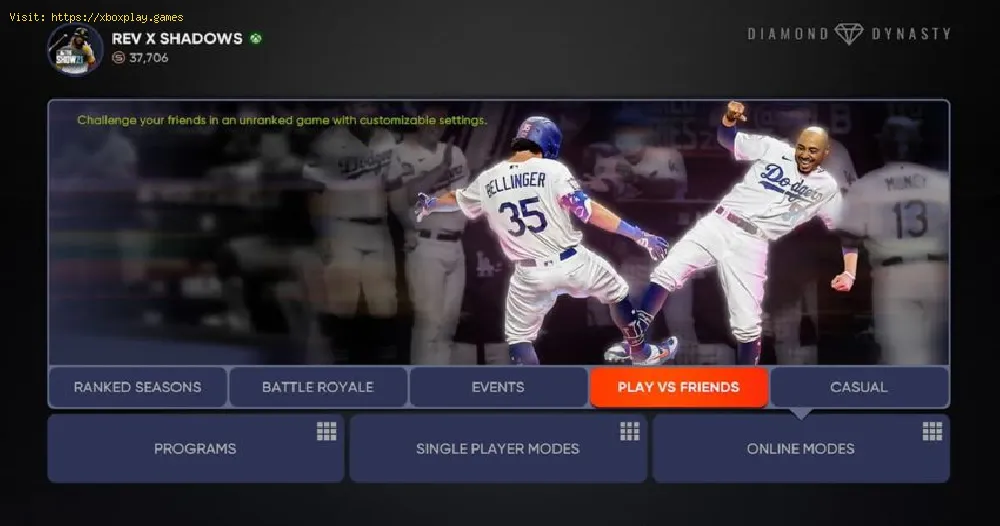By 2021-04-22 09:52:15
You are ready? If you are then let's get started, because here we will tell you how to invite friends on MLB The Show 21.
It is a tool that will allow you to play games online with your friends, regardless of whether they are on different platforms, so read on if you want to know how to invite friends.
Read Also:
The first thing you have to do is verify that your friends are connected> make sure to also activate Crossplay if you are on a platform other than your friend's> press the menu button> access Friends> and select your friend or send the request to befriend in the Requests section, writing your username.
After inviting him to an exhibition game, you can start the game.
For Diamond Dynasty mode, you can play against friends from the Diamond Dynasty menu.
To start an online game much faster you will have to press the profile icon> press R1 or RB according to your platform to access "My profile"> click on the Friends button to access the list of your friends and send requests to then start the game.
That's all you need to know about how to invite friends on MLB The Show 21, so now that you know, we hope you get to enjoy a good time playing cross-game with your friends.
Other Tags
video game, gameplay, price, 60fps, steam
What is cross play in MLB The Show 21?
It is a tool that will allow you to play games online with your friends, regardless of whether they are on different platforms, so read on if you want to know how to invite friends.
How to invite friends on MLB The Show 21?
Read Also:
- MLB The Show 21 companion app: How to download
- MLB The Show 21: How to complete 3rd Inning Juan Marichal
The first thing you have to do is verify that your friends are connected> make sure to also activate Crossplay if you are on a platform other than your friend's> press the menu button> access Friends> and select your friend or send the request to befriend in the Requests section, writing your username.
After inviting him to an exhibition game, you can start the game.
For Diamond Dynasty mode, you can play against friends from the Diamond Dynasty menu.
To start an online game much faster you will have to press the profile icon> press R1 or RB according to your platform to access "My profile"> click on the Friends button to access the list of your friends and send requests to then start the game.
That's all you need to know about how to invite friends on MLB The Show 21, so now that you know, we hope you get to enjoy a good time playing cross-game with your friends.
Genre(s):
Sports
Developer(s):
San Diego Studio
Publisher(s):
Sony Interactive Entertainment, MLB Advanced Media
Release date:
April 20, 2021
Mode:
Single-player, multiplayer
age rating (PEGI):
3+
Other Tags
video game, gameplay, price, 60fps, steam
Other Articles Related
- MLB The Show 21: How to complete Ozzie Smith Player Program
- MLB The Show 21: How to Get Byron Buxton
- MLB The Show 21: How to complete Diamond Huston Street Player Program
- MLB The Show 21: How to Make Barry Bonds
- MLB The Show 21: Top best Infielders
- MLB The Show 21: How to sell cards in Diamond Dynasty
- MLB The Show 21: How to Disable baserunning
- MLB The Show 21: How to catch stealing base runners
- MLB The Show 21: Inviting Friends
- MLB The Show 21: How to change the profile icon
- MLB The Show 21: How To Perform The Power Swing
- MLB The Show 21: How to Upgrade Ballplayer attributes
- MLB The Show 21: How to Perform Check Swings
- MLB The Show 21: Best Starting Pitchers, Relief Pitchers and Closing Pitchers
- MLB The Show 21: How to unlock Diamond Eric Davis
- MLB The Show 21: How to unlock Diamond Jason Giambi
- MLB The Show 21: How to Hit the Ball Better
- MLB The Show 21: How To Create a Stadium
- MLB The Show 21: How to upgrade your Archetype
- MLB The Show 21: How to Change Ballplayer Position - tips and tricks
- MLB The Show 21: How To Level Up - Tips and tricks
- MLB The Show 21: How to Fix Unhandled Server Exception
- MLB The Show 21: How to make Stubs
- MLB The Show 21: How To Redeem Packs
- MLB The Show 21: How To Pickoff A Runner - Tips and tricks
- MLB The Show 21: How To activate Crossplay
- MLB The Show 21: How to Complete Diamond Dynasty Conquests
- MLB The Show 21: How To Get A Hold - Tips and tricks
- Cozy Grove: How to Get a Machete
- Nier Replicant Ver1.22: How to Catch Blue Marlin
- Nier Replicant Ver1.22: How to Get Wheat
- Monster Hunter Rise: Where to Find Kestodon
- Warframe: How to Get Excalibur Dex Skin
- MLB The Show 21: How to change the profile icon