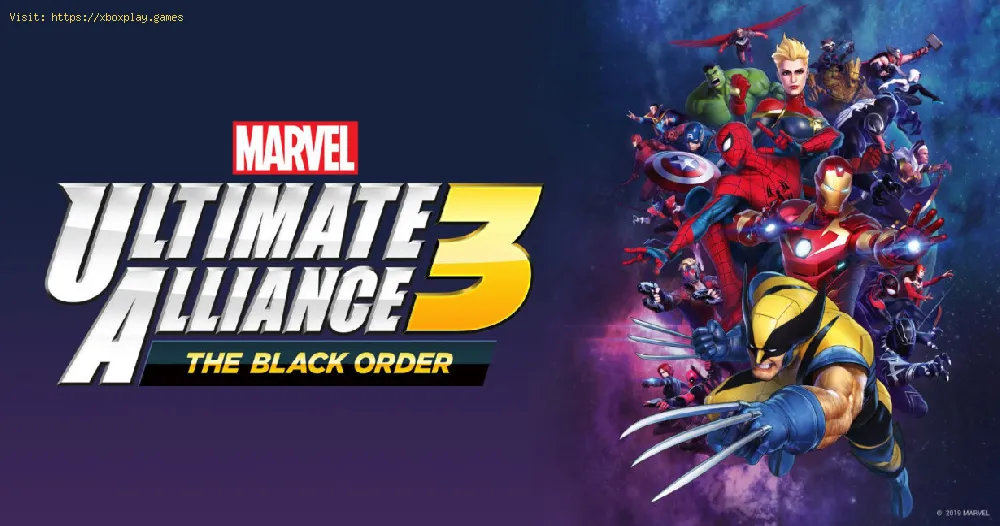By 2019-07-19 17:54:58
Learn with us to block and change the camera in Marvel Ultimate Alliance 3. More details here.
In this opportunity we have prepared for you some tricks to block and change the camera in Marvel Ultimate Alliance 3, since it is likely that the camera is causing some problems and that your attacks are not turning out as you expect. So a fan of Marvel Ultimate Alliance 3 we recommend you take a look at this section.
Marvel Ultimate Alliance 3 allows you to change the mode of the camera to "Heroic Mode" by accessing the configuration to enable blocking with just pressing the right stick to block your opponents.
Read Also:
As we already mentioned, Marvel Ultimate Alliance 3 has two game modes such as Heroic Mode and Classic Mode. Both have different points of view.
Here we will tell you what each game mode offers:
Classic Mode: this takes the camera to a more general view, making it easier to see the four heroes on your team.
Heroic Mode: For its part the Heroic Mode has more than one view over the shoulder, since it focuses on the hero you control. It should be noted that this mode gives you the option to block, making it easier to fight against bosses.
Now that you know how to block and change the camera in Marvel Ultimate Alliance 3, do not wait any longer and experience a new adventure!
Other Tags
video game, gameplay, price, 60fps, steam
In this opportunity we have prepared for you some tricks to block and change the camera in Marvel Ultimate Alliance 3, since it is likely that the camera is causing some problems and that your attacks are not turning out as you expect. So a fan of Marvel Ultimate Alliance 3 we recommend you take a look at this section.
How to block and change the camera in Marvel Ultimate Alliance 3?
Marvel Ultimate Alliance 3 allows you to change the mode of the camera to "Heroic Mode" by accessing the configuration to enable blocking with just pressing the right stick to block your opponents.
Read Also:
Differences between the classic and heroic camera modes of Marvel Ultimate Alliance 3
As we already mentioned, Marvel Ultimate Alliance 3 has two game modes such as Heroic Mode and Classic Mode. Both have different points of view.
Here we will tell you what each game mode offers:
Classic Mode: this takes the camera to a more general view, making it easier to see the four heroes on your team.
Heroic Mode: For its part the Heroic Mode has more than one view over the shoulder, since it focuses on the hero you control. It should be noted that this mode gives you the option to block, making it easier to fight against bosses.
Now that you know how to block and change the camera in Marvel Ultimate Alliance 3, do not wait any longer and experience a new adventure!
Other Tags
video game, gameplay, price, 60fps, steam
Other Articles Related
- Marvel’s Avengers: How to fix No Internet Connection Error
- My Hero One’s Justice 2: How to change the voice language
- Marvel Ultimate Alliance 3: how to use Alliance Extreme Attacks
- Marvel Ultimate Alliance 3: How to Fly - Tips and tricks
- Marvel Ultimate Alliance 3: How to Unlock Abilities - Tips and tricks
- Marvel Ultimate Alliance 3: How to find Void Sphere – Location
- Marvel Ultimate Alliance 3: How to Defeat the Final Boss - tips and tricks
- Marvel Ultimate Alliance 3: How to Beat Dormammu easily - Dormammu Guide
- Marvel Ultimate Alliance 3: how to get Alliance Enhancement Points EAP
- Marvel Ultimate Alliance 3: How to Change Difficulty - Tips and tricks
- Marvel Ultimate Alliance 3: How to find all Rift - Locations
- Marvel Ultimate Alliance 3: How to Reset Character - Tips and tricks
- Marvel Ultimate Alliance 3: How to unlock all secret characters - Tips and tricks
- Marvel Ultimate Alliance 3: How to work Enhancement Points And Stats
- Marvel Ultimate Alliance 3: how to solve Security Gates Puzzle
- Marvel Ultimate Alliance 3: How to Change Characters - Tips and tricks
- Marvel Ultimate Alliance 3: How to Unlock Loki - Tips and tricks
- Marvel Ultimate Alliance 3: How to Use Synergy Attacks in coordinate attacks
- Marvel Ultimate Alliance 3: How To Use XP Cubes - Tips and tricks
- Marvel Ultimate Alliance 3: How to Level Up using XP Cubes - Tips and tricks
- Marvel Ultimate Alliance 3: How to use ISO-8 and upgrading it - Tips and tricks
- Marvel Ultimate Alliance 3: How to Block - Tips and tricks
- Marvel Ultimate Alliance 3: How to Save - Tips and tricks
- Marvel Ultimate Alliance 3: How to Unlock all Characters - Tips and tricks
- Marvel Ultimate Alliance 3: How to beat Venom the first boss - Tips and tricks
- Marvel Ultimate Alliance 3: How to Dodge - Tips and tricks
- Marvel Ultimate Alliance 3 multiplayer: How to play with friends - Tips and tricks
- Marvel Ultimate Alliance 3: How to Change Team - Tips and tricks
- Marvel Ultimate Alliance 3: How to Change Team - Tips and tricks
- Marvel Ultimate Alliance 3 multiplayer: How to play with friends - Tips and tricks
- Marvel Ultimate Alliance 3: How to Dodge - Tips and tricks
- Marvel Ultimate Alliance 3: How to Beat Elektra - Tips and tricks
- Marvel Ultimate Alliance 3: How to Unlock Thanos - Tips and tricks
- Marvel Ultimate Alliance 3: How to Change Outfits - Unlock Costumes guide