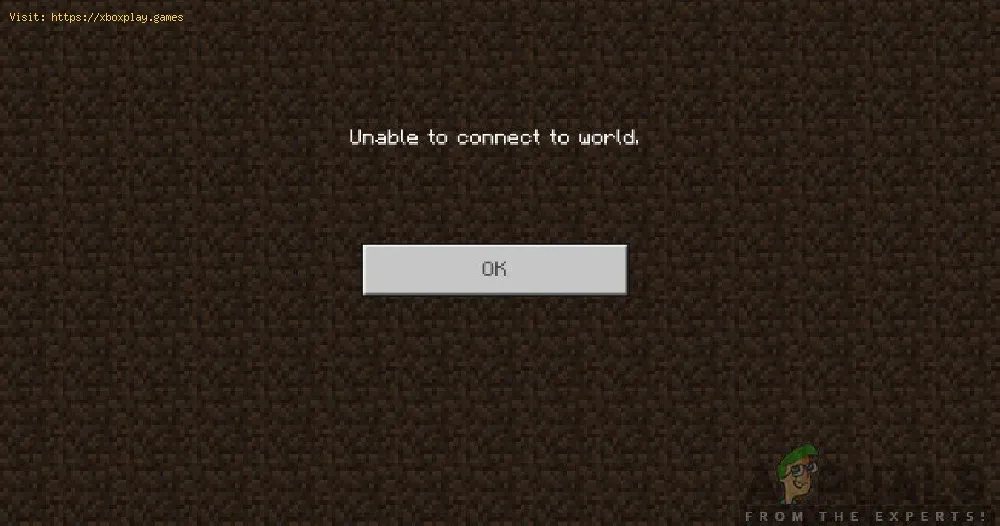By 2022-08-04 10:39:14
We continue talking about failures, so today it is necessary to explain to you How to fix Unable to Connect to World error in Minecraft.
This is another of the problems that we get in this game and that usually appears more frequently in the Bedrock Edition when we try to join the world or the server, so it is necessary to know How to fix Unable to Connect to World error in Minecraft, considering that we are immersed in a world of building blocks and various structures, this is a game that usually keeps us busy forever.
Read Also:
Check the Internet connection: this is one of the first actions to be carried out to solve the problem, so it is necessary to take care of restarting the router and doing everything possible so that our NAT Type can be Open, given If you don't have it, at least place it moderates, restoring the internet is vital, in case you use Wi-Fi, we can switch to a cable connection, this is due to the issue of stability.
Choose to remove a friend and re-add him: this is another of the actions to execute to know why does Minecraft say unable to connect to world, this means that we must take care of removing a friend from the list and re-add him, this is an action that has often helped different players.
Load some of the worlds: This is another fix that can be implemented, so that it becomes necessary to take care of loading the world, saving it and exiting it to try to join the friend's world once again.
Verify the Windows Firewall configuration: Windows Firewall sometimes generates conflicts when accessing some particular content, so it is vital to verify that Minecraft or havaw.exe is allowed through any antispyware software.
Check the privacy settings: this is another of the actions to be carried out to respond to this problem, it is possible that the platform on which we are playing may have some type of configuration that affects us in crossplay, in this case it is makes it necessary for us to take care of contacting the Minecraft support team.
This is everything you need to know about How to fix minecraft unable to connect to world , so all you have to do is run one of the solutions provided here and continue enjoying this game as usual.
Other Tags
video game, gameplay, price, 60fps, steam
What is the unable to connect to world Minecraft?
This is another of the problems that we get in this game and that usually appears more frequently in the Bedrock Edition when we try to join the world or the server, so it is necessary to know How to fix Unable to Connect to World error in Minecraft, considering that we are immersed in a world of building blocks and various structures, this is a game that usually keeps us busy forever.
How to fix Unable to Connect to World Minecraft?
Read Also:
Check the Internet connection: this is one of the first actions to be carried out to solve the problem, so it is necessary to take care of restarting the router and doing everything possible so that our NAT Type can be Open, given If you don't have it, at least place it moderates, restoring the internet is vital, in case you use Wi-Fi, we can switch to a cable connection, this is due to the issue of stability.
Choose to remove a friend and re-add him: this is another of the actions to execute to know why does Minecraft say unable to connect to world, this means that we must take care of removing a friend from the list and re-add him, this is an action that has often helped different players.
Load some of the worlds: This is another fix that can be implemented, so that it becomes necessary to take care of loading the world, saving it and exiting it to try to join the friend's world once again.
Verify the Windows Firewall configuration: Windows Firewall sometimes generates conflicts when accessing some particular content, so it is vital to verify that Minecraft or havaw.exe is allowed through any antispyware software.
Check the privacy settings: this is another of the actions to be carried out to respond to this problem, it is possible that the platform on which we are playing may have some type of configuration that affects us in crossplay, in this case it is makes it necessary for us to take care of contacting the Minecraft support team.
This is everything you need to know about How to fix minecraft unable to connect to world , so all you have to do is run one of the solutions provided here and continue enjoying this game as usual.
Tags:
minecraft classic , education edition, download, pocket edition, update, minecaft, mminecraft, mincecraft, mincrat, free
Platform(s):
PC, macOS, Linux, PS4, Xbox One, Nintendo Switch
Genre(s):
Sandbox, survival
Developer(s):
Mojang, Xbox, Sony, Nintendo eShop
Publisher(s):
Mojang, Microsoft Studios, Sony Computer Entertainment
Release date:
18 November 2011
Mode:
Single-player, multiplayer
age rating (PEGI):
7+
Other Tags
video game, gameplay, price, 60fps, steam
Other Articles Related
- How to Get Breeze Rods in Minecraft
- How To Craft A Mace In Minecraft
- How to build a Nether Portal in Minecraft
- How To Add People As Friends in Minecraft Java
- Where To Find a Netherite Upgrade in Minecraft
- How to Install Minecraft on Chromebook
- How to Make a glass block in Minecraft
- How To Make A Brewing Stand in Minecraft
- Where to Find Armadillo in Minecraft
- How to Make Obsidian in Minecraft
- How To Breed Horses in Minecraft
- How To Fix Exception In Server Tick Loop Error In Minecraft
- How To Find Ancient Debris in Minecraft
- How To Fix Minecraft Skin Not Showing In Multiplayer
- How To Fix Minecraft Outdated Client
- How to fix Vivecraft error Exit code 1
- How to Get Aqua Affinity Enchantment in Minecraft
- How to find an ancient city in Minecraft
- How to make a furnace in Minecraft
- How To Make a Nether Portal in Minecraft
- How to Get the Infinity Enchantment in Minecraft
- How to make an End Portal in Creative Minecraft
- How to make an Enchanting Room in Minecraft
- How to Move Villagers in Minecraft
- How to enable cheats in Minecraft
- How to Make All Banner Patterns in Minecraft
- How to Make a Banner in Minecraft
- How to Strip Mine in Minecraft
- Where to Find Gold Necklace in Xenoblade Chronicles 3
- Where to find Susamaru in Project Slayers
- How to Fix the Sink in Virtual Families 3
- How To Download Multiversus Mobile APK
- How To Fix Multiversus Lags
- How to fix invalid session Minecraft