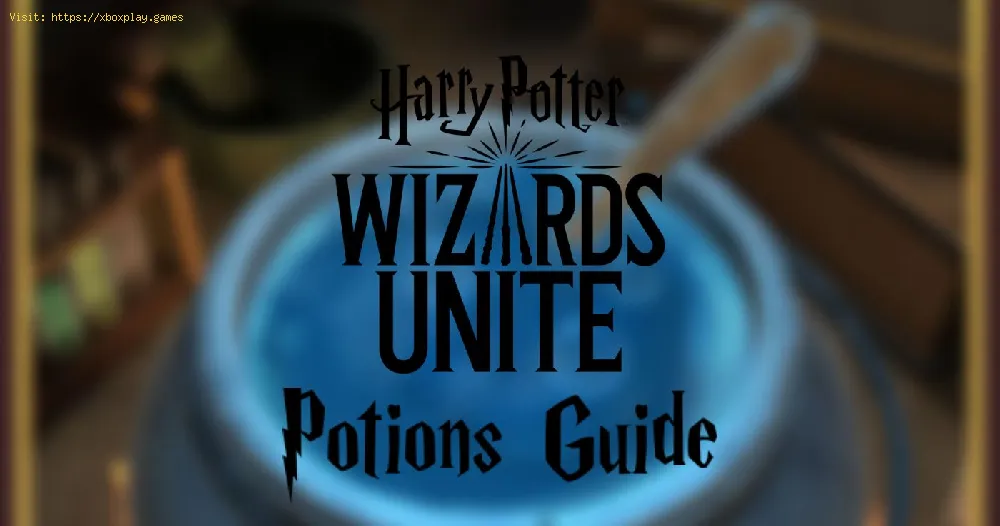By 2019-06-21 19:43:43
Those of us who consider ourselves true fans of the Harry Potter movie and book saga, felt an incredible emotion that ran through our entire body when we learned that Harry Potter: Wizards Unite was in development. Today, June 21, Harry Potter: Wizards Unite is already available on mobile devices as it was scheduled from the beginning.
Harry Potter: Wizards Unite is an augmented reality video game, what is augmented reality? you can ask yourself, because it is a video game in which the player interacts with both the game software and its environment and environment. Come on, in the best style of Pokemon Go.
Players are quickly getting Harry Potter Wizards Unite on their phones and mobile devices, something that starts to raise questions. The question we are going to answer in this guide is how to prepare potions in Harry Potter Wizards Unite.
Harry Potter Wizards Unite - Brew potions faster with the Master stirring feature
Read Also:
After having reached level 4 of the game, you will be able to calmly learn how to prepare potions in how to prepare potions in Harry Potter Wizards Unite, this is not a very complicated task.
The first thing you have to do to prepare potions in Harry Potter Wizards Unite will be to open the Wizards Unite options menu by selecting the suitcase.
Then you will have to find a slot to prepare beer available, you will identify it because the slot says "Prepare now".
Select the potion you are going to prepare and touch where it says "Prepare."
The only and naturally, that you will have to get are the corresponding ingredients according to the potion you wish to prepare. You can get these ingredients by buying them or by searching for them as you play.
To be able to get the potion after pressing on Prepare, you will have to wait a little while while the potion for Harry Potter Wizards Unite is prepared. When it is ready you can press where it says "Finish" in case you run out of free preparation slots, you can always put your potions in queue so that when one is prepared automatically start the elaboration of the next one.
Other Tags
video game, gameplay, price, 60fps, steam
Harry Potter: Wizards Unite is an augmented reality video game, what is augmented reality? you can ask yourself, because it is a video game in which the player interacts with both the game software and its environment and environment. Come on, in the best style of Pokemon Go.
Players are quickly getting Harry Potter Wizards Unite on their phones and mobile devices, something that starts to raise questions. The question we are going to answer in this guide is how to prepare potions in Harry Potter Wizards Unite.
Before knowing how to prepare potions in Harry Potter Wizards Unite, first make sure you have achieved level 4 in the augmented reality video game, this will be essential to prepare potions. Now we are going directly to what we came.
Harry Potter Wizards Unite - Brew potions faster with the Master stirring feature
Read Also:
- How to Download Harry Potter Magic Awakened on PC
- Harry Potter Wizards Unit: How to Fix Sync Not Working
How to prepare potions in Harry Potter Wizards Unite.
After having reached level 4 of the game, you will be able to calmly learn how to prepare potions in how to prepare potions in Harry Potter Wizards Unite, this is not a very complicated task.
The first thing you have to do to prepare potions in Harry Potter Wizards Unite will be to open the Wizards Unite options menu by selecting the suitcase.
Then you will have to find a slot to prepare beer available, you will identify it because the slot says "Prepare now".
Select the potion you are going to prepare and touch where it says "Prepare."
The only and naturally, that you will have to get are the corresponding ingredients according to the potion you wish to prepare. You can get these ingredients by buying them or by searching for them as you play.
To be able to get the potion after pressing on Prepare, you will have to wait a little while while the potion for Harry Potter Wizards Unite is prepared. When it is ready you can press where it says "Finish" in case you run out of free preparation slots, you can always put your potions in queue so that when one is prepared automatically start the elaboration of the next one.
Other Tags
video game, gameplay, price, 60fps, steam
Other Articles Related
- Harry Potter Wizard Unite: How to Fix Network Not working after the Update
- Harry Potter Wizards Unite: Fortress Challenge Reward Foundable
- Harry Potter Wizards Unite - Brilliant Event all you need to know - Tasks and Rewards
- Harry Potter: Wizards Unite - How to Find Water
- Harry Potter: Wizards Unite - How To Find Runestones
- Harry Potter: Wizards Unite - Collect Restricted Section Books Quickly
- Harry Potter Wizards Unite: Tips for save your battery
- Harry Potter Wizards Unite - How To Use Dark Detectors
- Harry Potter Wizards Unite: How to work theSpectrespecs Lens?
- Harry Potter: Wizards Unite Guide - How to Cast Masterful Spells
- Harry Potter: Wizards Unite – How Get Free Coins Easily - Basic tips
- Harry Potter: Wizards Unite - How to work Prestige system?
- Harry Potter: Wizards Unite - How to Change Your Code Name
- Harry Potter: Wizards Unite Guide - Get Scrolls and Spellbooks
- Harry Potter: Wizards Unite Guide - Code Names Work
- Harry Potter: Wizards Unite Guide - Which House Should You Choose?
- Harry Potter: Wizards Unite Guide - Add Friends
- Harry Potter Wizards Unite: How to Battle
- Harry Potter: Wizards Unite - How to open Portkeys
- Harry Potter: Wizards Unite - Brew Potions Guide
- Harry Potter: Wizards Unite: How To Get More Spell Energy
- Bloodstained Ritual of the Night: How To Get Past Iron Maiden
- Harry Potter: Wizards Unite - How to open Portkeys
- Crash Team Racing Nitro-Fueled Guide - How To Remove TNT Crate quickly
- Bloodstained Ritual of the Night: How To Find Orichalcum
- Harry Potter: Wizards Unite: How To Get More Spell Energy
- A Plague Tale Innocence: How to use photo mode