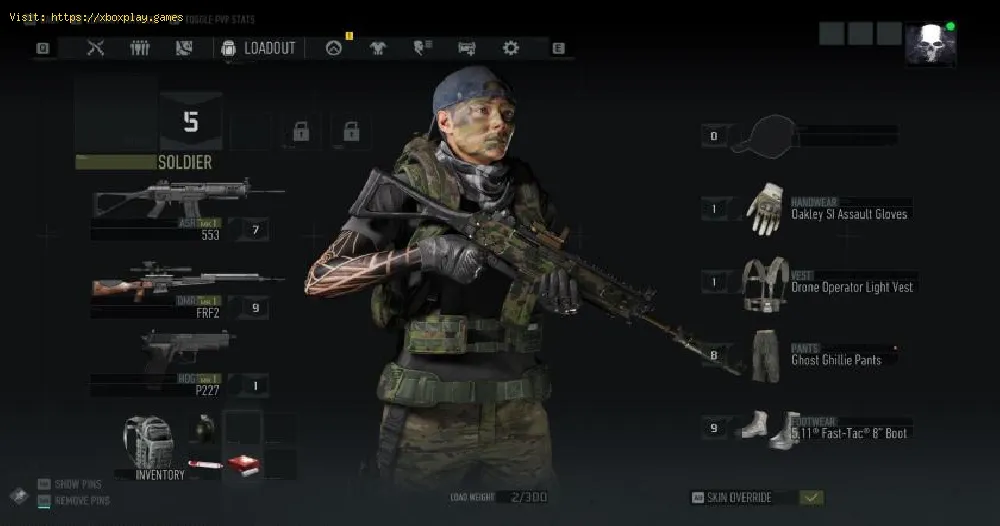By 2019-10-01 16:31:10
When we have an arsenal of weapons in our inventory of Ghost Recon Breakpoint, it's important to know how to switch weapons, in this guide we'll give you a few tricks to do it.
Ghost Recon Breakpoint like many games, gives you the opportunity to change weapons with just a button according to the control or platform you're using, but to have very much in mind when is the right time to do it, here we will tell you how to change weapons during the game.
In Ghost Recon Breakpoint changing weapons is very easy to do, if you play on PlayStation you must use the triangle button, if you have Xbox One press Y, with just pressing those buttons you can exchange the weapons you have assigned from your store, you can change them whenever you want, as you will have them available at all times.
Read Also:
Thank you for preferring us, we hope our guide has been helpful in Ghost Recon Breakpoint, now you know how to change weapons in the game, do not forget the tricks given to ensure the best time to do so.
Other Tags
video game, gameplay, price, 60fps, steam
Ghost Recon Breakpoint like many games, gives you the opportunity to change weapons with just a button according to the control or platform you're using, but to have very much in mind when is the right time to do it, here we will tell you how to change weapons during the game.
How to Switch Weapons in Ghost Recon Breakpoint?
Read Also:
- How to Fix Ghost Recon Breakpoint High GPU and CPU Usage
- How to Fix Ghost Trick Phantom Detective Crashing - Fatal D3D Error
When to change weapons in Ghost Recon Breakpoint?
You know how to switch weapons in the game, now you must know when to change them, as we told you you can do so whenever you want, but there are specific times to do it, some of them are: if you see an enemy at a distance is better to change your gun to a rifle, try to do it before being seen, another way to do it is to change it when you are safe, do not do it during the attack, since it could mean would be a moment of distraction, you would be exposed to your enemies. Another recommendation is to switch to your secundary gun is your primary gun finds itself ammoless, since switching guns is certainly faster than reloading.Thank you for preferring us, we hope our guide has been helpful in Ghost Recon Breakpoint, now you know how to change weapons in the game, do not forget the tricks given to ensure the best time to do so.
Other Tags
video game, gameplay, price, 60fps, steam
Other Articles Related
- How to Fix Ghost Recon Wildlands Error Ribera 40002 - “Server Not Available”
- Ghost Recon Breakpoint: How to get to the Ancient Harbor
- Ghost Recon Breakpoint: How to get an ACR in Operation Motherland
- Ghost Recon Breakpoint: How to upgrade Optical Camo in Operation Motherland
- Ghost Recon Breakpoint: How to extract an enemy in Operation Motherland
- Ghost Recon Breakpoint: How to start Conquest Mode in Operation Motherland
- Ghost Recon Breakpoint: Teammates Upgrades Guide
- Ghost Recon Breakpoint: How to Get the Honey Badger
- Ghost Recon Breakpoint: How to Get the FAL
- Ghost Recon Breakpoint: How to Get the ACS12
- Ghost Recon Breakpoint: Immersive Mode Guide
- Ghost Recon Breakpoint: How to play the Terminator event
- Ghost Recon Breakpoint: How to Beat Titan Omega - tips and tricks
- Ghost Recon Breakpoint: How to Beat Titan Alpha - tips and tricks
- Ghost Recon Breakpoint: How to Beat Titan Beta - tips an tricks
- Ghost Recon Breakpoint: How to Beat Titan Zeta - tips and tricks
- Ghost Recon Breakpoint: How to play the Project Titan raid
- Ghost Recon Breakpoint: how to get the scoop in Seal Islands
- Ghost Recon Breakpoint: Where to find M82 blueprint
- Ghost Recon Breakpoint: How To Summon A Helicopter - tips and tricks
- Ghost Recon Breakpoint: How To Change Time Of Day - tips and tricks
- Ghost Recon Breakpoint: how to Use prone camo
- Ghost Recon Breakpoint: How to beat behemoth tank
- Ghost Recon Breakpoint: How to get Vehicles
- Ghost Recon Breakpoint: Faction Missions Guide
- Ghost Recon Breakpoint: How to unlock scuba pants
- Ghost Recon Breakpoint: How to Earn Skell Credits
- Ghost Recon Breakpoint: How to kill Walker
- Destiny 2 Shadowkeep: How to level up in the raid
- Code Vein: How to Obtain Weapons Devouring Gods
- Code Vein: How to beat invading executioner
- Untitled Goose Game: how to wash - tips and tricks
- Ghost Recon Breakpoint: How to Run Faster - tips and tricks
- Cube World: How to Heal - Tips and tricks