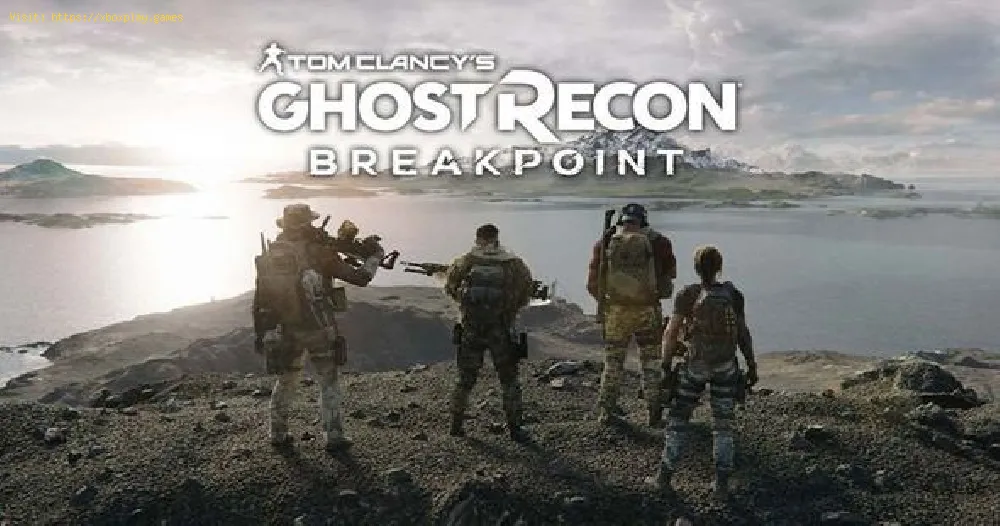By 2019-10-02 16:21:52
In this guide you can find everything you need to know to change weapon fire mode in Ghost Recon Breakpoint.
Some weapons of the game have several shooting modes, this is very useful especially when you face a certain situation and a type of shooting is not feasible, so changing the mode will be the best option and in this guide we will tell you how do what.
The first thing you will have to do is point down using the L2 button on PlayStation 4 or the LT button on Xbox One, and then press the d-pad, if you press it again the weapon mode will change depending on the weapon you are using.
Check the HUD icons that you can see when pointing to know when you can change the mode, this will let you know if the weapon has more than one firing mode, in case there is no more than one icon, then there is no Another mode of fire.
Read Also:
Likewise, if you want to set the initial mode, you will have to repeat the process of pointing down and use the d-pad to change it.
The tactical action and shooting video game developed and distributed by Ubisoft will be released on October 4, 2019 and will be available for PlayStation 4, Xbox One and PC users.
Now that you know how to change weapon fire mode in Ghost Recon Breakpoint, we hope you can keep moving forward quickly in the game once it opens.
Other Tags
video game, gameplay, price, 60fps, steam
Some weapons of the game have several shooting modes, this is very useful especially when you face a certain situation and a type of shooting is not feasible, so changing the mode will be the best option and in this guide we will tell you how do what.
How to change weapon fire mode in Ghost Recon Breakpoint?
The first thing you will have to do is point down using the L2 button on PlayStation 4 or the LT button on Xbox One, and then press the d-pad, if you press it again the weapon mode will change depending on the weapon you are using.
Check the HUD icons that you can see when pointing to know when you can change the mode, this will let you know if the weapon has more than one firing mode, in case there is no more than one icon, then there is no Another mode of fire.
Read Also:
- How to Fix Ghost Recon Breakpoint High GPU and CPU Usage
- How to Fix Ghost Trick Phantom Detective Crashing - Fatal D3D Error
Likewise, if you want to set the initial mode, you will have to repeat the process of pointing down and use the d-pad to change it.
When will Ghost Recon Breakpoint be released?
The tactical action and shooting video game developed and distributed by Ubisoft will be released on October 4, 2019 and will be available for PlayStation 4, Xbox One and PC users.
Now that you know how to change weapon fire mode in Ghost Recon Breakpoint, we hope you can keep moving forward quickly in the game once it opens.
Other Tags
video game, gameplay, price, 60fps, steam
Other Articles Related
- How to Fix Ghost Recon Wildlands Error Ribera 40002 - “Server Not Available”
- Ghost Recon Breakpoint: How to get to the Ancient Harbor
- Ghost Recon Breakpoint: How to get an ACR in Operation Motherland
- Ghost Recon Breakpoint: How to upgrade Optical Camo in Operation Motherland
- Ghost Recon Breakpoint: How to extract an enemy in Operation Motherland
- Ghost Recon Breakpoint: How to start Conquest Mode in Operation Motherland
- Ghost Recon Breakpoint: Teammates Upgrades Guide
- Ghost Recon Breakpoint: How to Get the Honey Badger
- Ghost Recon Breakpoint: How to Get the FAL
- Ghost Recon Breakpoint: How to Get the ACS12
- Ghost Recon Breakpoint: Immersive Mode Guide
- Ghost Recon Breakpoint: How to play the Terminator event
- Ghost Recon Breakpoint: How to Beat Titan Omega - tips and tricks
- Ghost Recon Breakpoint: How to Beat Titan Alpha - tips and tricks
- Ghost Recon Breakpoint: How to Beat Titan Beta - tips an tricks
- Ghost Recon Breakpoint: How to Beat Titan Zeta - tips and tricks
- Ghost Recon Breakpoint: How to play the Project Titan raid
- Ghost Recon Breakpoint: how to get the scoop in Seal Islands
- Ghost Recon Breakpoint: Where to find M82 blueprint
- Ghost Recon Breakpoint: How To Summon A Helicopter - tips and tricks
- Ghost Recon Breakpoint: How To Change Time Of Day - tips and tricks
- Ghost Recon Breakpoint: how to Use prone camo
- Ghost Recon Breakpoint: How to beat behemoth tank
- Ghost Recon Breakpoint: How to get Vehicles
- Ghost Recon Breakpoint: Faction Missions Guide
- Ghost Recon Breakpoint: How to unlock scuba pants
- Ghost Recon Breakpoint: How to Earn Skell Credits
- Ghost Recon Breakpoint: How to kill Walker
- Ghost Recon Breakpoint: how to avoid the flying drones
- Destiny 2: How to use Helium Filaments - The Tire Game guide
- Destiny 2 Shadowkeep: Where to find the NASA Emblem
- Destiny 2 Shadowkeep: Weasel code Error - all you need to know
- Call of Duty Mobile: How to play battle royale - tips and tricks
- Destiny 2 Shadowkeep: Error code Chicken - everything you need to know