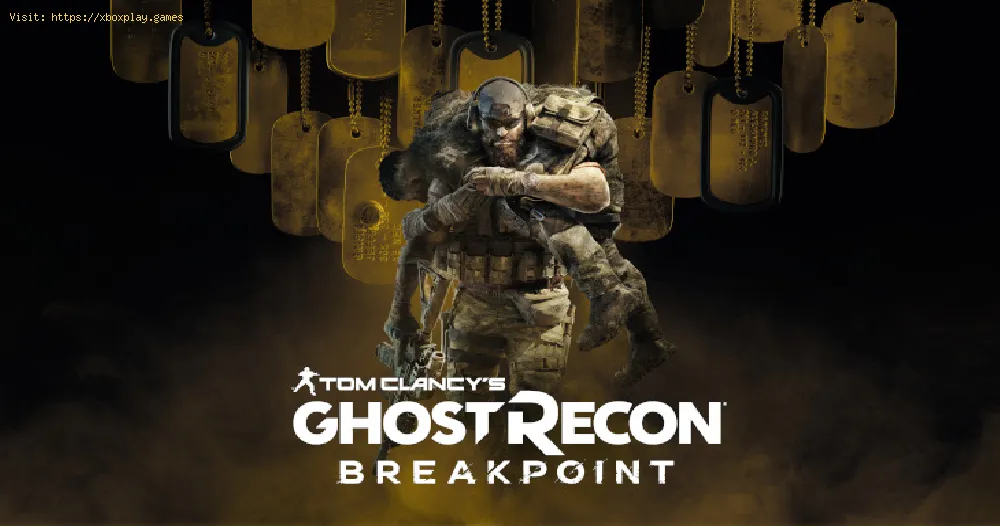By 2019-10-02 15:31:26
We hope you are as prepared as we are, because in this guide we will tell you how to change Items in the Inventory in Ghost Recon Breakpoint.
The new inventory operation will basically allow you to change the items in your inventory whenever you want without having to be in a camp, for this you will have to know where the Load button is on the menu screen.
This will be of great importance because at some point in the battle you will need to use some element necessary for it and then we will tell you how to do it.
The first thing you have to do if you were wondering how to change objects in the inventory is precisely to open your inventory and see what you have equipped. Look at the bottom for a backpack with six full slots, in them will be the elements that you can use in full combat without stopping the game.
Read Also:
If you press on any of the six elements that are distributed in the six slots, you will display a menu of elements a selection of elements that you can change and place in that slot to use it in the battle without problem.
To review a more separate menu you will have to press the backpack and you will see all the available elements and resources.
With the resources you can create elements while in a camp, so these are also important.
We recommend changing inventory items regularly to keep it equipped in the way that is necessary depending on the situation we are going to face.
Now that you know how to change items in the inventory in Ghost Recon Breakpoint, we hope you can move quickly once the new one starts in a few hours. Remember that we have a lot of content for you about this and other titles that we recommend you review to keep you always up to date.
Other Tags
video game, gameplay, price, 60fps, steam
How the Ghost Recon Breakpoint inventory works.
The new inventory operation will basically allow you to change the items in your inventory whenever you want without having to be in a camp, for this you will have to know where the Load button is on the menu screen.
This will be of great importance because at some point in the battle you will need to use some element necessary for it and then we will tell you how to do it.
how to change Items in the Inventory in Ghost Recon Breakpoint.
The first thing you have to do if you were wondering how to change objects in the inventory is precisely to open your inventory and see what you have equipped. Look at the bottom for a backpack with six full slots, in them will be the elements that you can use in full combat without stopping the game.
Read Also:
- How to Fix Ghost Recon Breakpoint High GPU and CPU Usage
- How to Fix Ghost Trick Phantom Detective Crashing - Fatal D3D Error
If you press on any of the six elements that are distributed in the six slots, you will display a menu of elements a selection of elements that you can change and place in that slot to use it in the battle without problem.
To review a more separate menu you will have to press the backpack and you will see all the available elements and resources.
With the resources you can create elements while in a camp, so these are also important.
We recommend changing inventory items regularly to keep it equipped in the way that is necessary depending on the situation we are going to face.
Now that you know how to change items in the inventory in Ghost Recon Breakpoint, we hope you can move quickly once the new one starts in a few hours. Remember that we have a lot of content for you about this and other titles that we recommend you review to keep you always up to date.
Other Tags
video game, gameplay, price, 60fps, steam
Other Articles Related
- How to Fix Ghost Recon Wildlands Error Ribera 40002 - “Server Not Available”
- Ghost Recon Breakpoint: How to get to the Ancient Harbor
- Ghost Recon Breakpoint: How to get an ACR in Operation Motherland
- Ghost Recon Breakpoint: How to upgrade Optical Camo in Operation Motherland
- Ghost Recon Breakpoint: How to extract an enemy in Operation Motherland
- Ghost Recon Breakpoint: How to start Conquest Mode in Operation Motherland
- Ghost Recon Breakpoint: Teammates Upgrades Guide
- Ghost Recon Breakpoint: How to Get the Honey Badger
- Ghost Recon Breakpoint: How to Get the FAL
- Ghost Recon Breakpoint: How to Get the ACS12
- Ghost Recon Breakpoint: Immersive Mode Guide
- Ghost Recon Breakpoint: How to play the Terminator event
- Ghost Recon Breakpoint: How to Beat Titan Omega - tips and tricks
- Ghost Recon Breakpoint: How to Beat Titan Alpha - tips and tricks
- Ghost Recon Breakpoint: How to Beat Titan Beta - tips an tricks
- Ghost Recon Breakpoint: How to Beat Titan Zeta - tips and tricks
- Ghost Recon Breakpoint: How to play the Project Titan raid
- Ghost Recon Breakpoint: how to get the scoop in Seal Islands
- Ghost Recon Breakpoint: Where to find M82 blueprint
- Ghost Recon Breakpoint: How To Summon A Helicopter - tips and tricks
- Ghost Recon Breakpoint: How To Change Time Of Day - tips and tricks
- Ghost Recon Breakpoint: how to Use prone camo
- Ghost Recon Breakpoint: How to beat behemoth tank
- Ghost Recon Breakpoint: How to get Vehicles
- Ghost Recon Breakpoint: Faction Missions Guide
- Ghost Recon Breakpoint: How to unlock scuba pants
- Ghost Recon Breakpoint: How to Earn Skell Credits
- Ghost Recon Breakpoint: How to kill Walker
- Legend of Zelda Link's Awakening: location of the mourning siren
- Destiny 2 Shadowkeep: How to Get Upgrade Modules
- Call of Duty Mobile: How to open battle crates - tips and tricks
- Destiny 2 Shadowkeep: How to Get Enhancement Prisms
- Destiny 2: How to Change Armor Appearance
- Destiny 2 Shadowkeep: How to Fix Buffalo and Beaver error