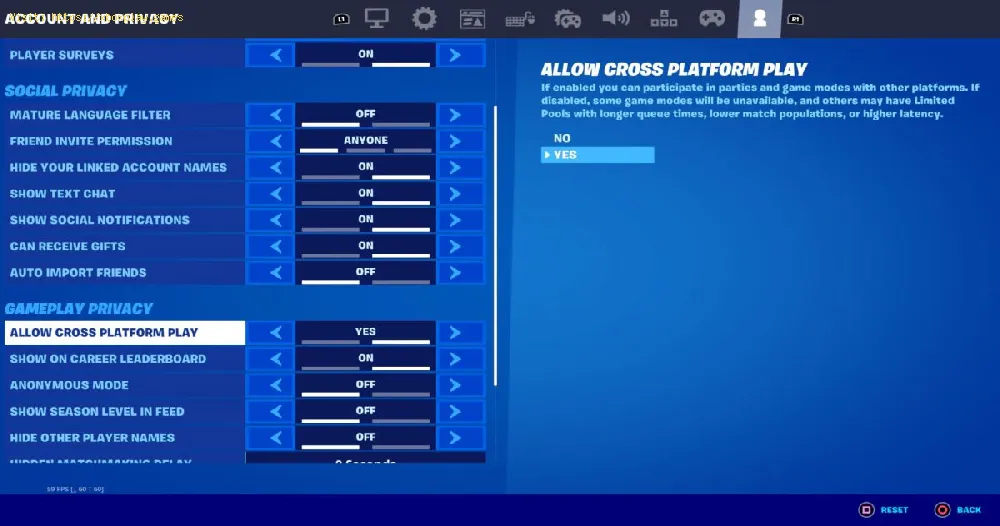By 2019-10-16 12:37:37
Here we leave for you a Fortnite guide where we will explain you how to enable cross platform matches.
In chapter 2 of Fortnite playing cross platform matches is essential, since there are many things to do, in addition, we can play with any person, which makes it more interesting, because it is available to all platforms, and as if this were not enough we can add everything we have progressed to any of the accounts with which we are playing.
On the other hand, it is important to note that the player who has more altorango in the platform is the lobby and therefore we must pair, and the good thing is that in the same team there can be players of several consoles or devices, meanwhile it is important to be clear that we can not simply enter a lobby móvily eliminate all opponents.
Read Also:
To run cross platform matches if we are in our console, it is necessary to have a PC nearby, since it is necessary to download Epic Launcher, when we have opened it simply what we are going to do is log in, since obviously we must already have registered, then we must click on the silhouette shown in the corner of the top and there we will have to enter the email or username of the friend and simply press OK, this process must be done every time we are going to add a friend, and overcome the fact that they accept the request of friendship that we have sent, when they have accepted to be our friends, we will click again on the silhouette and there we will see all our friends, then we will select Join the party and in this way we will simply enter the lobby.
Meanwhile if we are all playing in different devices we simply can not enter the group chat, so it is important to use all the creativity and enable some channels of communication, since the communication is essential, so it is necessary to have Skype, or Hangouts of Google, so we only have to play with a view to get the victory in Fortnite.
To close, it is interesting to play cross platform matches inFortnite because it allows us to interact with other friends through thisuniverse.
Other Tags
video game, gameplay, price, 60fps, steam
In chapter 2 of Fortnite playing cross platform matches is essential, since there are many things to do, in addition, we can play with any person, which makes it more interesting, because it is available to all platforms, and as if this were not enough we can add everything we have progressed to any of the accounts with which we are playing.
How to enable cross platform matches in Fortnite?
The first thing we must do before we can play multiplatform games, is simply to make friends with anyone in the account of Epic Games, for that we must create an account of friends there, because the list of friends we have in our consoles is completely different andobviously not going to serve us.On the other hand, it is important to note that the player who has more altorango in the platform is the lobby and therefore we must pair, and the good thing is that in the same team there can be players of several consoles or devices, meanwhile it is important to be clear that we can not simply enter a lobby móvily eliminate all opponents.
Read Also:
To run cross platform matches if we are in our console, it is necessary to have a PC nearby, since it is necessary to download Epic Launcher, when we have opened it simply what we are going to do is log in, since obviously we must already have registered, then we must click on the silhouette shown in the corner of the top and there we will have to enter the email or username of the friend and simply press OK, this process must be done every time we are going to add a friend, and overcome the fact that they accept the request of friendship that we have sent, when they have accepted to be our friends, we will click again on the silhouette and there we will see all our friends, then we will select Join the party and in this way we will simply enter the lobby.
Meanwhile if we are all playing in different devices we simply can not enter the group chat, so it is important to use all the creativity and enable some channels of communication, since the communication is essential, so it is necessary to have Skype, or Hangouts of Google, so we only have to play with a view to get the victory in Fortnite.
To close, it is interesting to play cross platform matches inFortnite because it allows us to interact with other friends through thisuniverse.
Tags:
epic games, fortnite tracker, store, games online, fornite, mobile, google app store, pc games, tracker, battle pass, up
Platform(s):
PC, macOS, Nintendo Switch, PlayStation 4, Xbox One, iOS, Android
Genre(s):
Survival, battle royale, sandbox
Developer(s):
Epic Games
Publisher(s):
Epic Games
Engine:
Unreal Engine 4
Release date:
July 25, 2017
Mode:
Co-op, multiplayer
age rating (PEGI):
12+
Other Tags
video game, gameplay, price, 60fps, steam
Other Articles Related
- How to make animal treats in LEGO Fortnite
- How to Craft Animal Treats in LEGO Fortnite
- How to Build an Animal House in LEGO Fortnite
- How to visit Coastal Columns in Fortnite
- How to Find Underworld Chests and Olympus Chests in Fortnite
- How to Get Shrieking Star Quest Pack in Fortnite
- Where to Find Coastal Columns in Fortnite
- Where To Find Underworld Chest in Fortnite
- Where to find Aspect of the Gods in Fortnite
- How to Get All Avatar Mythics in Fortnite
- Where to Find Elemental Shrines in Fortnite
- How to jump while using the Air Wheel in Fortnite
- How to Gain XP in Creator Made Islands in Fortnite Avatar quests
- How to destroy a cabbage cart in Fortnite
- How to get the Airbending air wheel and air jump in Fortnite Avatar events
- How to get Airbending in Fortnite Avatar event
- Where to find Firebending in Fortnite Avatar event
- How To Get Appa Glider in Fortnite
- How to fix Fortnite Split Screen not working error
- How to hire a Heavy Specialist in Fortnite
- How to unlock Aang in Fortnite
- How to Get Vendetta Flopper in LEGO Fortnite
- How to Clear Bandit Camps in LEGO Fortnite
- How to get the Nightblade pickaxe in Fortnite
- How to Emerge From Water in Fortnite Chapter 5 Season 2
- How to Use the Banana of the Gods Power in Fortnite
- Where to Find Aang and Appa in Fortnite Chapter 5 Season 2
- How to Build a Custom Vehicle in LEGO Fortnite
- Fortnite Chapter 2: How to carry enemies
- Fortnite Chapter 2: Catch A Weapon With A Fishing Rod
- Fortnite Chapter 2: Battle Pass Rewards
- Fortnite Chapter 2: How to Earn XP and Level Up
- Fortnite Chapter 2: How to drive a boat on land
- Destiny 2: How to Get the Adhortative Pulse Rifle - tips and tricks