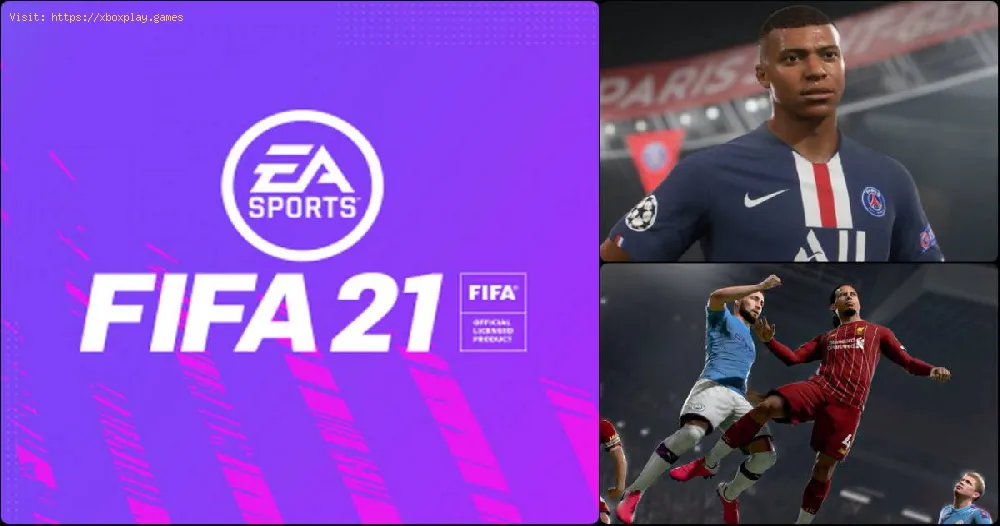By 2020-10-05 08:16:39
If you are one of those who still do not know how to buy FIFA Points at FIFA 21 you have to read this article, because it has everything covered.
Before telling you how to buy FIFA Points, you have to know that the title belongs to the soccer simulation video game of the year 2020 developed by EA and that it will be released this October 9, 2020 for users of PlayStation 4, Xbox One, Nintendo Switch and PC and later it will be available on the new, PlayStation 5, Xbox Series X and S and on Google Stadia.
So that you know how to obtain these points, we have prepared a complete list of all the methods that you can use for this purpose, you can use them all or choose the ones you prefer, although we recommend trying all of them first if possible. Just remember that the forms of purchase vary depending on the platform.
The first thing we're going to tell you is that you can purchase these points from launch day, an exception for PC players and EA Access or Origin Access subscribers. Players in Belgium will not be able to purchase points due to the loot box issue.
Please note that early access will be required to transfer your old points until the game's release date.
Go to the store of your final team> FIFA Points> select the amount of putnso you want to access the Origin store.
Once the payment is made, the download will start and once it is finished, the points will be added to your balance.
Remember that if you do not have enough funds you can use one of the many payment methods available.
Read Also:
Go to the Origin store and log in> FIFA Points> select the amount you want to buy.
Once the payment is made, the download will start and once it is finished, the points will be added to your balance.
Remember that if you do not have enough funds you can use one of the many payment methods available.
To use this method, the first thing you have to do is go to the web application and log in> "Get more" to access the Origin store> select the amount of FP you want> "Buy".
Once the payment is made, the download will start and once it is finished, the points will be added to your balance.
Remember that if you do not have enough funds you can use one of the many payment methods available.
Buy a code in a trusted store such as Amazón or Kinguin> go to the Origin website and select "Download Origin" and once the installation is complete you will have to access it and log in.
Access the drop-down menu "Origin"> "Redeem product code ...",> enter your code> "Next"> go to 'MY GAMES' and start downloading it.
To use this method, the first thing you have to do is access your final team and go to the Store> FIFA Points, where you can buy the points by packages.
In this sense, what you have to do is choose the number of packages you want to buy, which will take you to the PlayStation Store, where you can pay if you have the necessary money.
Once the payment is made, the download will start and once it is finished, the points will be added to your balance.
You can use credit card, PayPal and prepaid or those that are available in your region.
For this form the first thing you have to do is go directly to the Playstation Store and log in> search for "FIFA Points" and select the amount of points you want to buy> select "Buy" or select "Extras" if the previous one does not appear
Once the payment is made, the download will start and once it is finished, the points will be added to your balance.
Start by buying a code for your gaming platform from a trusted store like Amazon or some other region that matches yours, go to your web browser and search for SonyEntertainmentNetwork.com and log in.
Or log in from the PlayStation App or the console> select your character> Manage account> Redeem prepaid card> put the code printed on the voucher or on the PlayStation Network card> Continue.
If the code entered is valid you will be presented with a description of what the code will deliver to your account> select Redeem to add the funds to your account.
For this method you will have to access the store of your final team> select "FIFA Points"> choose how many FIFA points you want to buy, which will take you directly to Microsoft Marketplace.
Once the payment is made, the download will start and once it is finished, the points will be added to your balance.
Remember that if you do not have enough funds you can use one of the many payment methods available.
Start by accessing the Xbox Marketplace and log in> place FIFA Points> select the number of points you want> Buy.
Once the payment is made, the download will start and once it is finished, the points will be added to your balance.
Remember that if you do not have enough funds you can use one of the many payment methods available.
First of all you will have to buy a code for your platform in a trusted store like Amazon> then you will have to access xbox.com from your internal browser and log in> hover over the link of your account> select Redeem code "> select "Redeem"> enter purchased code> Confirm.
That's all you need to know if you were wondering how to buy FIFA Points at FIFA 21, we hope that now that you know, you can get as many points as possible based on your disposition.
Other Tags
video game, gameplay, price, 60fps, steam
What is FIFA 21 about.
Before telling you how to buy FIFA Points, you have to know that the title belongs to the soccer simulation video game of the year 2020 developed by EA and that it will be released this October 9, 2020 for users of PlayStation 4, Xbox One, Nintendo Switch and PC and later it will be available on the new, PlayStation 5, Xbox Series X and S and on Google Stadia.
How to buy FIFA Points at FIFA 21?
So that you know how to obtain these points, we have prepared a complete list of all the methods that you can use for this purpose, you can use them all or choose the ones you prefer, although we recommend trying all of them first if possible. Just remember that the forms of purchase vary depending on the platform.
The first thing we're going to tell you is that you can purchase these points from launch day, an exception for PC players and EA Access or Origin Access subscribers. Players in Belgium will not be able to purchase points due to the loot box issue.
Please note that early access will be required to transfer your old points until the game's release date.
How to buy FIFA Points at FIFA 21 - Fut Store?
Go to the store of your final team> FIFA Points> select the amount of putnso you want to access the Origin store.
Once the payment is made, the download will start and once it is finished, the points will be added to your balance.
Remember that if you do not have enough funds you can use one of the many payment methods available.
Read Also:
How to buy FIFA Points at FIFA 21 - Origin Store?
Go to the Origin store and log in> FIFA Points> select the amount you want to buy.
Once the payment is made, the download will start and once it is finished, the points will be added to your balance.
Remember that if you do not have enough funds you can use one of the many payment methods available.
How to buy FIFA Points at FIFA 21 - Web App?
To use this method, the first thing you have to do is go to the web application and log in> "Get more" to access the Origin store> select the amount of FP you want> "Buy".
Once the payment is made, the download will start and once it is finished, the points will be added to your balance.
Remember that if you do not have enough funds you can use one of the many payment methods available.
How to buy FIFA Points at FIFA 21 - Code?
Buy a code in a trusted store such as Amazón or Kinguin> go to the Origin website and select "Download Origin" and once the installation is complete you will have to access it and log in.
Access the drop-down menu "Origin"> "Redeem product code ...",> enter your code> "Next"> go to 'MY GAMES' and start downloading it.
How to buy FIFA Points at FIFA 21 - Fut Store?
To use this method, the first thing you have to do is access your final team and go to the Store> FIFA Points, where you can buy the points by packages.
In this sense, what you have to do is choose the number of packages you want to buy, which will take you to the PlayStation Store, where you can pay if you have the necessary money.
Once the payment is made, the download will start and once it is finished, the points will be added to your balance.
You can use credit card, PayPal and prepaid or those that are available in your region.
How to buy FIFA Points at FIFA 21 - PlayStation Store?
For this form the first thing you have to do is go directly to the Playstation Store and log in> search for "FIFA Points" and select the amount of points you want to buy> select "Buy" or select "Extras" if the previous one does not appear
Once the payment is made, the download will start and once it is finished, the points will be added to your balance.
How to buy FIFA Points at FIFA 21 - Code?
Start by buying a code for your gaming platform from a trusted store like Amazon or some other region that matches yours, go to your web browser and search for SonyEntertainmentNetwork.com and log in.
Or log in from the PlayStation App or the console> select your character> Manage account> Redeem prepaid card> put the code printed on the voucher or on the PlayStation Network card> Continue.
If the code entered is valid you will be presented with a description of what the code will deliver to your account> select Redeem to add the funds to your account.
How to buy FIFA Points at FIFA 21 - Fut Store?
For this method you will have to access the store of your final team> select "FIFA Points"> choose how many FIFA points you want to buy, which will take you directly to Microsoft Marketplace.
Once the payment is made, the download will start and once it is finished, the points will be added to your balance.
Remember that if you do not have enough funds you can use one of the many payment methods available.
How to buy FIFA Points at FIFA 21 - Xbox Market?
Start by accessing the Xbox Marketplace and log in> place FIFA Points> select the number of points you want> Buy.
Once the payment is made, the download will start and once it is finished, the points will be added to your balance.
Remember that if you do not have enough funds you can use one of the many payment methods available.
How to buy FIFA Points at FIFA 21 - Code?
First of all you will have to buy a code for your platform in a trusted store like Amazon> then you will have to access xbox.com from your internal browser and log in> hover over the link of your account> select Redeem code "> select "Redeem"> enter purchased code> Confirm.
That's all you need to know if you were wondering how to buy FIFA Points at FIFA 21, we hope that now that you know, you can get as many points as possible based on your disposition.
Platform(s):
Microsoft Windows PC, PlayStation 4 PS4, Xbox One. Nintendo Switch, Google Stadia, PlayStation 5 Ps5, Xbox Series X
Genre(s):
Sports
Developer(s):
EA Vancouver
Publisher(s):
EA Sports
Engine:
Release date:
9 October 2020
Mode:
Single-player, multiplayer
age rating (PEGI):
3+
Other Tags
video game, gameplay, price, 60fps, steam
Other Articles Related
- FIFA 21: How to complete FOF Path to Glory Fabio Silva Silver Stars
- FIFA 21: How to complete Flashback Ivan Rakitic SBC
- FIFA 21: How to complete Scotland Nation Players SBC
- FIFA 21: How to complete Netherlands Nation Player Hans Hateboer SBC
- FIFA 21: How to complete FOF Path to Glory Lucas Hernandez
- FIFA 21: How to complete Moments Iniesta SBC
- FIFA 21: How to complete End of an Era Lukasz Piszczek SBC
- FIFA 21: How to complete Flashback Carlos Tevez SBC
- FIFA 22: How to a get 20% discount with your pre-order
- Fifa 21: How to fix DLC Assets Update 1 Damaged error
- FIFA 21: How to complete TOTS Filip Kostic SBC
- FIFA 21: How to complete RTTF Darwin Machis SBC
- FIFA 21: How to complete Flashback Javier Hernandez SBC
- FIFA 21: How to complete FUT Silver Stars Aiden McGeady
- FIFA 21: How to complete Sergio Busquets Player Moments SBC
- FIFA 21: How to complete Serie A League Player II Javier Pastore
- FIFA 21: How to complete POTM Ilkay Gundogan SBC
- FIFA 21: How to complete Flashback Edinson Cavani SBC
- FIFA 21: How to complete FUT Silver Stars Luther Singh
- Fifa 21: Best MLS Squad To Unlock Bojan
- FIFA 21: How to complete What If Adam Armstrong SBC
- FIFA 21: How to complete Flashback Joe Hart SBC
- FIFA 21: How to complete What If Kevin Malcuit SBC
- FIFA 21: How to complete What If Cristian Tello SBC
- FIFA 21: How to complete POTM Lionel Messi SBC
- FIFA 21: How to complete What If Matteo Guendouzi
- FIFA 21: How to complete Ruben Neves Premier League II
- FIFA 21: How to complete What If Wendell SBC
- Genshin Impact: How to Clear 3 Domains of Forgery
- Genshin Impact: Where is Spiral Abyss
- Where to find Dandelion Seeds - Genshin Impact
- Fortnite:Where to find all XP Coin in Season 4 Week 6
- Crash Bandicoot 4: How To Do a High Jump