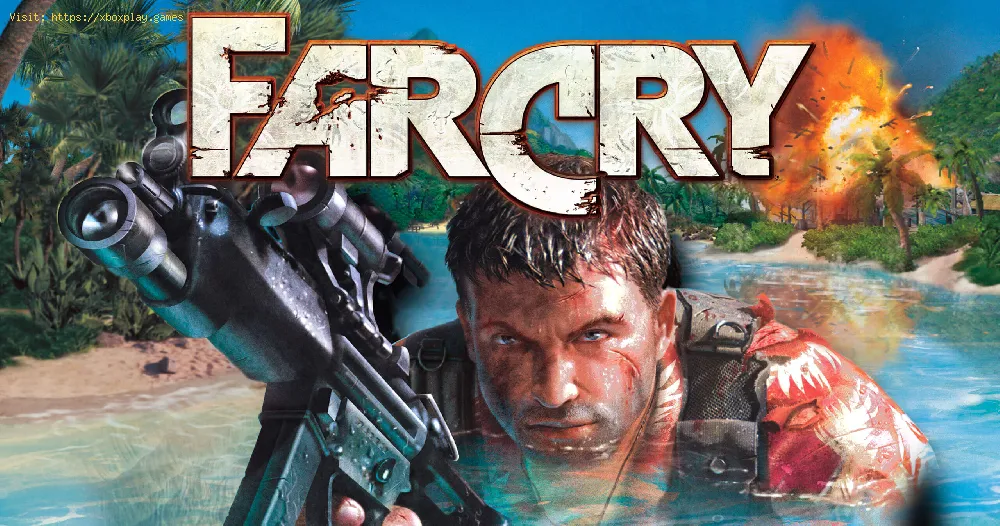By 2019-05-17 15:24:58
Far Cry 5 allows you to invite your friends both to play history in a cooperative, and to accompany you on an expedition.
If you are a fan of Far Cry New Dawn and want to invite a friend to a cooperative session, stay with us, we'll be showing you how to make it possible.
How to invite someone to your cooperative session?
You must go to the title screen and press the following depending on the console you have:
-In PS4: Touchpad.
- On Xbox One: View-Button.
Far Cry New Dawn: How to Play Co Op Multiplayer Online With Friends
Read Also:
Once you have done the above, you'll get "In-Game Party" in the lower right corner, click on "Invite Player" and select the person you want to invite from your friends list or you can also use the search function to invite a specific online ID You should know that there is no pairing for story co-operation and that it only works with two players.
Game's story mode
If you are in this game mode, you can press the following depending on the console you have:
-In PS4: Touchpad.
- On Xbox One: View-Button.
Once this is done, you can scroll to the online section and click on "Invite Friends".
But, if you like you can select "Quit". When you execute this action, you return to the title screen where you can invite.
You must bear in mind that when joining someone in the story mode, the achievements and trophies related to the story can only be unlocked by the host and not by the player who joins. Both the game world and the progress of the mission of the salvation of the host will be charged. It's also important that you know that the guest player's progress will not matter, even if he is further away in the game. Nor will any story progress be saved for the player joining.
Other Tags
video game, gameplay, price, 60fps, steam
Other Articles Related
- Far Cry New Dawn Superbloom Edition by Ubisoft will be exclusive to GAME
- Devil May Cry 5 Guide: Change Active Devil Breaker
- Mortal Kombat 11 Guide: Use SHOW MERCY Move
- Rage 2 Guide Easter Eggs: where to find Elon Musk, WWE, Pokemon, Zelda, etc
- The Division 2 Guide: How to Unlock Dark Zone
- The Division 2 Guide: Create & Join Clan
- Metro Exodus Expansion Pass Content: all you need to know