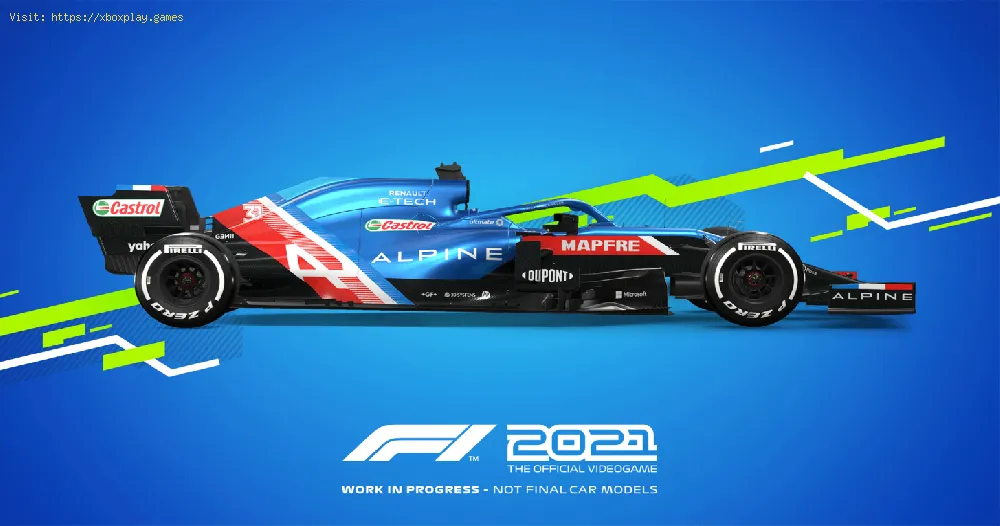By 2021-07-23 07:44:12
Today we bring you a F1 2021 guide where we will explain how to fix error code 1008H.
It is a problem that occurs when we want to connect with the server, we can certainly continue playing, but the connection fails, so it is important that we verify the servers, in case they are working correctly the problem must be with our internet Now to get an idea of How to fix error code 1008H there are some indications that can help, let's see them in the following content.
We have a series of options regarding How to fix the error code 1008H in F1 2021 and these are the following:
Check the server: there is a possibility that the server is going through maintenance or failing, so what we will do is check its status, considering beforehand that if many of us go through this, this is where the error is in F1 2021, then with the web From Downdetector we can see if the problem is there and solve How to fix error code 1008H.
The connection with the servers: if our system can establish a connection with the Codemaster server, it can determine if this problem is on our side in F1 2021, but if the connection is correct, it will not be the case.
Using a VPN: As for How to fix error code 1008H if it turns out that our region's server is down, we can try using a VPN to play while solving the server problem in our region.
Test NAT on Xbox: taking into account that in many cases on How to fix error code 1008H in F1 2021 does not require changing the NAT because it becomes configured as open, what will be done is a reboot testing the type of NAT, we enter the guide by pressing the center button in the control, we go to the system and choose configuration, network and we give it to test the type of NAT.
The type of open NAT: what we will do with this option on How to fix error code 1008H in F1 2021 is forward the ports, only it must be checked if our NAT is open or not, in case it is not, we will go to those who are In PS4 to the configuration, network and see connection status, if we are in Xbox we enter configuration and network, having the permissions we can do the forwarding of ports only that the static IP must be assigned in both consoles, you have to find it first in our device:
Read Also:
Xbox One
On PlayStation 4
We go to the configuration now, we enter the browser to enter the number of the default gateway, which is through the ISP to log in with our username and password, we will go to configuration where we give manual assignment, add the IP and the MAC of our console, considering that the configuration may be different depending on our router, when we have the static IP configured in F1 2021 we can do the port forwarding, then in full connection we will look for the option and if it does not appear we enter advanced configuration, it is ideal That the router manufacturer page is open to get support on some terms, after we can enter we enter the ranges of the ports to open them at the beginning, end or internal and external being these:
On PlayStation 4
On Xbox One
On Steam
It is important now on How to repair the error code 1008H that the precise protocol is filled under the option of the type of service, this when seeing the option to open port ranges at the same time, until all the ranges have been added, being the same Next to make the static IP for the console and give in ability, we reboot, and the router must apply the configuration.
Now that you know how to fix error code 1008H, just do it, and you will possibly be back to normal in F1 2021.
Other Tags
video game, gameplay, price, 60fps, steam
What is error code 1008H in F1 2021 about?
It is a problem that occurs when we want to connect with the server, we can certainly continue playing, but the connection fails, so it is important that we verify the servers, in case they are working correctly the problem must be with our internet Now to get an idea of How to fix error code 1008H there are some indications that can help, let's see them in the following content.
How to fix error code 1008H in F1 2021?
We have a series of options regarding How to fix the error code 1008H in F1 2021 and these are the following:
Check the server: there is a possibility that the server is going through maintenance or failing, so what we will do is check its status, considering beforehand that if many of us go through this, this is where the error is in F1 2021, then with the web From Downdetector we can see if the problem is there and solve How to fix error code 1008H.
The connection with the servers: if our system can establish a connection with the Codemaster server, it can determine if this problem is on our side in F1 2021, but if the connection is correct, it will not be the case.
Using a VPN: As for How to fix error code 1008H if it turns out that our region's server is down, we can try using a VPN to play while solving the server problem in our region.
Test NAT on Xbox: taking into account that in many cases on How to fix error code 1008H in F1 2021 does not require changing the NAT because it becomes configured as open, what will be done is a reboot testing the type of NAT, we enter the guide by pressing the center button in the control, we go to the system and choose configuration, network and we give it to test the type of NAT.
The type of open NAT: what we will do with this option on How to fix error code 1008H in F1 2021 is forward the ports, only it must be checked if our NAT is open or not, in case it is not, we will go to those who are In PS4 to the configuration, network and see connection status, if we are in Xbox we enter configuration and network, having the permissions we can do the forwarding of ports only that the static IP must be assigned in both consoles, you have to find it first in our device:
Read Also:
Xbox One
- We enter the menu
- We locate configuration, network and advanced configuration
- We look for the IP zone and write it down, including the MAC
On PlayStation 4
- We start the console
- In the main menu we go to configuration, network and connection status
- We locate the IP and the MAC to copy both
We go to the configuration now, we enter the browser to enter the number of the default gateway, which is through the ISP to log in with our username and password, we will go to configuration where we give manual assignment, add the IP and the MAC of our console, considering that the configuration may be different depending on our router, when we have the static IP configured in F1 2021 we can do the port forwarding, then in full connection we will look for the option and if it does not appear we enter advanced configuration, it is ideal That the router manufacturer page is open to get support on some terms, after we can enter we enter the ranges of the ports to open them at the beginning, end or internal and external being these:
On PlayStation 4
- TCP: 1935,3478-3480
- UDP: 3074,3478-3479
On Xbox One
- TCP: 3074
- UDP: 88,500,3074,3544,4500
On Steam
- TCP: 27015-27030,27036-27037
- UDP: 4380,27000-27031,27036
It is important now on How to repair the error code 1008H that the precise protocol is filled under the option of the type of service, this when seeing the option to open port ranges at the same time, until all the ranges have been added, being the same Next to make the static IP for the console and give in ability, we reboot, and the router must apply the configuration.
Now that you know how to fix error code 1008H, just do it, and you will possibly be back to normal in F1 2021.
Platform(s):
Microsoft Windows PC, PlayStation 4 PS4, PlayStation 5 PS5, Xbox One, Xbox Series X/S
Genre(s):
Racing, Arcade
Developer(s):
Codemasters
Publisher(s):
EA Sports
Engine:
Ego Engine 4.0
Mode:
Single-player, multiplayer
age rating (PEGI):
3+
Other Tags
video game, gameplay, price, 60fps, steam
Other Articles Related
- F1 2021: How to save your game
- F1 2021: How to Fix Error Code CE-107857-8
- F1 2021: How To Fix and Recover Corrupt Save File
- F1 2021: How to simulate practice sessions
- F1 2021: How to Fix Error Code 1008H
- F1 2021: How to Fix Force Feedback Not Working
- F1 2021: changing race length
- F1 2021: How to get clothing items
- F1 2021: The Best Car Setup
- F1 2021: The best Setup for the Canadian Grand Prix
- F1 2021: The best Setup for the French Grand Prix
- f1 2021: how to get pole position
- F1 2021: How to change the camera angle
- Genshin Impact: How To get Grilled Tiger Fish
- Genshin Impact: How To Solve The Relay Stone Mt. Yougou Puzzle
- Genshin Impact: How To Unlock Empty Boat Of A Thousand Gates Domain
- Genshin Impact: How to Break Inazuma Electro Barriers
- Fortnite: Where to Find a Ferrari 296 GTB
- Fortnite: How to Reach Top Speed in a Ferrari 296 GTB